Branding Office 365 Groups and Modern SharePoint Sites
There are a number of challenges with allowing user self-service for Office 365. One of those challenges is branding Office 365 Groups and SharePoint Sites. Natively a random Theme will be applied applied to a SharePoint Site. Furthermore, a basic logo will be set for the Office 365 Group and SharePoint Site.

Changing the Appearance
After the creation of the SharePoint Site, the Theme can be changed to a number of preset options. The user can also make some basic changes to the colours applied for a selected Theme. Also an organisation can build their own Themes, which can be installed into Office 365 using PowerShell. However, there is still a reliance on the user selecting the custom theme once the SharePoint Site has been created.
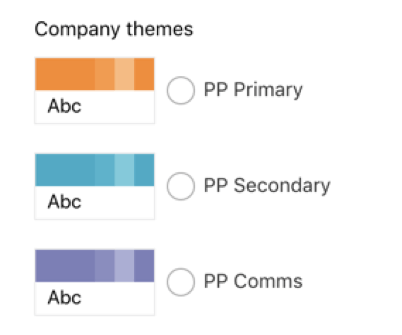
The logo can be changed by the user, which will update both the Office 365 Group and the Modern SharePoint Team Site.
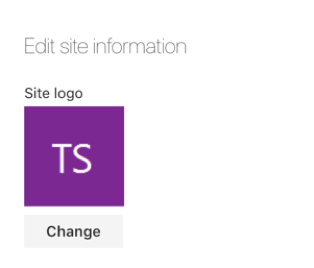
Ensuring Consistency
How can ProvisionPoint 365 Help
By using ProvisionPoint 365 Branding Office 365 is easy. This because ProvisionPoint 365 extends the capability of PnP Templates. This is to allow the automatic setting of the Theme and Logo when an Office 365 Group with Modern SharePoint Site is created. Furthermore, the logo which is applied will update all areas of the Office 365 Group, including Microsoft Outlook and Microsoft Planner.
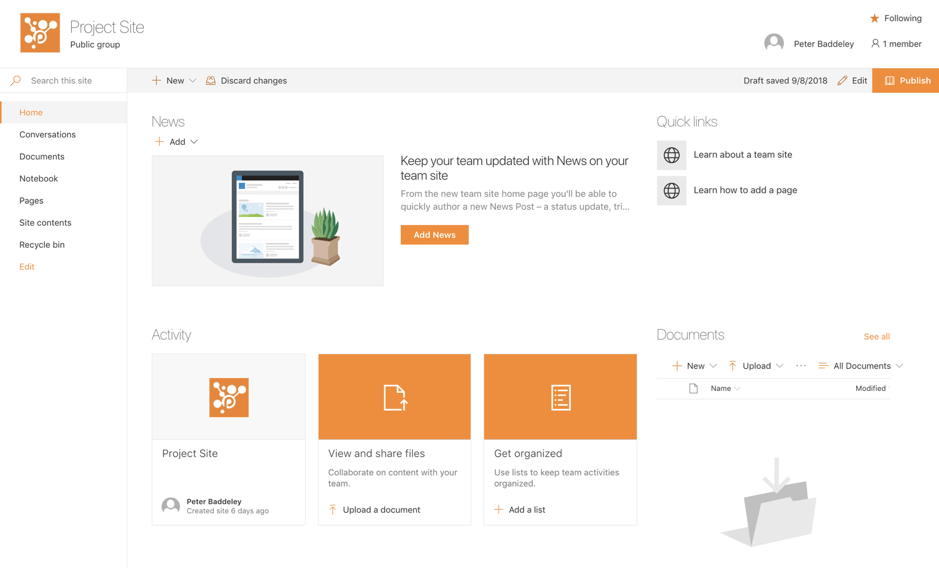
As a result each type of Office 365 Group requested in ProvisionPoint 365 can include the same or different Themes and Logos. Furthermore, ProvisionPoint 365 extends user Self-Service by allowing the selection of a Theme when the user requests a SharePoint Site.
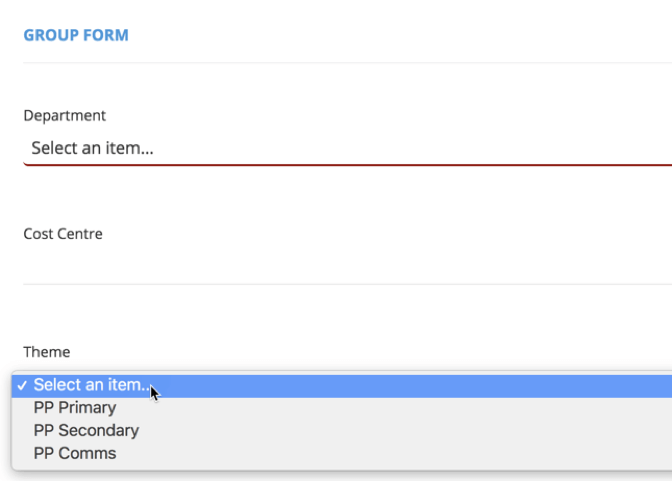
These options provide maximum flexibility to organisations wanting to ensure consistent appearance of Groups and Sites in Office 365. Most importantly these options are provided in a single solution, which can still leverage the capability of PnP Templates for wider Site customisation needs.
If you would like to see a live demo of this functionality, please get in contact.
