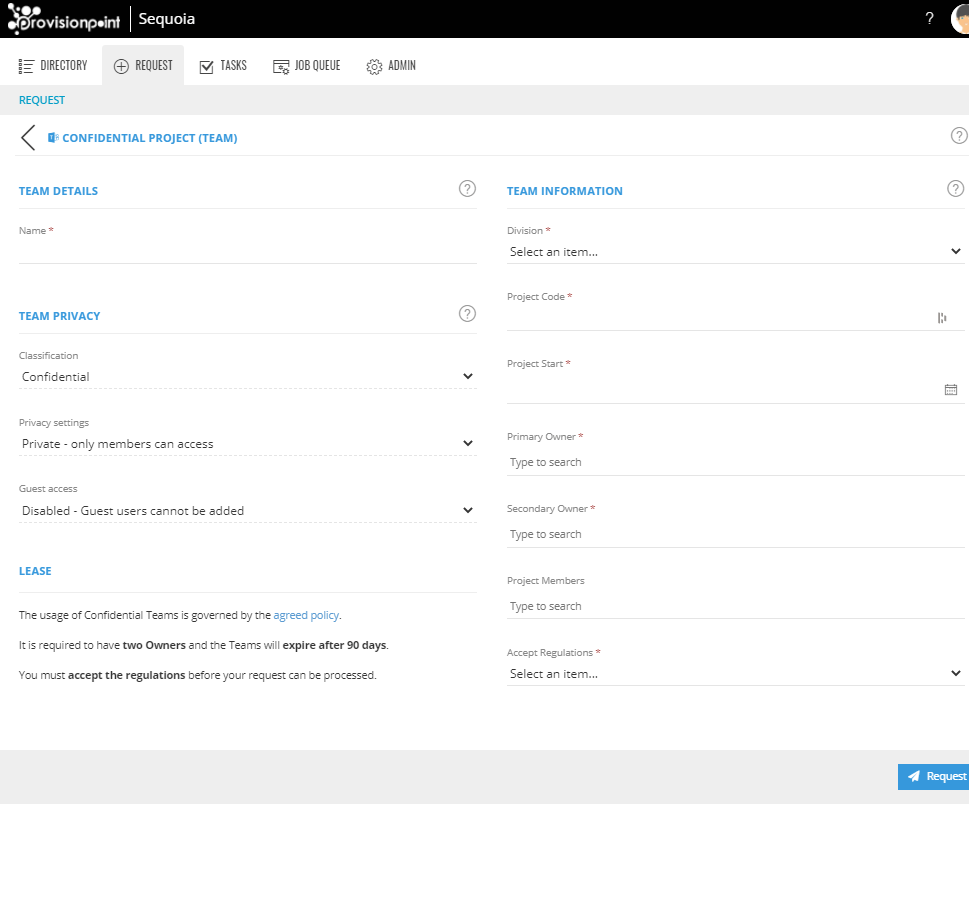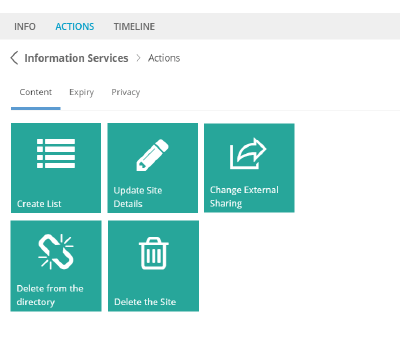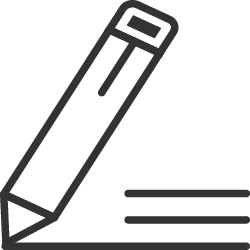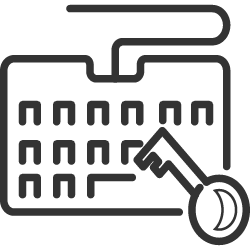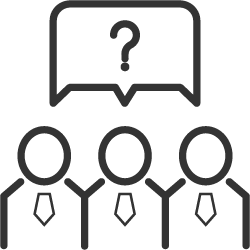Microsoft 365 Lifecycle Management
Self-Service Tools to Improve Microsoft 365 Lifecycle Management equals Happy Users and Lowered Helpdesk Workload.

Lifecycle Features for All Workspace Types
ProvisionPoint Workspaces is jam-packed with lifecycle features to enable seamless on-going management of all workspace types.
Update Site Information
Easily update the Title and Description of an Microsoft 365 object, without having to use complex settings menus. All changes are reflected in the Global Site Directory.
Update Object Security
An authorised user in ProvisionPoint can change the security on an Microsoft 365 Object without being an administrator.
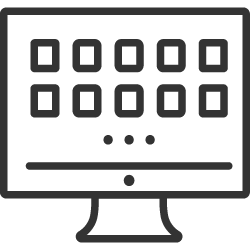
Site Directory
Use ProvisionPoint to create and maintain a global site directory. Browse and navigate your site structure with ease and find key information quickly.

Notify Users of Expiry
Inform users when workspace expiry is due. Empower your user community to override expiry when the business case supports.