Configuration options for Site Addresses and Office 365 Group Email
One part of a successful User Adoption strategy for Office 365 is allowing users to request SharePoint Sites. However, organisations want to ensure the correct rules are used for the Site Address . This is because with Modern SharePoint Sites the Site Address is also the Email Address of the Office 365 Group.
At ProvisionPoint we have been working with our customers to understand how they set the addresses of their Sites in Office 365. As a result we have built a solution which allows maximum flexibility. This is because ProvisionPoint 365 can cater for different scenarios and can all be configured by Administrators.
For each type of Site which can be requested in ProvisionPoint 365, an administrator can configure how the URL will be set. Three options are available
- A random System Generate URL.
- Allow the Requester to set the UL
- Use a Dynamic Format based on various variables
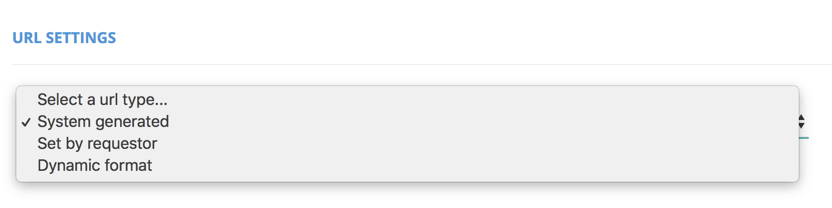
Request Form Values
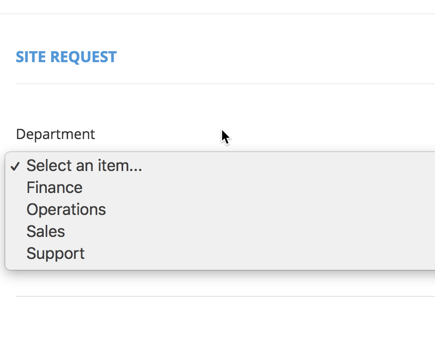
URL Patterns
URL Patterns are one one of the parameters which can be used in a Dynamic Site Address. They can be configured as a Sequential Number, Random Number and Guid. Furthermore, there are additional options for how Sequential and Random Numbers will be generated.
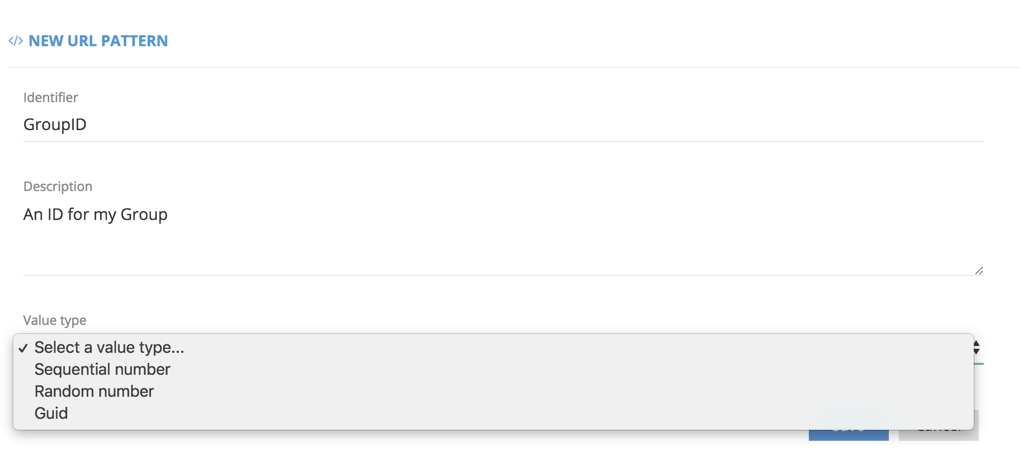
Dynamic URL
The Dynamic URL Format is a combination of consistent text values, Request Form values and URL Patterns.
In the example below the Site Address and Email for the Group will be
• A standard text value (GRP)
• A value set based on the department selected in the Request Form
• A sequential number called GroupID which will have a length of 5
• These values will be separated by a dash
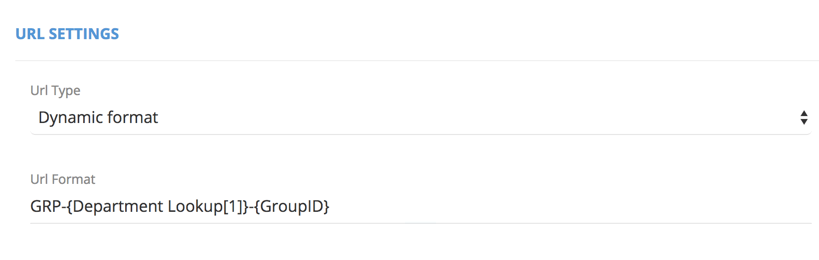
Office 365 Group will be created with a Site Address and Email automatically generated using the format defined.

The Dynamic URL Format is very flexible to allow configuration to specific needs. Furthermore it works with all the different SharePoint Site types in Office 365. To arrange a demonstration of this functionality please contact ProvisionPoint.
