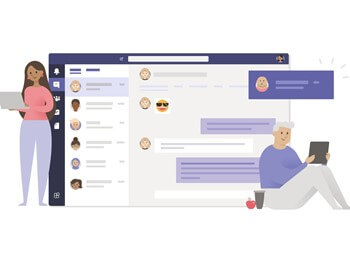Is Microsoft Teams Really Any Different to What Came Before?
What is Microsoft Teams?
Microsoft Teams is the latest tool from the Office 365 family, providing organisations with a chat-based collaboration platform that gives teams the ability to work together and share information via a common space.
Despite being introduced back in 2017, over the past hectic few months where the coronavirus pandemic has caused global lockdown and subsequently a significant rise in remote working, Microsoft Teams has rapidly established itself as a strong, collaborative contender amongst its colleagues. Combining workplace chat, video meetings, file storage and application integration, it encourages communication and teamwork in the most efficient way, from any device, in any location.
Visually, Microsoft Teams looks a lot like Slack and it’s clear that is an intentional move by Microsoft. Slack was a trailblazing messaging tool when launched back in August 2013, as one of the first solutions designed for making communication fast and easy, with the ability to share messages and files with a team, organised by channel. As existing Teams users will already know, when it comes to communication and collaboration, Microsoft Teams very much uses this concept as its foundation.
Available with most licenses of Office 365, Microsoft Teams is used in a range of settings and for a variety of reasons. It allows you to hold discussions, one-on-one conversations with co-workers, perform video or voice calls, screen share and view, open and share documents.
So, what makes Microsoft Teams better than Yammer, SharePoint or even Skype?
Well, like most software, it is really dependent on your needs. When Teams was first introduced, it quickly became a favourite in the workplace, but it hasn’t rendered the role of the other tools obsolete yet. In fact, SharePoint is a major cog in the Teams machine. When you create a Team, four things happen:
- A new SharePoint site is created
- Team members are given permissions over this site
- Capacity for file storage is created
- A shared OneNote notebook is created
With SharePoint at the core of Teams, it’s logical to assume that with the extra features and improvements from Microsoft, SharePoint is unnecessary once you make the move to Teams – but we shouldn’t count SharePoint out too soon.
While Teams provides an excellent collaboration space for an organisation’s employees, Data Loss Prevention (DLP) and some of the more complex workflows must still be managed through SharePoint. Files are stored in SharePoint and backed up by SharePoint encryption, OneNote data is stored in the team SharePoint site and content is also stored within the SharePoint site.
In essence, without SharePoint, there probably wouldn’t be a Teams. They go hand in hand.
Microsoft Teams vs Yammer – or both?
Yammer is Microsoft’s platform for enterprise social networking that comes also with your Office 365 subscription. When it comes to Yammer, there is clearly an overlap with Teams. With both focusing strongly on communication, it really stems down to the intention behind your communication.
Microsoft describes Yammer as a tool created for the “outer loop,” used to convey a message or information to a wider audience.
Teams however, is focused on the inner loop; the loop being the number of people involved in the communication. Teams is better suited to help small teams collaborate on projects with communication addressing a targeted person or group. Yammer encompasses a wider audience and acts as more of a social network for an organisation, allowing users to make public announcements and reach individuals all over the company. Companies typically use Yammer to announce organisation-wide information, training courses and more, and can reach up to 10,000 people.
They intersect again with their ability to integrate and continue conversations between platforms, so if you start a public communication in Yammer you are able to carry it on in Teams and vice versa. Fancy.
So, what happened to Skype?
Since the emergence of Teams, Microsoft decided to merge Skype for Business Online with Microsoft Teams to provide users with enhanced capabilities. Teams has since evolved to become the core communications client in Office 365, bringing along with it all the benefits Skype had to offer.
Microsoft Teams vs Yammer vs SharePoint
Like the driving force behind Microsoft Teams, collaboration and communication is at the heart of it all these Microsoft workspaces within Office 365. They all work cohesively to provide users with the most efficient experience possible. SharePoint, Yammer and Skype paved the way for Teams but now it’s time for Teams to integrate all their best features into one place.
Get the best out of Microsoft Teams and Office 365
With all these different workspaces, Office 365 can appear to be a complex beast. With many users, the risk of data sprawl and chaos, combined with increased pressure on the IT team, is inevitable.
ProvisionPoint 365 is a powerful governance solution designed to support organisations in the management of these workspaces you use every day.
Our 3 pillars of functionality – provisioning, compliance and lifecycle – are specifically designed to bring order to your Office 365 workspaces, ensuring they are created in the right way, managed appropriately, and disposed of when no longer needed.
With the correct governance and policies in place, you can be confident your organisation – and its data – are secure, compliant and working efficiently, while users remain empowered and IT teams are no longer overwhelmed. Happy days.
To find out more, simply get in touch today.