What are Sensitivity Labels?
First, let’s take a look at how Microsoft define sensitivity labels.
To get their work done, people in your organization collaborate with others both inside and outside the organization. This means that content no longer stays behind a firewall—it can roam everywhere, across devices, apps, and services. And when it roams, you want it to do so in a secure, protected way that meets your organization’s business and compliance policies.
Sensitivity labels let you classify and protect your organization’s data, while making sure that user productivity and their ability to collaborate isn’t hindered.
What can Sensitivity Labels do?
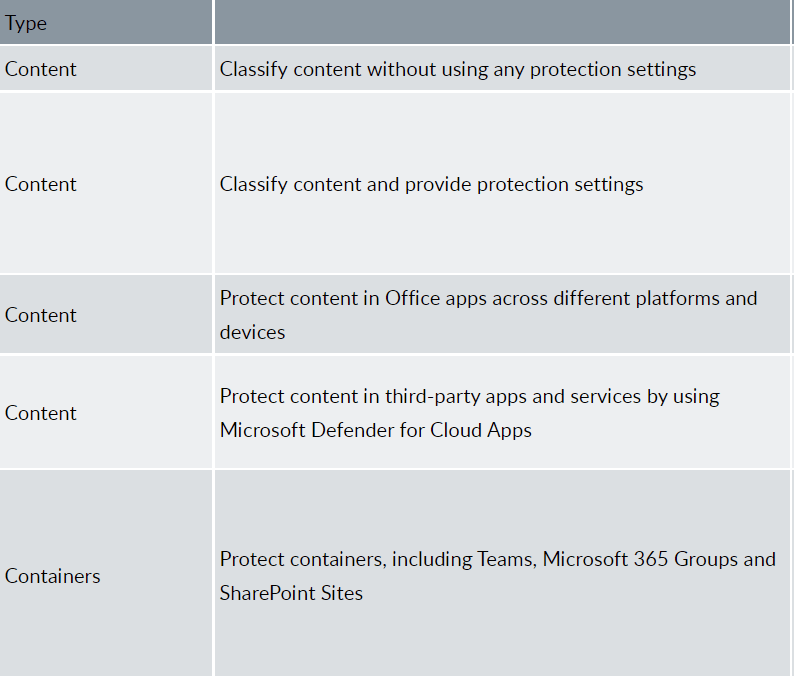
Objects are broken out in to 2 types in the table above; Content and Containers. Content refers to documents or emails, while containers would hold your files or emails.
Why is this important? The two types are not linked, so if you apply a label to a container, it does not mean all documents will by default have the same label applied to them.
What Can ProvisionPoint Workspaces do with Sensitivity Labels?
We can apply container labels to the Teams, Groups and SharePoint Sites that are created through or Imported in to ProvisionPoint Workspaces.
To use Labels in ProvisionPoint ensure the following is completed:
1. Learn about what is available from Microsoft:
2. Configure your tenant to use Sensitivity Labels
3. Create and publish Labels in your tenant
4. Set the Priority of the Labels
5. Match the Label configuration in ProvisionPoint Workspaces
6. Apply Labels using Service Definitions.
To find out more on how ProvisionPoint uses Sensitivity Labels, speak to your account manager or book a demo today.
ProvisionPoint Partners can find more resources related to this post in the Partner Knowledge Base
