Microsoft Teams Shared Channels: Configuration
Microsoft announced that Teams Shared Channels would become generally available in August 2022. Shared Channels enable a Teams Owner to create and share a Channel with users who are not part of that Team. These users can either be internal or external to the organisation.
Across three blogs posts we explore Microsoft Teams Shared Channels in more detail. In another blog we will look at how organisations are planning to use Shared Channels. We will also separately explore the consideration organisations need to make before using Shared Channels. In this blog we detail how Teams Shared Channels are configured.
Configure Teams Policies
In order to use Microsoft Teams Shared Channels an administrator must configure a Teams Policy to enable them for use in Teams. Administrators can manage multiple policies defining who can use Shared Channels. This is useful for pilots or staggered rollouts.
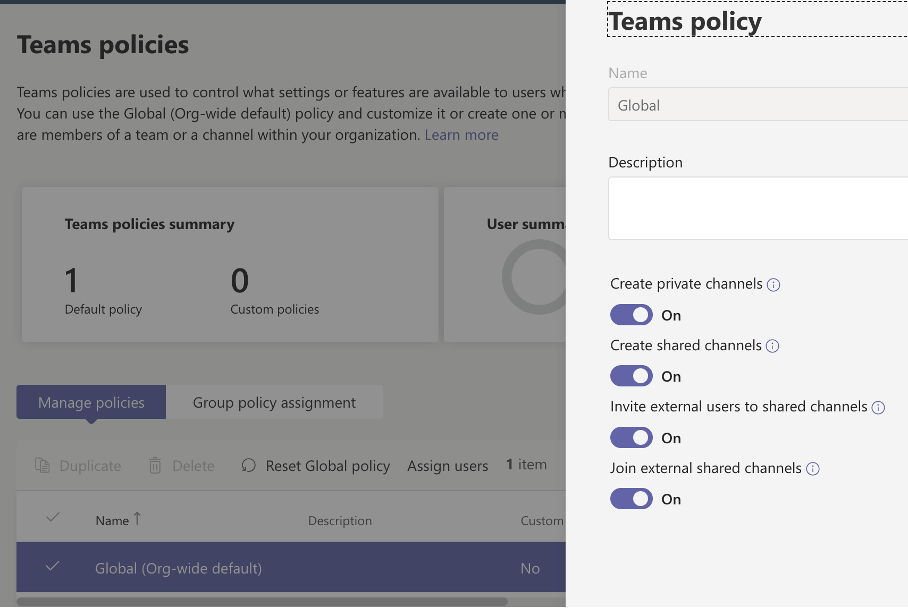
Once this policy is enabled Shared Channels can be created. They can be shared with any other licensed users in an organisation’s directory. Additional configuration is required to share with people outside of the organisation.
Teams Shared Channels for External Users
Azure B2B direct connect needs to be configured in order to use shared of Channels with external parties. Inbound access settings allows external users in another Office 365 tenant access your Shared Channels. Outbound access settings allows your users to access a Shared Channel in another organisations Office 365 tenant. Additionally the external organisation’s tenant must be added in Organisation settings. In addition the equivalent settings must be applied in the external organisations tenant.
The process of configuring Azure B2B Direct Connect for Microsoft Teams Shared Channels is shown in the video below.
Conclusion
We have spoken in detail with our customers and partners about Shared Channels. The common view is that organisations will need to plan the configuration of Shared Channels carefully. You must engage your administrators for the initial configuration. They also need to be engaged each time you need to share a Channel with a new organisation. Further, the configuration is required by administrators from the external organisations who the Channel is being shared with.
Despite the complexity of the configuration, we believe that Shared Channels deliver significant benefits. Organisations need to plan for Shared Channels. This planning also needs to include the external organisations that Channels are being shared with.
ProvisionPoint works extensively with our customers and partners to plan the usage of Teams. Get in contact to discuss how we can help.
