Understand Sharing Links in Microsoft 365
What are Sharing Links?
Sharing links in Microsoft 365 are URLs that allow users to share files and folders stored in Microsoft 365, including files in SharePoint and OneDrive. These links can be used to grant access to documents, spreadsheets, presentations, and other types of files. Sharing links removes the need to attach files to emails and easily works with messaging apps like Microsoft Teams.
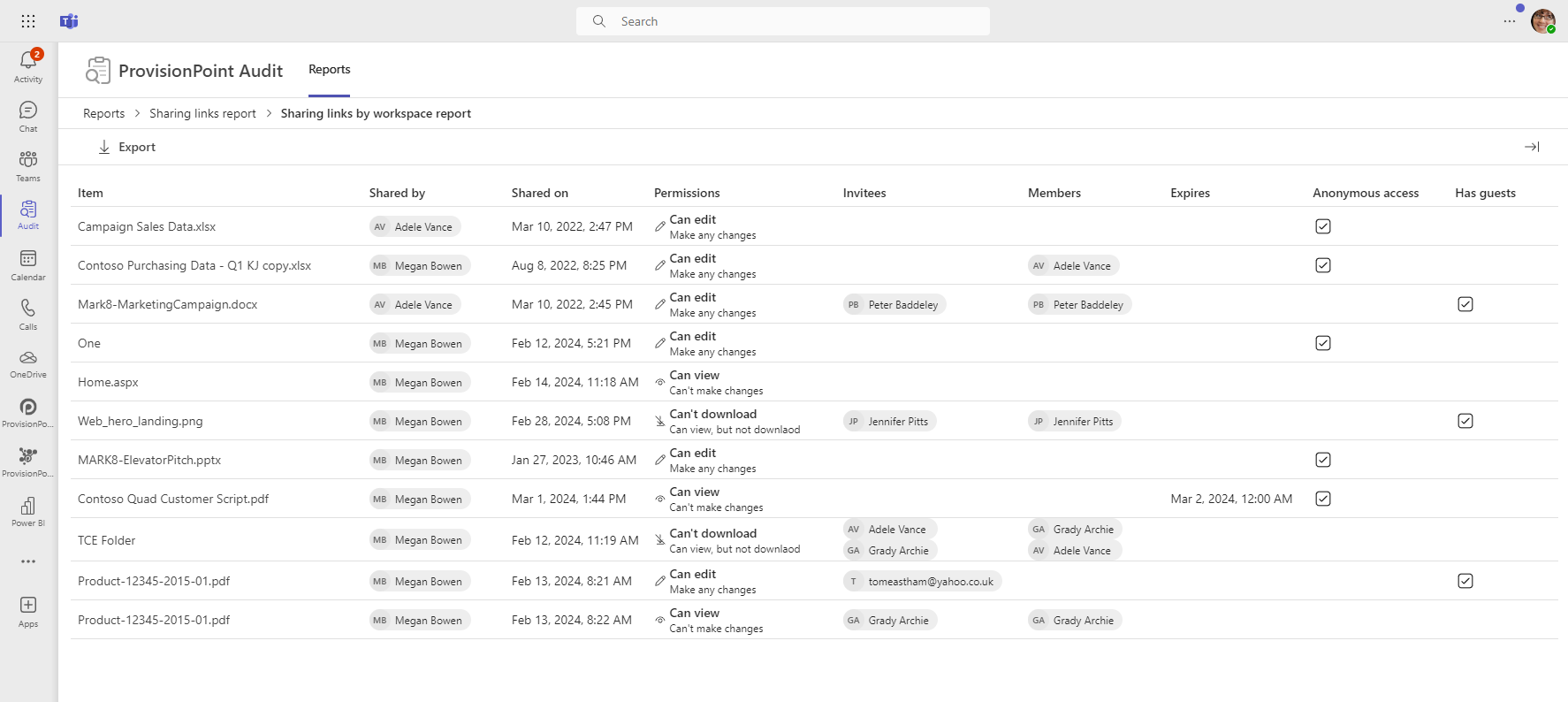
How do you create a Sharing Link in Microsoft 365?
A user can share a link from OneDrive, SharePoint or Microsoft Teams. There are two options:
- Share – This option lets the user send an email invitation with the link to specific people. This also lets the user remove permission for specific individuals later if needed.
- Copy Link – This option lets the user share items with lots of people you might not even know personally. Anyone who gets the link can view or edit the item, depending on the permission you set.
Who can access a Sharing Link in Microsoft 365?
The user sharing the link can choose what permissions to assign to that link. There are three options to select from:
- Anyone: These links allow anyone who receives the link to access the file or folder, even if they don’t have a Microsoft 365 account.
- People in your organisation: These links allow anyone within your organisation who has the link to access the file or folder.
- Specific people: These links allow only people whom you specify to access the file or folder. Depending on the settings, these people can be inside or outside your organisation.
When creating a Sharing Link, the user can choose to assign Edit or just View permissions. Administrators can also use governance solutions like ProvisionPoint to manage what permissions can be assigned to a Site or Team.
To streamline the auditing process and ensure compliance with industry regulations, organizations can leverage compliance tools specifically designed for auditing M365 Teams. These tools provide automated monitoring, real-time alerts, and detailed reporting capabilities to help organizations track and document their auditing activities.
By utilizing compliance tools, businesses can simplify auditing workflows, identify non-compliance issues, and generate audit logs for regulatory purposes. This proactive approach to auditing not only enhances data security but also demonstrates a commitment to compliance and risk management.
