5 Steps for Successful Microsoft Teams Governance – Step 1: Provisioning
This is the first blog in our forthcoming series of five articles based on the recent presentation delivered by ProvisionPoint’s CEO, Peter Baddeley, at the South Coast Summit back in October 21.
Peter will be looking at five key areas which organisations can address in order to simplify the governance of Microsoft Teams, covering provisioning, naming conventions, security, lifecycles, and ownership. He will also share his first-hand experiences how organisations have successfully implemented Teams governance.
In his initial blog, Peter looks at Microsoft Teams Provisioning:
Peter explains:
Provisioning is a technical term that does not necessarily resonate with business users. It can also mean different things within the IT world.
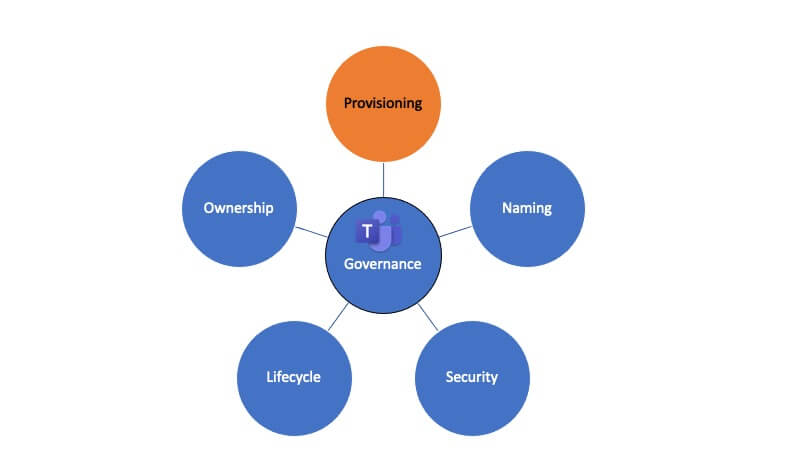
This is important to understand, as without any controls or defined processes in place around how Teams are created, chaos can quickly ensue. Duplicate Teams can be created, relevant organisational settings are not always applied and users can become overwhelmed with the sheer volume of Teams within an organisation.
It is Not About Restricting Teams Creation
It is also imperative to remember, however, that provisioning is not about restricting Teams creation to a just few users within the IT team in order to maintain control and manage sprawl. Working in this way would only cause the IT Team to become inundated with Teams creation requests, the set up process is then typically slowed down and users become frustrated and do not embrace the full value of Microsoft Teams.
Empowering User Self-Service
Provisioning is, in fact, completely the opposite of this. Provisioning is focused on empowering user self-service by giving users confidence with the Teams creation process. Therefore, when thinking about provisioning for Microsoft Teams, key areas for consideration include: who can create a Team; what policies Teams requestors need to accept as well as what checks, such as approvals, are required before each Team is created to ensure Teams are set up correctly.
So, that in a nutshell, is provisioning. Provisioning helps organisations have confidence that only that relevant Teams are created, without imposing any barriers for users. With provisioning, organisations can actually improve Teams adoption by using pre-defined templates to tailor the Teams that get provisioned. In the next post, we will consider how Teams are named, and share some simple policies which can improve governance and aid user adoption.
In the meantime, if you would like to learn more Provisioning, click here. And to discover more best practices about Teams provisioning, you can join our Provisioning Best Practices Webinar on 17 November 21.
