5 Steps for Successful Microsoft Teams Governance – Step 2: Naming
This is the second blog in our series of five articles based on the recent presentation delivered by ProvisionPoint’s CEO, Peter Baddeley, at the South Coast Summit back in October 2021.
Peter will be looking at five key areas which organisations can address in order to simplify the governance of Microsoft Teams, covering provisioning, naming conventions, security, lifecycles, and ownership. He will also share his first-hand experiences how organisations have successfully implemented Teams governance.
In his second blog, Peter looks at Microsoft Teams Naming Conventions.
Peter explains:
Unlike Provisioning, we should all understand the principle of naming something.
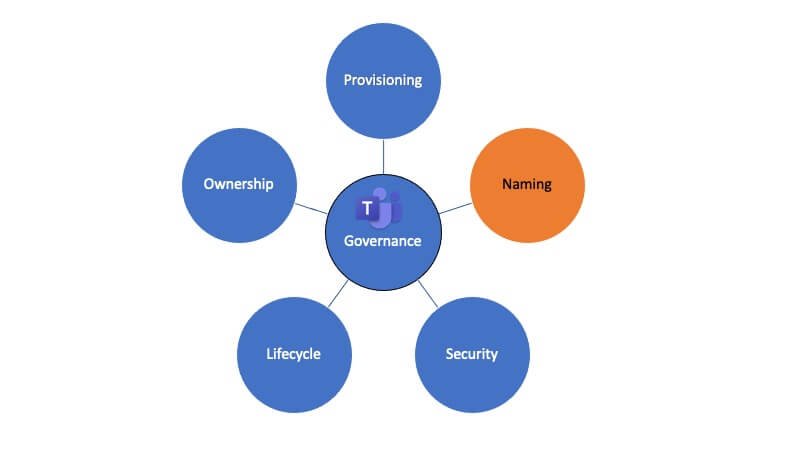
Why a Name is Important
In the context of Microsoft Teams, a name is important because, as explained in a previous blog post, it describes its purpose and how it should be used. For example, the name of a Team could indicate its privacy level or whether it is to be externally shared. The name of the Team could include key business metadata, such as a project code or department name, which helps users quickly identify the relevant Team.
It is also worth remembering when considering naming that every Team creates a SharePoint Site, with an associated URL, and a mailbox in Exchange. IT worry about the naming of these system objects because they must be unique and, just like the Team name, the name must explain its purpose. Mailboxes are particularly challenging because there are many already set up in Exchange and when a Team is created with a name such as HR or Sales, it could clash with existing mailboxes.
Naming Does NOT Have to be Complicated
The key thing to remember is when implementing naming policies for Teams is that they do not have to be complicated. Much of the data used for naming is easily available, whether that be the security settings of the Team, business data such as a project code or user information held in Active Directory. Keeping it simple is key, using relevant data to allow users to quickly identify the purpose of the Team and how it should be used.
That covers naming, the second of our steps for successful Governance of Microsoft Teams. It is important to consider the names applied both within Teams and to the system objects. A well-implemented naming policy can ensure organisational consistency and give clarity to users which will ultimately improve adoption. In the next post, we will consider how the management of key security settings can help deliver effective Teams governance.
In the meantime, if you would like to learn more best practices for successful Teams Governance, you can join our Provisioning Best Practices Webinar on 17 November 21.
