Building a SharePoint Site Directory in Office 365
A custom request form can be set in ProvisionPoint 365 when a user requests a SharePoint Site, Office 365 Group or Microsoft Team. This is a great feature but what can you do with this data? The answer is you can push this data into a central SharePoint Site Directory List. Furthermore this directory is in addition to the one available in the ProvisionPoint 365 app.
The feature to populate a Directory was added because of customers. We found that many organisations migrating from an existing provisioning solution wanted to continue populating a Directory List.
Configure the SharePoint Site Directory
An administrator can define in each Service Definition where the Directory List will be managed. this can either be a shared List or separate for each Service Definition.
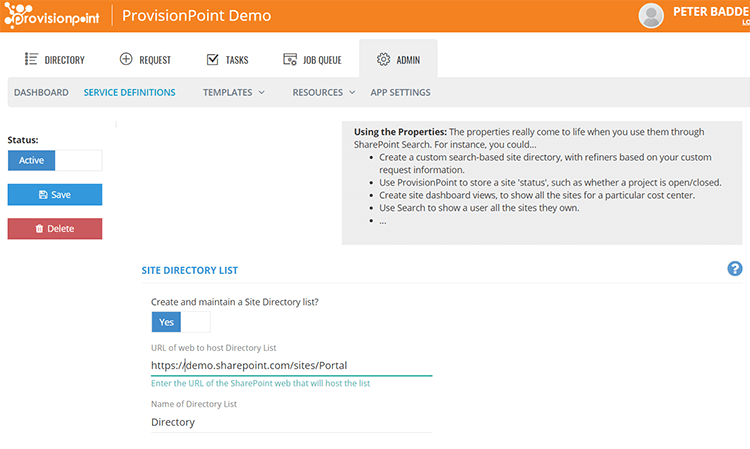
When a new site is created in ProvisionPoint 365, all the provisioned information is “pushed” into a List in the defined SharePoint Site. The creation of the list and all the fields is managed automatically, so you don’t need to worry about that. Core Site information and custom Request Form properties are pushed to the List.
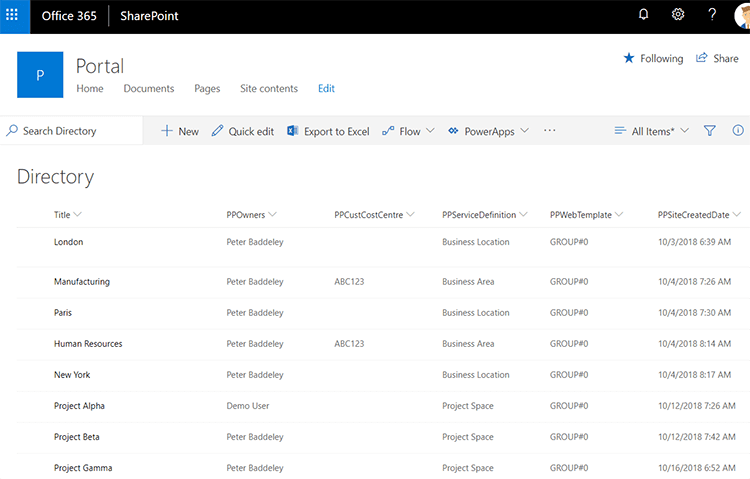
Updating the Directory
When a user updates some details about a SharePoint Site, Office 365 Group or Microsoft Team in ProvisionPoint 365 the Directory List will be updated. Furthermore, within each Service Definition there is the option to control how the Directory List is updated when an object is deleted. Either the item in the Directory List can be deleted or it can be flagged with a deleted status.
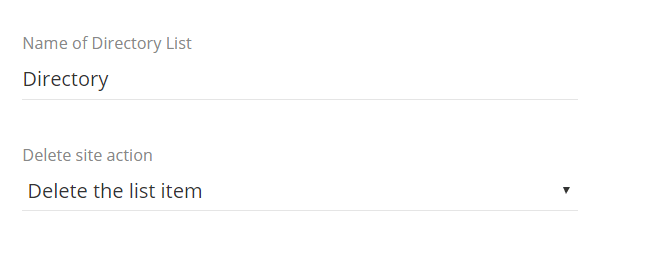
Extending the Directory
There are many potential uses for the Directory List including,
- Display Directory web parts within SharePoint
- Attach a workflow to the List that runs when an item is added
- Have separate directories for each type of Site
- Use the data in custom solutions
For further information Site Directory or to arrange a demonstration please get in contact.
