CommsVerse 2022: Thing I Learned
I recently attended CommsVerse 2022 at Mercedes Benz world and it was a great experience! I met with others working with Microsoft Teams and attended some very informative sessions with some great trainers and speakers who are now a valuable addition to my network.
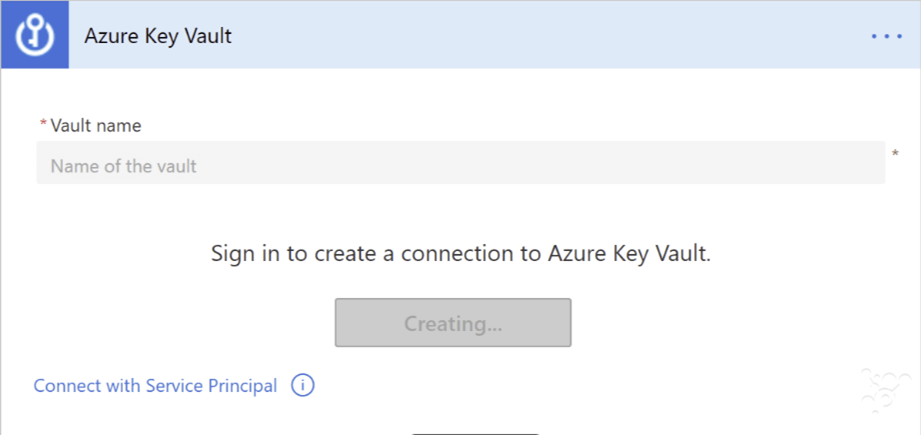
An Azure Subscription is required and the Power Automate connector is a premium connector, however it would be worth it to keep these values secure.
Use connections in Azure runbooks to replace Basic Authentication
In the same session with Toni Pohl he was reminding us that Microsoft are removing basic authentication in October 2022, I noticed I have been using basic authentication in some Azure runbooks I have created. Best practice now is to use Connections to define the authentication for the runbook.
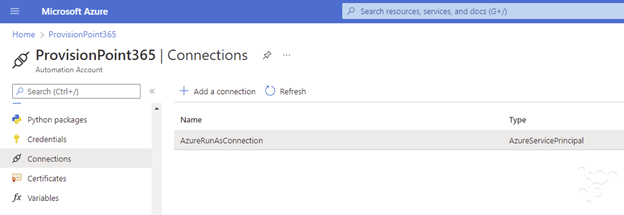
Management of Apps in Teams
Since starting at ProvisionPoint I have gotten used to the world of apps and Teams, especially when using our custom Teams app to access our ProvisionPoint Workspaces application. Sharon Weaver ran a great session on managing Team apps and what options there are in the Teams Admin Centre. One thing was clear that not all companies think of Teams apps in the same way as other apps in Microsoft, but they should indeed have policies to ensure they are managed correctly and follow any app dev processes you have internally.
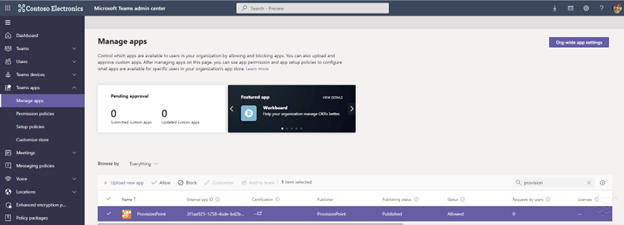
There are a 3 main areas of configuration that can be used to manage the apps available to Teams:
- Manage apps & Org-wide app settings
The org-wide setting are found on the right-hand side of the screen and control the type of apps at the organisation level. Use the manage apps to upload custom apps and define them individually.
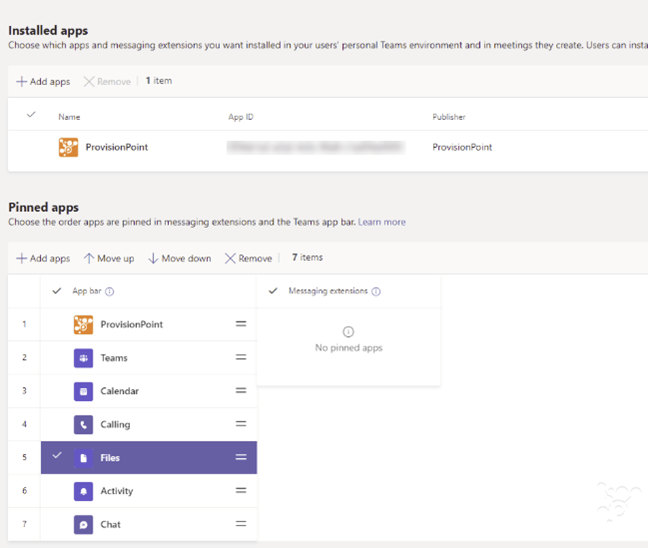
- Permission policies
Control the people that can select apps that can be installed by your users. Use the default to apply to all or create new policies to create your companies configuration. At this stage you can choose to block all except the apps you choose in any of the Microsoft, 3rd party or custom apps.
- Setup policies
Allow you to choose which apps will be available to your users to install, if you install them ready your users just need to select them. As well as define which apps will be pinned. There is only a finite amount of space in Teams side bar so use it wisely.
Delays when adding Auto installed apps or pinned apps in Teams Admin Centre
If you auto install or apply pinning this can take up to 48 hours to be applied, so ensure you take that into account. Each tenant will be unique!
Automatically applying metadata to documents using SharePoint Syntex
I have not seen Syntex before so I was keen to understand more about it. I must admit it had some really interesting use cases and Leon Armston did a great job breaking this down.
Create some AI learning to pick out important information from documents you upload and use this to assign metadata in SharePoint! We spend a lot of time talking with customers about the importance of metadata so I really like this as a concept. Watching the demo the setup of classify, extract and train did not seem like it would be hard to achieve. Or take it further to use the data you extract to auto populate new documents you want to send out. Add in some Power Automate flows and you can collect important invoice data and send an email of confirmation with ease. Worth a look I think!

I am rubbish at racing games!
Finally, for some fun Lightning Tools had a racing game with a full setup and even a visit from the Stig!
I had a long go and still managed to crash each time, The Stig tried his best to help me, but my final lap time was noted as 4 days!!
