Create Office 365 Groups
There are several experiences through which users can create Office 365 Groups. These experiences for creating Groups include Outlook, SharePoint, Planner, Yammer and Microsoft Teams. Dependant on the experience used for creating, the type of Group created will vary.
When creating a Group, there are several settings to decide, these include
- Whether the Group should be Public or Private
- The name and email address of the Group
- If enabled, the sensitivity Classification for Group
- Who are the Owners of the Group
With all these different settings to decide, organisations need to think carefully about who can create Microsoft 365 Groups.
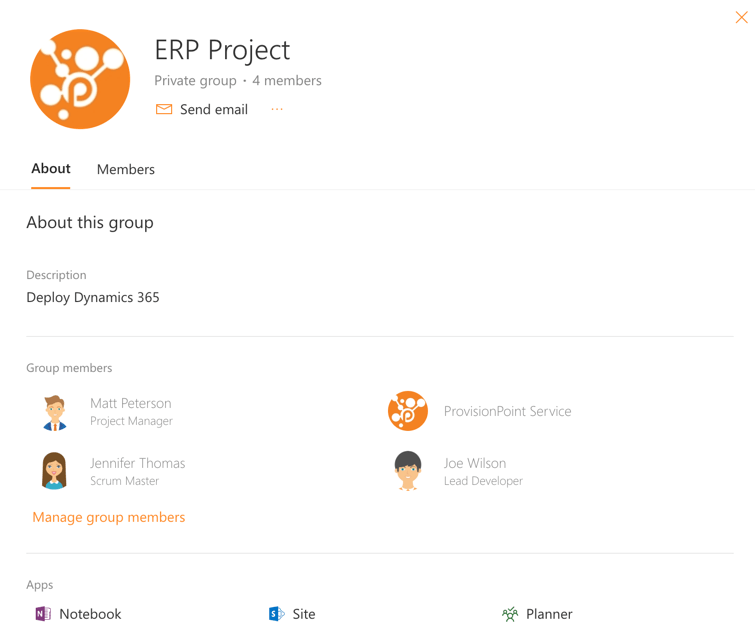
Provisioning Microsoft 365 Groups
There are three approaches to the provisioning of Microsoft 365 Groups. The first is an open model of self-service where all users are free to create Groups through all of the interfaces described above. While the open approach empowers users, it can often lead to confusion about the different options, creation of duplicate groups or the application of incorrect settings.
One alternative approach is IT-led where users request new Groups to IT through a helpdesk model. IT can assess the request and configure for the user the most appropriate type of Group for their requirements. While this IT-led approach may give the user a better outcome, they are typically left frustrated by the length of time required to create the Group.
Finally, the preferable model is for a controlled provisioning solution. With this option, users can still create Microsoft 365 Groups themselves but do so by selecting from predefined templates. These templates are configured by administrators to apply business rules including privacy settings, naming conventions and expiry periods.
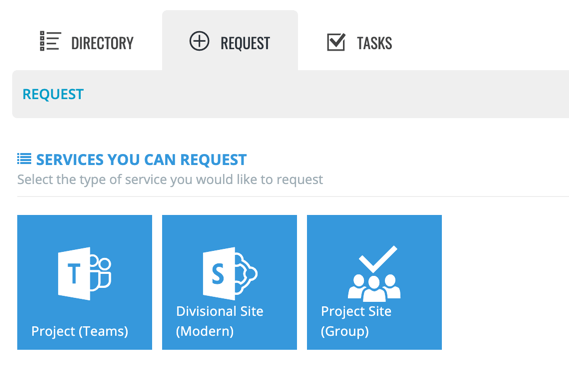
Contact us for a free demo to find out more about how ProvisionPoint 365 empowers users with provisioning of Office 365 Groups.
