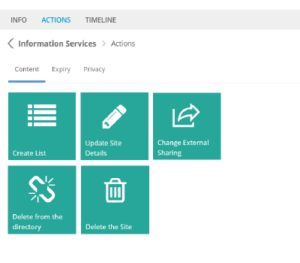Microsoft Teams: 4 Steps to Delivering Great Governance
Microsoft Teams Governance: How is Everyone Else Doing It?
ProvisionPoint 365 for Teams governance helps users, management, and IT administrators bring control, consistency, and calm to Microsoft 365.
Prior to rollout, many of our customers want to know how everyone else is initially using this powerful SaaS solution to solve their Microsoft Teams governance challenges: We’ve identified 4 main benefits which many of our customers are immediately enjoying to deliver great Microsoft Teams governance.
1. Controlling the Provisioning Process
With Microsoft Teams adoption on the increase as more of us are working remotely, many IT departments have seen a rapid and vast creation of multiple and sometimes duplicate Teams by employees – which can quickly spiral out of control.
The Approval Workflows feature in ProvisionPoint 365 can prevent this sprawl from occurring by implementing an approval process for new Team requests. These requests are sent to authorised users, such as a manager or a named group, who determine whether this Team needs to exist and if so, for how long.
2. Controlling Guest Access
One of the great things about collaboration within Microsoft Teams is the ability to securely work with professionals outside the organisation, for instance, consultants working on specific projects, or when sharing documents with prospects and customers. Access can be provided for a set duration and when the project or presentation ends, you can simply terminate access. This is a great feature for security purposes.
Providing access to external users however, comes with its own security risk. With ProvisionPoint 365, you can introduce a more tightly governed process to manage requests for the creation of externally facing Teams. This process typically involves additional security questions, where the request is authorised by your information security team. Alternatively, you could simply disable guest access all together.
3. Implement Naming Conventions
Just as departments within your organisation are likely to have specific ways in which files and folders are named, the same consistency should also apply to the way Teams are named within Microsoft Teams.
ProvisionPoint 365 empowers administrators to configure the request forms used to create a Team, where you can specify exactly how a Team is to be named, in order to retain consistency across the organisation. We see most of our customers applying a prefix or suffix to a Team name, such as the business unit name, project code or cost centre.
4. Use Lifecycle to Manage Sprawl
We know that with ProvisionPoint 365, users can create their own Teams and sites, that adhere to the company’s naming convention policy, where most requests can be swiftly authorised internally without needing to raise an IT support ticket.
This is where lifecycle management comes in. ProvisionPoint 365 enables authorised users to set up an expiry process, usually every 90 days. Expiry actions can include notifying the Owner to confirm if a Team is still required, marking the object as archived or removing permissions, deleting it from the Directory or even deleting it from Microsoft 365. This offers a consistent way to manage and dispose of all Microsoft 365 workspaces – be they Microsoft Teams, Groups, SharePoint Sites or Planner Plans.
It’s worth noting that ProvisionPoint 365 delivers all these features within Teams using the Teams app.
A case in point: SIG and ProvisionPoint 365
ProvisionPoint 365 is the Workspace Governance for Microsoft 365. But don’t just take our word for it: Global carton producer, SIG, uses ProvisionPoint 365 to successfully deploy, manage and control the way its organisation uses Microsoft Teams.
Alexandru-Nicusor Andrei, Digital Workplace Specialist at SIG says: “ProvisionPoint 365 automates Microsoft Teams provisioning, so users do not have to go through a complicated approval and set up process – this is exactly what we needed to minimise any backlog of user approvals, encourage adoption and reap the benefits of this new collaborative tool.”
Read the full case study here.
ProvisionPoint 365’s powerful feature set brings Workspace Governance to life, solving real-world business challenges within Office 365. Contact us to find out how you can empower users while keeping Microsoft 365 under control.