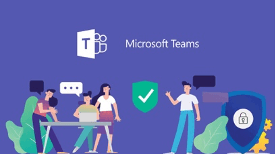Microsoft Teams – Expectations Versus Reality
The Good and Bad of Microsoft Teams
Many companies have been using Microsoft Teams for a while, but the rapid uptake caused by the unforeseen rise of remote working, especially due to the COVID-19 pandemic, has highlighted the need for greater governance and provisioning.
Before we go into how these needs can be addressed, let’s first take a look at why your organisation should use Microsoft Teams (if it doesn’t already) and what the reality is for organisations who do use it.
What’s So Good About Microsoft Teams?
Microsoft Teams was built from scratch and there’s no legacy application preceding it. Microsoft has strategically decided to concentrate its investment into making Teams its intelligent communication, collaborative and productivity tool and has since, back in late 2019, discontinued Skype for Business.
The main expectation from organisations adopting Microsoft Teams is that it will make their employees lives easier while driving productivity. How? By enabling collaborative, organised, and a seamless user experience, helping to get work done efficiently no matter the location.
In many ways, Microsoft Teams delivers on this expectation because of these enterprise-savvy features:
- Chats and conversations, online meetings, shared files, tasks and calendars are all available in one place because Microsoft Teams is synced with SharePoint within the Microsoft 365 for Enterprise suite. Users can make an audio/video call while working on a document and sharing files all from a Channel in Teams. This certainly saves a lot of time from trawling through countless emails in search for that elusive-yet-important file!
- Third-party apps can be integrated with Microsoft Teams, such as Trello, Google Drive, Dropbox and many others. Although the cloud-based OneDrive For Business is great for file storage and autosaving documents, these integrations save users the hassle of immediately adopting yet another new tool where they can instead stick to the familiar while adapting to the new.
- User-friendly messaging and posting in a Teams Channel mean users can maintain transparency in their communications, by using the ‘@’ symbol to tag someone in order to communicate with them. This lets everyone else in the Channel know about the message without having to remember who to ‘CC’ in an email. It also means if the tagged person is unavailable, others in the Team can pick up the messages to either notify the tagged person or work on it themselves.
- Seamless collaborative working experiences happen in Microsoft Teams as it’s completely based in the cloud. Files are automatically stored in a SharePoint Site, which means even if a Teams Channel is deleted, the files will remain available. Furthermore, as all the communications are available in one place, new users can quickly get up to speed with what’s happening. All users can access, work on and save the files regardless of where they happen to be on the planet; making it great for remote working.
- Clever avatars, which are bots running on artificial intelligence, can be enabled to help users with every-day and repetitive tasks. These bots can be chosen from the existing range provided by Microsoft Teams or be custom-built.
Microsoft Teams comes at no extra cost if your organisation has purchased a Microsoft 365 Enterprise plan.
What’s Bad About Microsoft Teams?
Given that Microsoft Teams was launched in 2017, it has since evolved extensively. We expect it will continue to be on-developed as with greater usage, there are a few flaws that have appeared over time and can sometimes make it difficult to work with:
- Information sprawls out of control because by default, all users can create a Team within an organisation. If every user creates a Team for every single project or purpose, it can become quickly out of control and a nightmare for IT admin to monitor, manage and audit.
- Organising files into appropriate folders and naming conventions can mean that the links to the original files (which are stored in the root Channel folder) get broken, causing confusion if members within a Team aren’t notified about the changes made. New Teams with the same names can also be created without users and IT admins getting notified, which can be problematic to say the least!
- Setting permissions to control internal and external/guest user access can be challenging, as the default setting in Microsoft Teams gives all users in a Team automatic access to all the Channels, Files, OneNote notebooks, etc. This is not always practical nor required and can be a problem, especially if external users only need access to certain Channels and Files.
How to Resolve Provisioning and Governance in Teams
The good news is that provisioning and governance can be improved in Microsoft Teams!
ProvisionPoint 365 is a comprehensive Microsoft Teams governance solution that helps organisations promote user self-service and manage sprawl while retaining control:
- Use pre-defined, simple templates to speed up on brand Team creation, including multiple Channels each with relevant Tabs and Apps.
- Create permissions and approval processes to define who can set up a Microsoft Team, along with Privacy, Classification and Guest Access settings.
- Curb information sprawl, by setting up specific lifecycle rules for each Team.
In these ways, barriers to adopting Microsoft Team can be removed, while reducing the pressure on IT admin. ProvisionPoint 365 can help with Teams governance whether it be a for a business division, internal project or collaboration with an external partner.