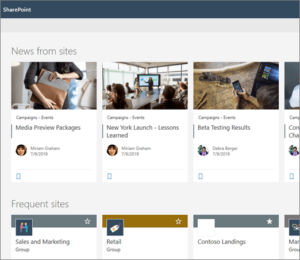Microsoft Teams vs SharePoint Team Sites
Are Microsoft Teams & SharePoint Competitors?
Once upon a time, although not a very long time ago, organisations used Skype for communication, Outlook for emails and calendaring and SharePoint to store documents. Fast-forward to the present day and all of these applications have now integrated into one single package, known as Microsoft 365.
And yes, some of us die-hards still call it Office 365. It was not so long ago, on 21st April 2020, Microsoft officially rebranded Office 365, effectively changing the name from Office 365 to Microsoft 365 – but only for specific licence types. Learn more about this rebrand in one of our previous blog posts here.
Anyway, since Microsoft purchased Skype back in 2011, this messenger service has experienced many makeovers. The biggest makeover saw Skype transformed into Microsoft Teams for enterprise customers: a messenger service from which users can work collaboratively and store all data directly in SharePoint.
It is crucial to understand that Microsoft Teams and SharePoint are not meant to be competitors; not just because they both belong to Microsoft and they are both designed to facilitate collaboration: The main difference lies in the purposes they serve.
Read on to explore this in a little more detail.
Microsoft Teams and SharePoint Are Not Competing with Each Other!
Let’s get one thing straight: Microsoft Teams and SharePoint are not being pitted against each other in some sort of competition, although it’s easy to see why it may seem this way.
Overarchingly, Microsoft Teams is designed to help users keep tabs on all their collaborative activities, such as messaging, calls, meetings, planning, editing and sharing Office documents. SharePoint, on the other hand, provides a range of advanced features which Microsoft Teams is integrated with.
In other words, users can access, edit and share documents stored in SharePoint within Microsoft Teams via SharePoint Team Sites.
If anything, both of these collaborative tools are deeply interconnected.
How Can Your Organisation Benefit From the Microsoft Teams and SharePoint Integration?
The integration between Microsoft Teams and SharePoint is a mighty, powerful one!
When the highly efficient document management capabilities of SharePoint are combined with the modern collaboration services of Teams, your organisation can enjoy numerous valuable benefits:
- All the files of a specific Team can be accessed and synced together in just one consolidated platform.
- The Channel tabs in Microsoft Teams have acquired SharePoint’s automatic previews to enable users to easily access documents.
- Rules can be placed to protect and secure files as well as preventing data loss through document retention strategies.
- The all-in-one consolidated searching system – powered by Microsoft Search – allows users to look up contacts, meetings, call history, voicemail and documents quickly and efficiently within Teams.
- Documents are placed in tabs which can be modified, reviewed and worked upon accessibly.
- Documents stored in SharePoint can be linked to conversations happening in Teams to keep conversations flowing and staying on topic.
Additionally, as an advanced feature, users can build SharePoint news sites as tabs and place these within Teams to communicate relevant statistics, news updates and other data for an internal network to review collaboratively.
Take Advantage of This Integration!
There is a distinct advantage that lies in this powerful integration of Microsoft Teams and SharePoint: users can easily access, edit, modify and save their files stored on SharePoint through Microsoft Teams.
In other words, a document worked on and saved in Teams concurrently gets saved in a folder in SharePoint via the SharePoint Team Site. No duplicate effort required. Multiple users (with the right permissions) can do this both in real-time and remotely.
This means huge savings in time and higher productivity levels for your organisation.
So, What Are You Waiting For?
It doesn’t matter where your organisation is in your journey with Office 365, ProvisionPoint 365 can help. Whether you are migrating to Office 365, already Office 365 enabled or losing control of Office 365, ProvisionPoint 365 can help improve adoption, build best practice, eliminate chaos, regain control, and manage lifecycle effectively.
Contact us for a free trial and see how we can help today.