Organising Office 365
The flat structure of Sites in Office 365 challenges previous thinking. This is because we are used to building hierarchies. Whether that be SharePoint Sub Sites, Folders in Network Drives or Folders in Outlook. As a result many organisations are now asking how to organise Office 365?
Challenge the Need for a Hierarchy
Architects leading the roll out of Office 365 need to challenge requirements for hierarchies. This is due to a number of key reasons
- Microsoft are driving their development of new features into Office 365 Groups and Microsoft Teams. If you want to take advantage of these features, you need to adopt a flat structure.
- Typically, a hierarchy is created in SharePoint to reflect an organisational structure. Most organisations go through a restructuring fairly regularly.
- Office 365 is a great platform for cross organisational working and functional filing.
- Most users do not want to click through multiple levels of hierarchical navigation to access the Site they work in every day.
There are opportunities to organise Sites in Office 365, without the creation of hierarchies. The SharePoint Home Page is the place where users can easily access the content which is relevant to them. What this page does well is to show users content relevant to them.
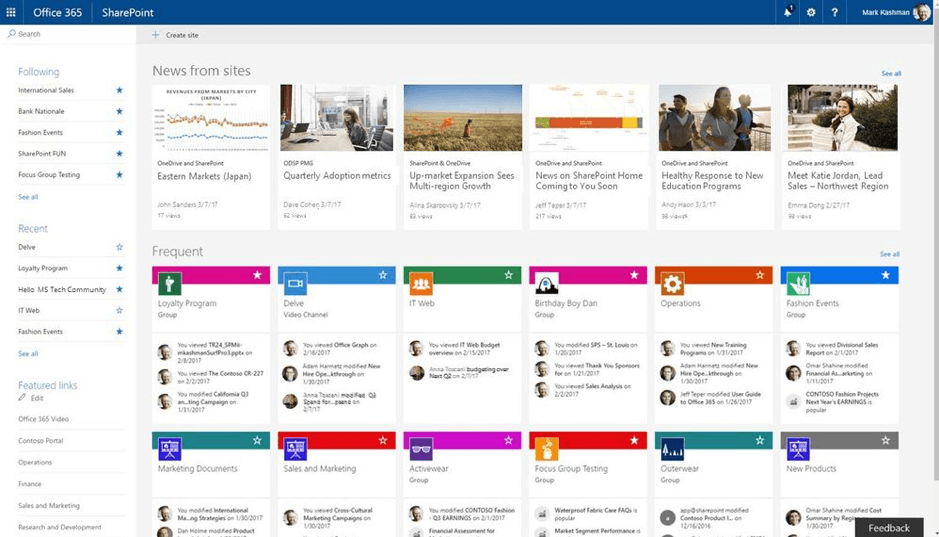
How ProvisionPoint 365 can help
At ProvisionPoint we feel that instead of creating hierarchies, organisations should be thinking about tagging and classifying their Sites. This is because a Site needs to be discovered in multiple ways. Further those tags can be changed without the need to reorganise Sites. In ProvisionPoint 365 tagging is delivered through the Request Form. This can be configured to require users to provide certain organisational meta data when requesting a Site.
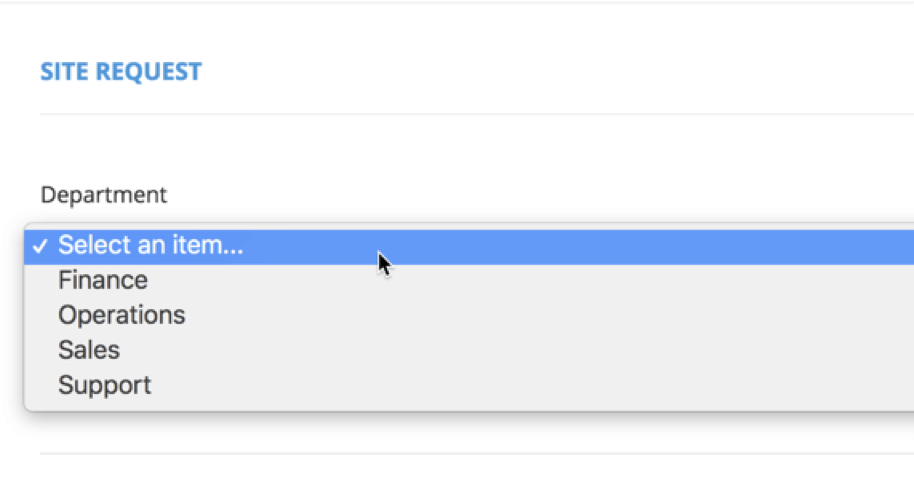
This information is visible within the ProvisionPoint 365 App and can also be populated into a Directory within SharePoint. A good use case for this would be for managing the requesting of Project Sites. This is because the solution could include populating that key data into a central directory. If you would like to see this feature then get in contact for a demo.
