PnP Template Support in ProvisionPoint 365
To enable greater flexibility for those who need it, ProvisionPoint 365 supports OfficeDev PnP provisioning templates. OfficeDev PnP (Patterns & Practices) is an open source initiative spearheaded by Microsoft to build a comprehensive schema and provisioning engine for SharePoint sites.
At ProvisionPoint we want our users and partners to be able to provision anything. Therefore, if there’s something you’re looking for that isn’t available in our Service Definition builder, then you should be able to accomplish it with the OfficeDev PnP templates.
How it Works
Build your PnP Template in your normal way. Then in ProvisionPoint 365 you can simply upload it to the “PnP Provisioning Templates” list in the admin section.
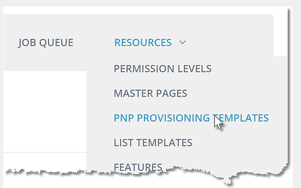
Select “Upload Template File”. Add your PnP Template.
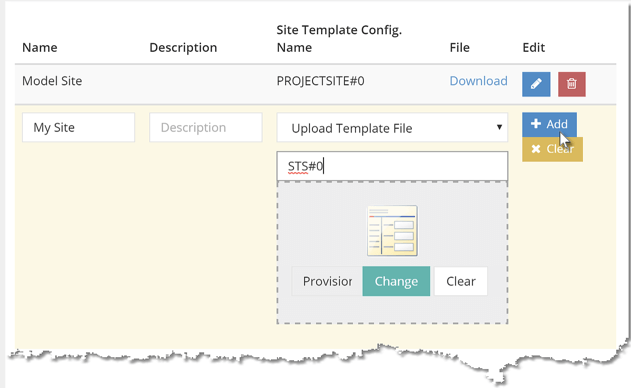
It’s fundamental to enter the appropriate Site Template Config Name here, to avoid any errors in the provisioning process. You can find the correct value in the XML of the file, in the BaseTemplate attribute of the top level pnp:ProvisioningTemplate element.
Now all you need to do is reference your custom template. Navigate to your service definition, and under the Creation Settings select “PnP Provisioning Template”. Finally save the service definition.
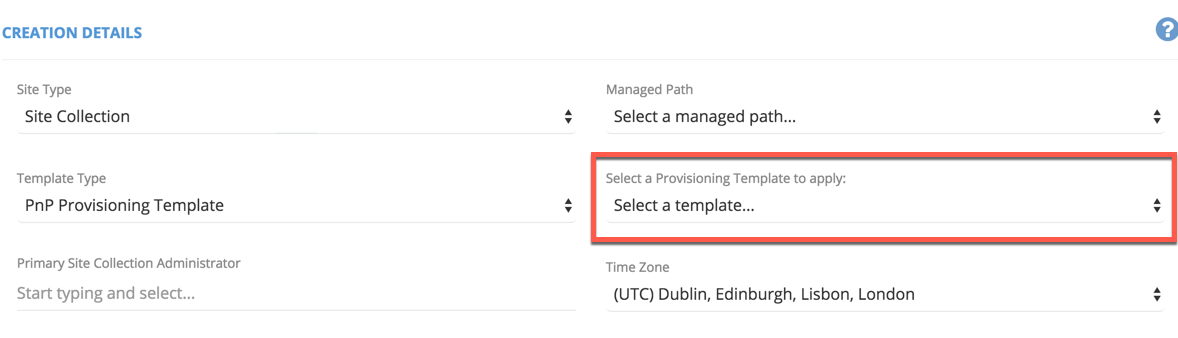
Now when new sites are requested, the template will be applied.
Huge thanks to the OfficeDev PnP team for all their work, and we hope by including support for PnP in ProvisionPoint 365 we can encourage more people to use this toolset.
If you are not able to build the PnP Template you require, get in contact with ProvisionPoint. This is because we can configure them as part of your implementation.
