Reporting on Microsoft Teams and SharePoint Sites
In May we announced the release of our new Power BI reports for Microsoft Teams and SharePoint Sites. We know our customers wanted to report on Teams and Sites. Power BI offers the flexibility to use standard reports that we provide. It also allows organisations to customise the reports to meet their own needs. Finally, Power BI offers flexible delivery methods for reports. This includes the browser, Teams and mobile.
In this blog, we explore in more detail what sort of reports organisations want?
Dashboard for Teams and Sites
When viewing reports most people want to start with summary information. This allows them to see what are the key metrics and any potential issues. The Dashboard for the reports in ProvisionPoint 365 summarises new Teams requested and those pending approval. The dashboard also includes key metrics on how workspaces are secured. For example where Guest Access is enabled and how Sensitivity Labels are applied.
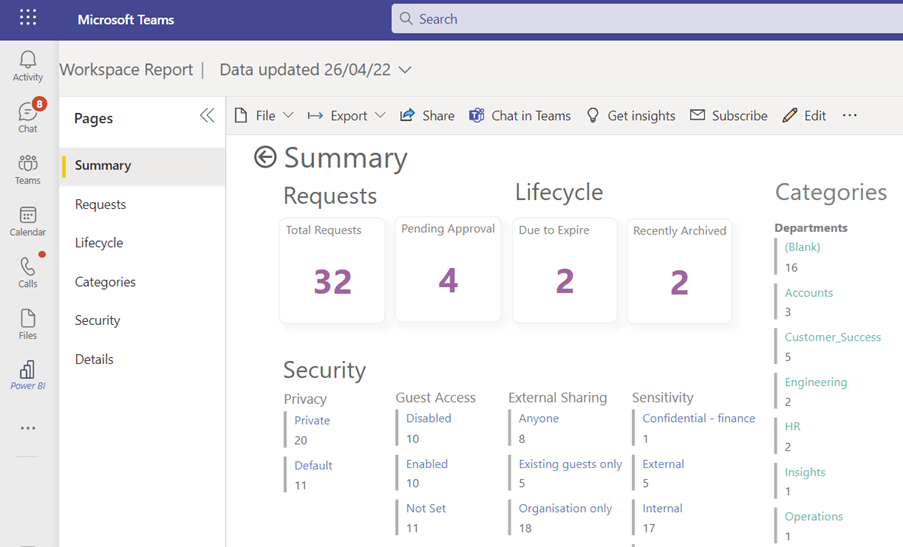
Team and Site Categorisation
Metadata is relevant to all organisations, even if they are not aware of the term. It is how information is categorised and how users can find that information. Metadata is commonly used to categorise emails or documents. Using ProvisionPoint 365 Sites and Teams can be classified. Common examples we see are to set a department, business unit, cost centre or project code. The requirement may be simply to compare the number of Teams created compared to SharePoint Sites or Yammer Communities. All of these options are available in the reports we have created.
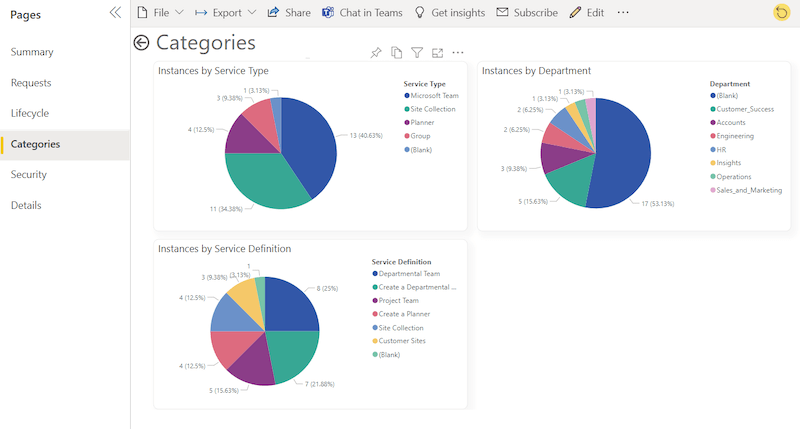
Reporting on Lifecycle and Compliance
When building reports we wanted to go further than just what Sites and Teams have been created. We wanted to help organisations understand when workspaces have or are going to be archived. Furthermore, how can we help organisations understand if their Sites and Teams remain compliant? We enable this with reports on Disabled Owners. This can also identify where a minimum number of Owners is not met. The reports also highlight where there are potential security risks due to incorrect sharing.
Deploying Power BI Reports
We believe that these reports will help organisations get more insights from their Sites and Teams. Insights allow organisations to understand trends and take actions that can not always be configured in technology. Even organisations with existing workspaces can use ProvisionPoint 365 to leverage these reports.
If you would like to find out more about the reporting on Teams and Sites join our next webinar. This is scheduled for the 20th of July.
