Sensitivity Labels in Microsoft 365: Protect your Organisation
Secure Sensitive Data in Teams, Microsoft 365 Groups & SharePoint
We know Microsoft 365 promotes collaborative work and communication. But with remote working here to stay, to support collaboration success for both internal colleagues and contacts outside the organisation, content needs to roam, across every device, app, and services. And when it roams, you’ll need a strong security strategy in place to ensure all your content remains secure, protected, and meets all your business and compliance policies.
Keep Your Content Safe with Sensitivity Labels
To ensure sensitive content remains secure, Microsoft 365 now includes Sensitivity Labels, a built-in feature where you can classify data and enforce protection settings based that specific classification – across the entire organisation.
Admins can easily enable Sensitivity Labels and define specific privacy settings (public or private), external user access and external sharing, as well as access from unmanaged devices to protect content in all Microsoft 365 containers, including Microsoft Teams, Microsoft 365 Groups, and SharePoint sites.
How to use Sensitivity Labels with Microsoft Teams
When it comes to Microsoft Teams, Sensitivity Labels applied at this container level enables Admins to classify, protect and regulate access to sensitive content created during collaboration within Teams. And since users can see and apply these labels at the individual team level, you can keep on top of security while still promoting user self-service.
Admins can set up and configure a Sensitivity Label that, when applied during a Team creation, enables users to create a Team with a specific privacy level. For example, you could create and publish a Sensitivity Label named “Confidential” where it is configured as “Private.” Moving forward, any Team created with this label will be set as a private team.
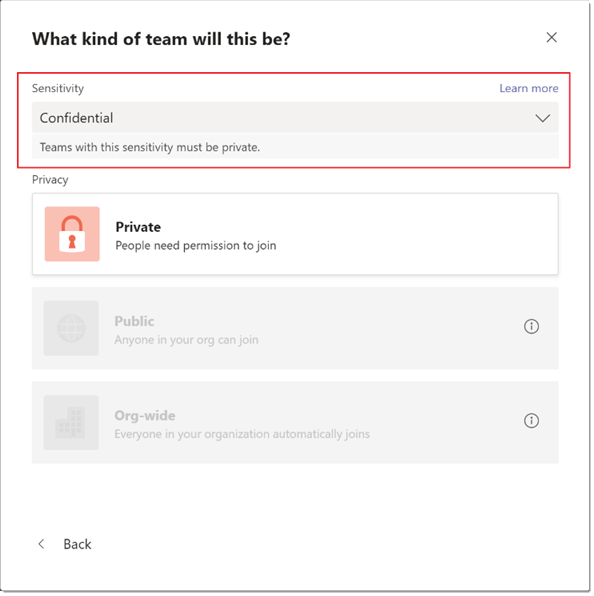
When a team is created, the Sensitivity Label is also visible in the upper-right corner of channels in the team.
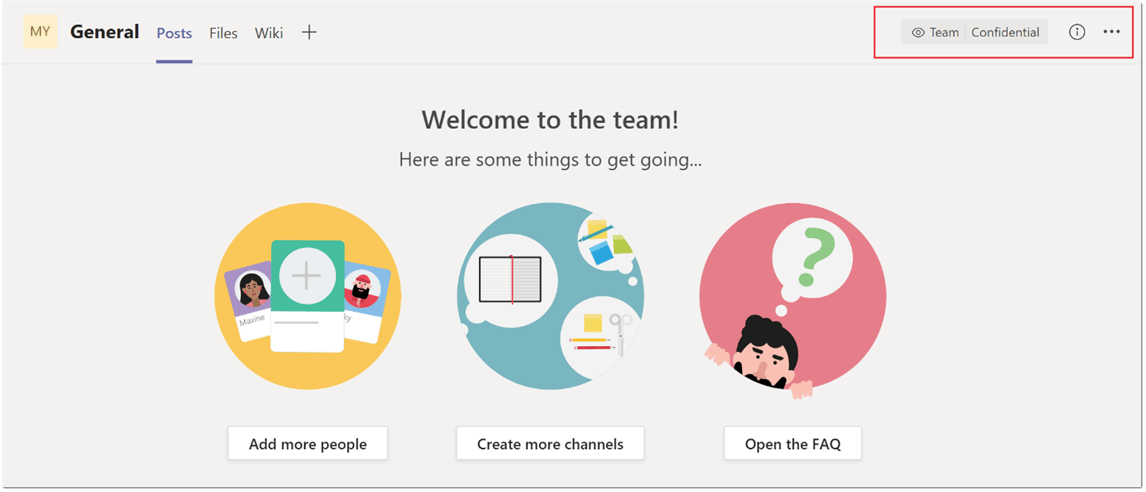
You can also use Sensitivity Labels to control Guest Access to your Teams – which since 8 Feb 2021 is now switched on by default when creating a new Microsoft Team. Teams created with such a label that does not allow guest access will only be available to internal users and you cannot add contacts outside your organisation to this Team. Find out more about setting privacy levels for Teams.
Why Do You Need Sensitivity Labels?
Sensitivity Labels provide powerful infrastructure support for securing your organisation’s sensitive information, thus maintaining compliance with your internal policies and regulations. The benefit of using these labels is that their policies are automatically enforced end-to-end through a combination of the Microsoft 365 Groups platform, the compliance centre, and Teams services.
Ready to Apply Sensitivity Labels to Your Microsoft 365 Containers?
Discover how to apply Sensitivity Labels and protect your content in the following containers:
- Microsoft 365 group in Azure AD
- Microsoft Teams team site
- Microsoft 365 group in Outlook on the web
- SharePoint site
Reduce Risk and Improve Compliance
We can help you ensure the correct privacy is applied to your Teams Sites, Microsoft 365 Groups, and SharePoint Sites. So you can control which users are given access to newly provisioned objects and enable external access only where required, to ultimately reduce risk, avoid compliance headaches and maintain a secure yet collaborative working environment. Microsoft 365 Privacy & Security. Sorted.
