SharePoint Projects: Introducing Greater Governance to SharePoint
We are seeing SharePoint online used more and more for Projects – due to its ease of use and comprehensive collaborative feature set that makes multi-party working, particularly with regards to the management of projects, simple and effective.
Many organisations are now leveraging the collaborative features of SharePoint project sites to manage contracts, specifications, drawings, project plans and more, both internally with colleagues and with external clients and partners.
The Governance Challenge
However, there are many governance challenges related to using Microsoft 365 and SharePoint to manage projects. These challenges include ensuring that objects are created consistently, are correctly classified and appropriately secured.
Frequently, the task of creating SharePoint project sites is delegated to Project Managers. However, part of a governance plan for Microsoft 365 should be to make sure there is consistent provisioning of project sites. To achieve this, a Project Manager should use a template to create the project site. This template could include defined Lists, Libraries, Web Parts, and Workflows.
Another part of a governance plan for Microsoft 365 is to ensure the consistent management of project sites. This consistency can be achieved by making project sites easy to find in a central Site Directory, as well as by archiving completed projects sites appropriately.
Solving the Governance Challenge – Introducing Consistency to SharePoint
There are effectively many governance challenges faced by organisations when managing SharePoint project sites.
ProvisionPoint Workspaces can resolve a number of these governance challenges, such as only allowing authorised users to request pre-defined templates, to control site addresses, as well as the ability to classify objects, and ultimately improve compliance.
Managing Self Service
It is often the case that organisations will want to restrict users from creating certain types of sites. It might be that only some project managers can create an externally shared site. ProvisionPoint 365 can apply this added governance layer to user self-service, by restricting the creation of certain site types to specific active directory groups.
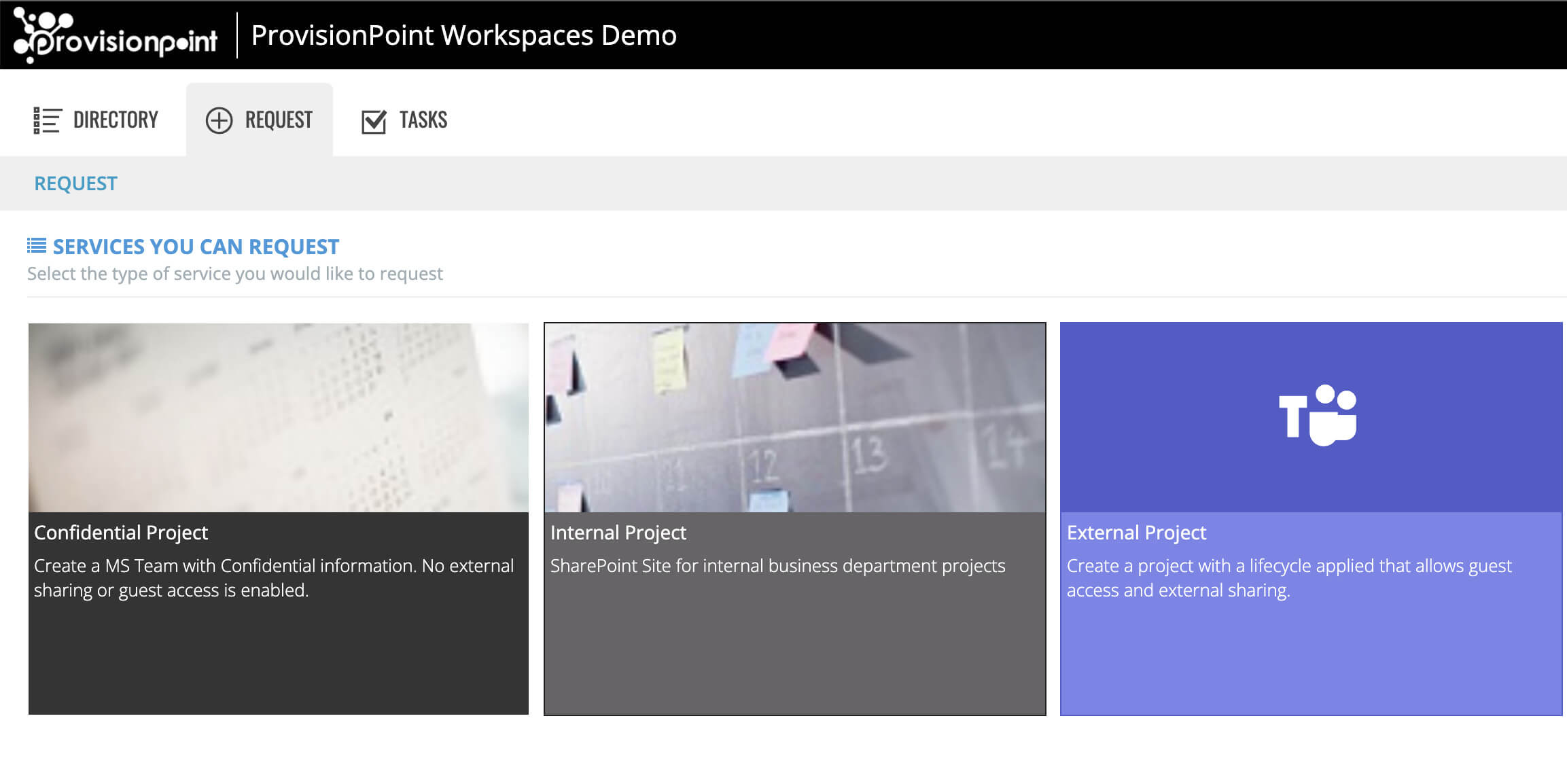
While controlling who can request new project sites may be enough for some organisations, others may want an added level of authorisation. For example, it may be that a programme manager must authorise new projects sites requested by project managers. This example and others can be achieved in ProvisionPoint Workspaces by adding approval workflows as part of the site request process.
Another essential side of governance is controlling what will be created when a user requests a new object in Microsoft 365. It might be that just a SharePoint Site is needed, but in some cases, a Microsoft Team will also be required. By using ProvisionPoint Workspaces, administrators can configure templates for new project sites, defining what will be created including site structures such as Document Libraries, Content Types, and Task Lists.
Classification
Governance is not just about controlling who can create project sites, it is also about applying proper classification. For some organisations, this could mean allocating a project site a code, a cost centre, or a business division. Customisable site request forms in ProvisionPoint Workspaces can be used to capture exactly this sort of business data. This classification information can be further used to improve discoverability of project sites by populating a SharePoint site directory.
Compliance
For an organisation with a high number of project sites created in Microsoft 365, a significant security risk can be posed. It is relatively easy for someone to accidentally share a site with the wrong users or make sensitive content visible to the whole organisation. By using ProvisionPoint Workspaces, it is straightforward for administrators to define who will have access to new SharePoint sites and whether they will be private. Visibility of the Owner of each site in ProvisionPoint Workspaces, also improves ongoing management of that site by proving clear responsibility.
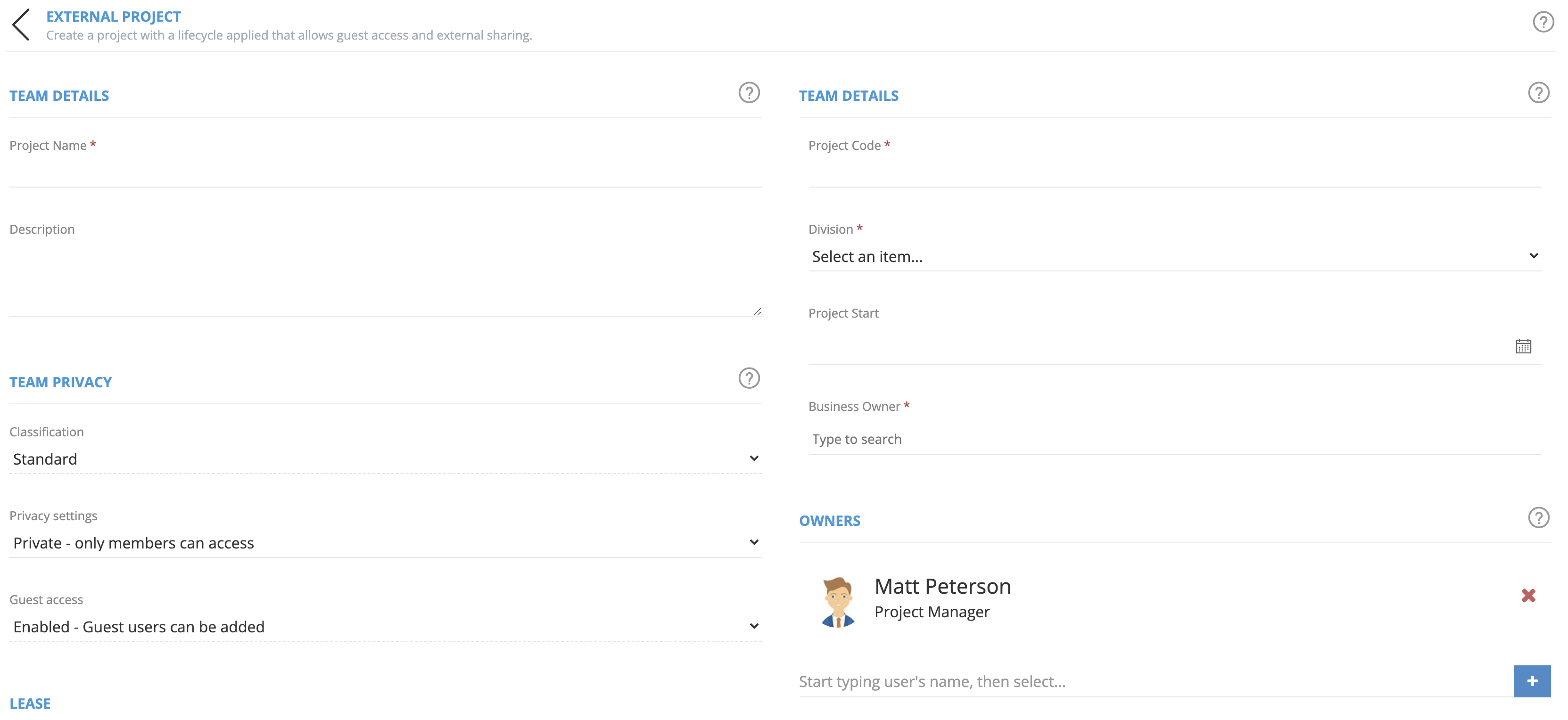
Classification information in ProvisionPoint Workspaces can also be used to enforce specific business rules. This includes setting intuitive and consistent URLs for SharePoint sites and applying meaningful email addresses to Microsoft 365 Groups.
Next Steps
ProvisionPoint Workspaces helps organisations implement a Governance plan in Microsoft 365 while still enabling User Self Service.
If you would like to learn more about SharePoint provisioning and how you can use it for proper Project governance, simply contact us for a demo today.
In the meantime, if you would like to learn more SharePoint Provisioning, join our how to supercharge your SharePoint Provisioning Webinar on 26 January 2022.
