SharePoint Site Templates: What you should include
Templates for SharePoint Sites allow organisations to ensure consistency over how Sites are created. Why would you want to do this? Consistency provides users with a familiar layout to find and interact with content. Put simply, it makes it easier for them to use the Site. Content will also be stored in these Sites in a consistent way. This means it will be easier to navigate, search, roll up data and report. The use of templates for Sites also helps enable repeatable processes. For instance projects, marketing campaigns or product launches.
There are lots of reasons why templates for SharePoint Sites should be used. But what should a template contain? Obviously, the answer is it depends. This is because different organisations have different requirements. Further, different types of Sites will need different sorts of templates.
Register for our webinar on the 28th June
for a deep dive into Site Templates.
Lists and Libraries
Lists and Libraries are the building blocks of SharePoint Sites. It is where you store content. This could be a document, a contact, or an issue. Often a Site template may contain multiple Document Libraries. This could be because different Libraries will store different content. For instance Emails. Different Libraries may also have their own folder structure and templates.
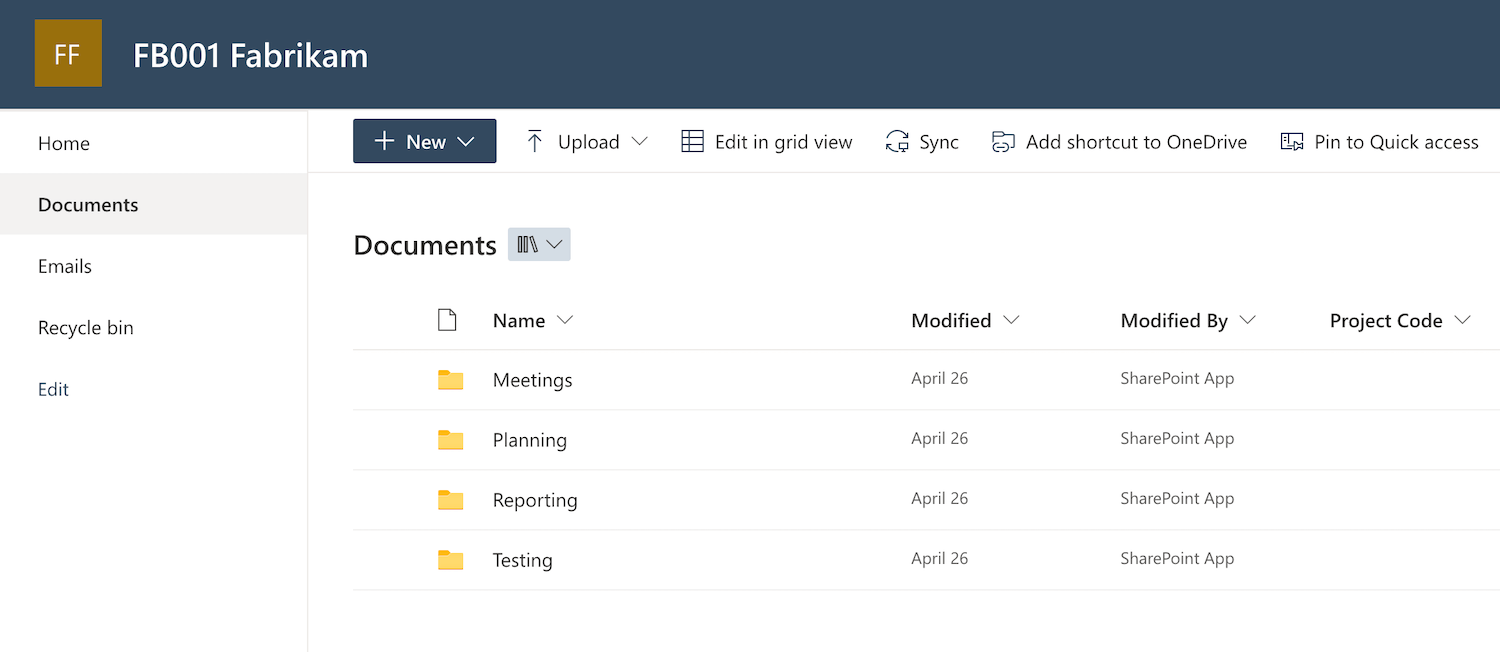
Lists in SharePoint have now been rebranded as Microsoft Lists. They are ideal for storing simple data that otherwise would have been stored in a spreadsheet. Good examples include Contacts, Issues, Risks, and Assets. A Site Template will frequently include Lists to represent a consistent way data is stored.
Content Types and Columns
Until recently Microsoft Content Services were not used in Modern SharePoint. This included Content Types, Site Columns and Managed Meta Data. The need to switch back to Classic experiences confused users. This has now changed. The result is a range of additional features to add to a template. A Content Type defines consistent columns and document templates. Site columns help tag documents for search.
Managed Metadata allows for the application of organisational taxonomy. Essentially, a set of tags we can use throughout SharePoint. Examples include departments, business units, business categories, locations, and clients. Combined these Content Services provide a rich set of features to classify and organise Documents. Therefore, ensuring they are available adds significant value to a Site template.
Planner, OneNote and more
There are many more features that can be added to a SharePoint Site in Microsoft 365. For Task management many organisations are now using Planner. It provides a lightweight interface for working with Tasks that users embrace. Consistent task structure in projects is frequently required. Especially for organisations in the construction, engineering and professional services sectors. Therefore, it can be very useful to include a Planner plan, with structure, in a Site.
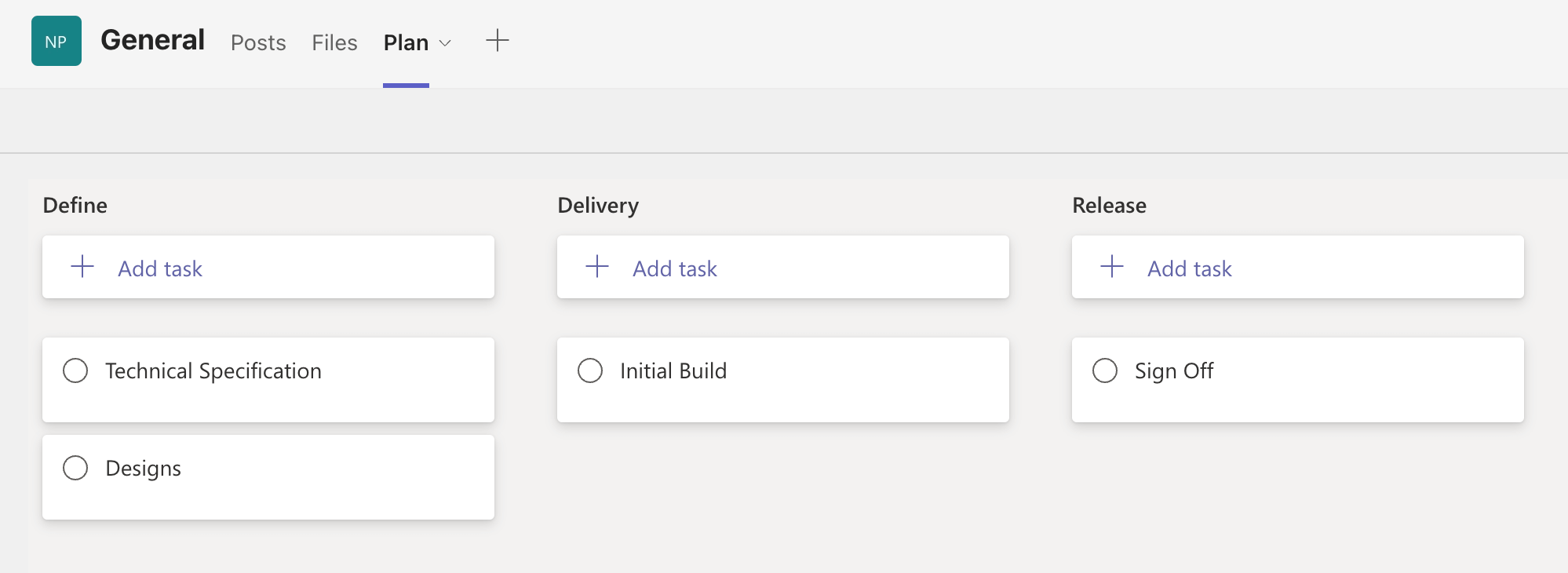
There are other obvious apps to include in Site templates. One of these is OneNote, which is included in all Group connected Sites. Other features might be shared calendars, pages and custom apps. The combination of these features enables rich templates for SharePoint Sites. Where various apps are made available to deliver specific purposes.
Get more from your Site Templates
ProvisonPoint Workspaces allow users to get more from templates. Technologies such as Microsoft PnP can still be used. These templates can also be enhanced with data from ProvisionPoint Workspaces. This could include setting a default column value. It could also include linking to a Hub Site. Further, Sites templates become easily accessible to end-users through self-service requests.
If you would like to understand how to maximise the value of your SharePoint Site templates then join us for our webinar on the 28th of June.
