Site creation settings in Office 365 and SharePoint
At ProvisionPoint we are frequently asked about the various settings in the SharePoint Admin Center for Site Creation. Therefore, in this post, I will examine these settings in more detail and how they can be used to control how users create SharePoint Sites.
Site Collection Creation
In the SharePoint Admin Center there is the option to hide the create site command from the SharePoint Home Page and OneDrive.
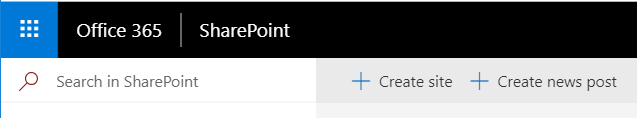
This option is available in both the Classic Admin Center.
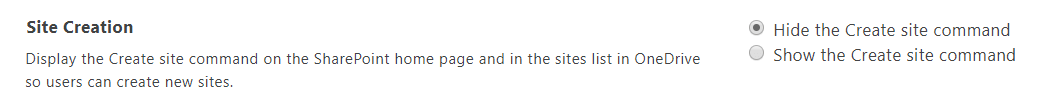
And in the New Admin Center.
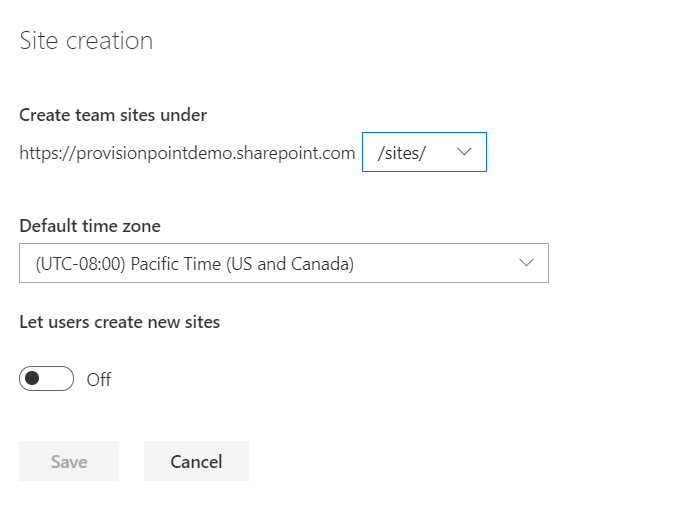
Choosing to hide the create site command will remove the option for all users. The command is also hidden for administrators, although they can still create Modern Teams Sites and Communication Sites through the New SharePoint Admin Center.
Create Site Command
In the Classic Admin
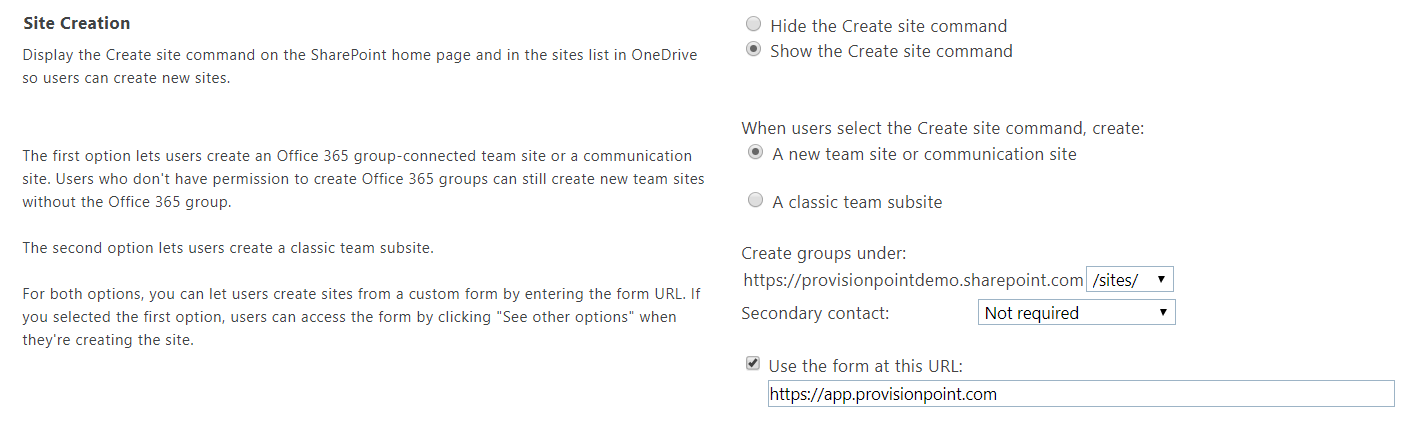
There is also the setting to define an alternative form to use for site creation. While this setting has been available for a while, we have only recently observed that it changes behaviour in Office 365. Specifically, it will give a user a “See other options” link on the new site form, which will link to the URL specified.
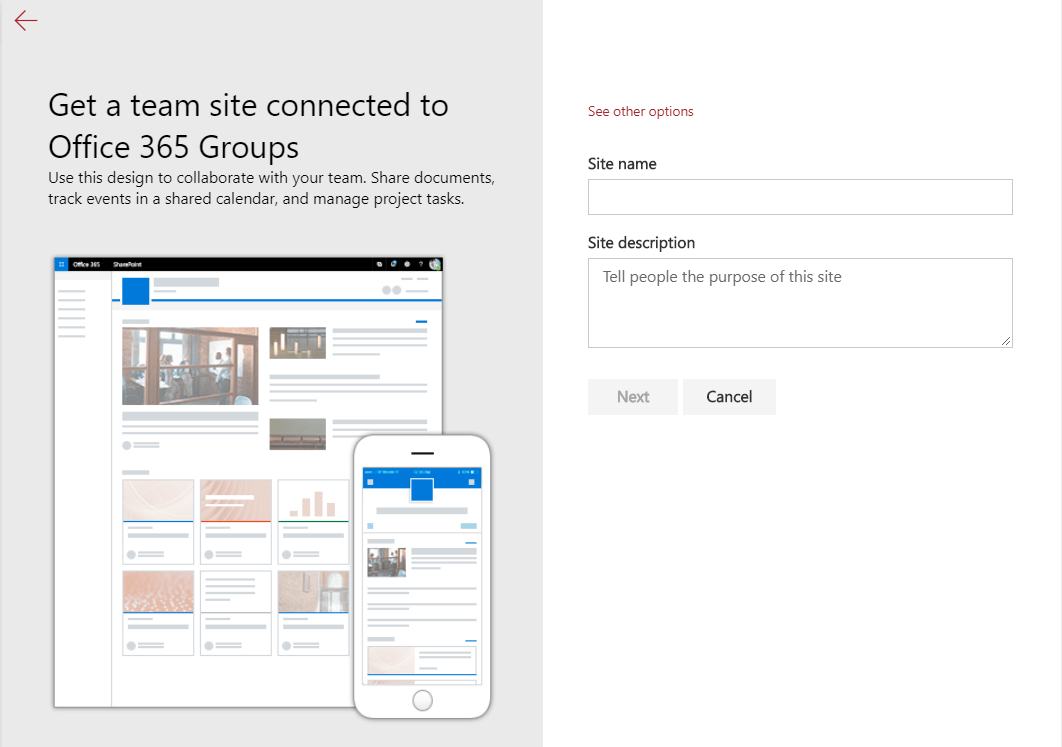
This setting is particularly useful to organisations wishing to use an alternative site creation method, including tools like ProvisionPoint 365.
Sub Site Creation
In the Classic Admin
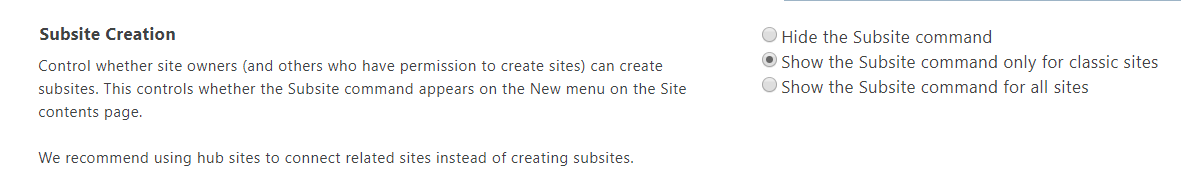
Microsoft is encouraging us to move away from using Subsites, especially in the Modern experience. It is, therefore, a good thing that there is the flexibility to restrict the Subsite option to only the Classic experience.
Summary
At present, I feel these settings do not offer enough flexibility to meet different provisioning needs. While the “see other options” link is an excellent first step, Microsoft should go further and allow an alternate form to become the default option.
It is also important to remember that none of the settings discussed in this article affects the creation of SharePoint Sites as part of other apps. For example, users can still create new Office 365 Groups through Outlook and new Teams in the Microsoft Teams app. Both of these options will also create a Modern SharePoint Team Site.
In a future post, we will look further at the process of disabling Office 365 Group creation and how this restricts SharePoint Site creation.
