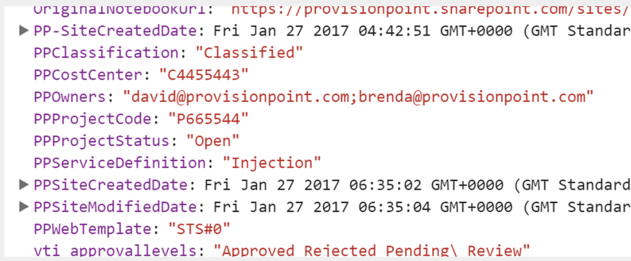Storing Provisioning Properties in your SharePoint Sites
When ProvisionPoint 365 creates a site, it keeps lots of information about that site to help you track and manage it later on. You can access this information in the Site Directory and Timeline.
Site Properties
We’re pleased to say that now when ProvisionPoint 365 creates a site, you can tell it to store all that information in the site itself. In the Integration tab of Service Definition builder you will find options for how you’d like to store the data in the new site.
There are 2 locations ProvisionPoint 365 can store the data
- Property Bag – This is a hidden key/value dictionary present ‘behind the scenes’ in each SharePoint site. Microsoft often use it to store information they don’t want users seeing.
- Custom List – As you’d expect, ProvisionPoint 365 can create a custom list within the site and store and maintain all the provisioning properties there. This is especially useful for Office 365 Group Sites where Microsoft does not allow us access to the Site Property Bag.
What Gets Stored?
ProvisionPoint 365 will push a number of Properties into your Site including:
- Service Definition
- Web Template
- Owners
- Created and Updated Dates
- Custom request information (such as Cost Center / Project Code / Classification) etc.
When the site is updated in ProvisionPoint 365 the data gets updated in the Site.
Using the Property Bag
If you use the Property Bag, you’ll need to use a little snippet of JavaScript to see the values.
Even though the users can’t see the properties they are still indexed by SharePoint Search. This will allow you to build a custom search solution or develop you own solution using this information.