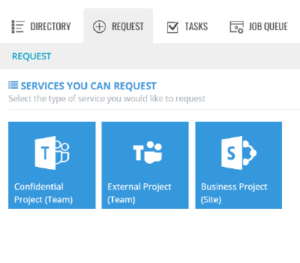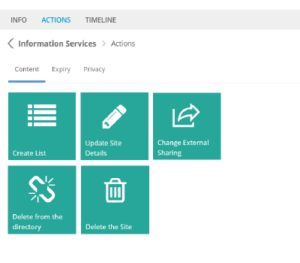Why Lifecycle Management Matters in Microsoft 365
The Collaborative Workspace and IT sprawl Conundrum
We can wax lyrical on just how powerful the collaboration, communication, and convenient features of the Microsoft 365 Enterprise suite are because its objects or workspaces – Teams, Groups, SharePoint Sites, Planner Plans and Yammer Communities – have radically changed the way organisations work for the better.
With its ease of use, users catch on how quick and simple it is to set up a collaborative workspace and put together a team to work on a project, completely remotely.
One of the challenges with this, however, is that when a project finishes, users can forget about this active workspace, because they’ve jumped on to the next project and set up a new workspace; leaving the old one behind without closing or deleting it.
No matter the size of organisation, the number of projects in place or the number of users creating and abandoning workspaces, IT teams typically find themselves left with a huge list of orphaned, dormant workspaces that need organising to avoid the dreaded IT sprawl.
What is Good Lifecycle Management?
Organisations need a process in place where IT admins can effectively manage and control existing workspaces and know:
- who decides when a workspace is needed – and when it’s not?
- how long these workspaces are expected to exist?
- what happens when a workspace is no longer required – i.e. should it be archived or deleted?
These questions ought to be raised across the various departments of your organisation and will involve liaising with key stakeholders and managers – in fact any users responsible for creating workspaces. While it sounds like a lot of work, getting the answers will help your organisation to
- Develop a governance policy that prevents information and workspaces sprawling out of control
- Optimise the Microsoft 365 Enterprise user experience
- Maintain corporate compliance and security polices
Dealing with Ownership Issues
If the owner of a workspace is not clearly known, whether this be in Microsoft Teams, Office 365 Groups or SharePoint Sites, it can cause problems in that nobody knows what to do with it, especially when it’s orphaned. It will still appear visible to users and clutter up the user experience, which can ultimately drive down productivity. Your organisation can address this problem by:
- defining owners and making them visible to users in every workspace
- introducing permissions and approval processes
- communicating owner responsibilities
- creating a transparent process for changing the owner of a workspace, as and when changes arise
When to Archive or Delete a Workspace
Once it’s been decided that a workspace should no longer be active, the next decision to take is whether this workspace needs to be archived or deleted.
Deleting is a relatively brutal approach to lifecycle management and your organisation could risk losing essential business data.
Instead, archiving the workspace would be a better approach as it doesn’t clog up the user experience and yet the information remains available for reference should the need arise.
How ProvisionPoint 365 Helps with Lifecycle Management in Microsoft 365
ProvisionPoint 365 brings effective lifecycle management to your Microsoft 365 workspaces, ensuring that your governance policies are enforced with minimal disruption to the end-user experience.
It provides an engine for lifecycle management through its Leases feature which helps organisations to:
- define the number of days a workspace is to exist from the date it is created
- determine the actions to be taken when the endpoint of a Lease is reached: i.e. notifying owners via email, archiving and/or deletion, removing owner access, etc.
- reflect an “archived status” within ProvisionPoint 365, where the Team or Site is listed under archive in the directory
ProvisionPoint 365 also has an Actions feature that helps owners to respond dynamically during the lifecycle of a workspace by enabling them to:
- change the Ownership or trigger the ‘Archive’ action
- manage the security level of a workspace
- update the classification data of a workspace
- delegate a delete action
- assign approval processes without being granted full administrator rights
If you have concerns around IT sprawl and lifecycle management, why not book a free demo to see ProvisionPoint 365 in action and how it can help address your Microsoft 365 workspace governance and lifecycle challenges?