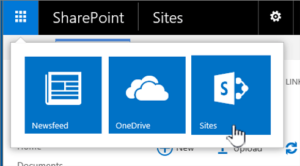Why SharePoint Sites Provisioning is Important
SharePoint Sites Provisioning: How is Everyone Else Doing it?
Organisations use SharePoint Sites to meet business requirements, such as managing and sharing documents from a centralised repository as well as for remote, collaborative working.
There are certain features in SharePoint which can significantly boost productivity, including:
- Single Sign-On (SSO) for users to easily access business content across multiple devices
- OneDrive for Business which autosaves changes made to documents in a cloud-based repository in real time, regardless where users are located
- Background SharePoint Sites that support Teams Channels for users to store and work on documents collaboratively
What is SharePoint Sites Provisioning?
As SharePoint is very user-friendly, the risk of IT sprawl is high. The more Sites, Teams, Channels and other Microsoft 365 Workspaces that users create, the more damage this could do to the structure of your organisation’s digital workplace. This can also have a knock-on effect on auditing, compliance, productivity and proficiency levels.
It therefore becomes important to have some processes in place that regulate the way Workspaces, Objects and Containers are created by users within SharePoint.
This is what SharePoint site provisioning is about: it’s the process of creating and configuring SharePoint sites programmatically based on business requirements. And the good news is, that there are tools available to help automate your organisation’s SharePoint provisioning needs while retaining overall control to avoid the dreaded IT sprawl.
Why Automate SharePoint Provisioning?
Approval requests can quickly build up and overwhelm your IT team who have to manually authorise each and every one of these, not to mention the time wasted by users who are unable to start working because they are waiting for approvals to be granted.
Automating SharePoint Site provisioning requirements can help resolve this issue in that:
- Users can create SharePoint Sites, Teams and Channels in a self-service system that follows business rules as determined by your organisation
- Wizards can be created for users to follow, thereby ensuring that all new Sites and Teams adhere to corporate policies and compliance requirements
- Managing the lifecycle of Sites, Teams and other Microsoft 365 Workspaces becomes easier because the metadata that users input during the creation process can help IT admins decide on how long a Site needs to exist and whether it needs to be kept active, archived or deleted when its expiration date arrives
- Auditing becomes easier too, as automated Site provisioning automatically creates reports, audits and directories
What does a SharePoint Provisioning Tool do?
A good SharePoint Site provisioning tool should not only facilitate automated provisioning but also provide support for governance and lifecycle management too. This allows sites to be created in a controlled and consistent manner, managed and maintained through their life time and then disposed when they are no longer required.
How ProvisionPoint 365 Can Help
ProvisionPoint 365 is a flexible and easy-to-use solution for provisioning SharePoint Sites and Collections. It empowers users to create relevant SharePoint Sites easily while reducing the pressure on IT resources. Administrators remain in control by defining which users can create SharePoint Sites as well as how they are created, managed, archived and deleted.
ProvisionPoint 365 also uses PnP Provisioning Templates, which can be applied to a SharePoint site and all the configuration will be set on the site components. PnP Templates are a powerful way to apply configuration to a SharePoint site and can be used to:
- Create lists with content types, views, content, etc.
- Set permissions on the site and lists, break permission inheritance, etc.
- Activate and deactivate features
- Install SharePoint Add-ins, SharePoint Framework web parts and extensions
In ProvisionPoint 365, a service definition can reference an existing Site Design in Office 365. When a site is created from the service definition, the site is created, and the Site Design is applied.
Provisioning in Action
Wessex Water, a regional water and sewerage business based in Bath, United Kingdom, had selected ProvisionPoint Enterprise to meet their SharePoint provisioning requirements
Simon Day, Application Support, Wessex Water, says: “We knew exactly what we wanted – a repeatable, templated service for our SharePoint users to create consistent SharePoint project sites and site collections. As a major utility company, we also had strict guidelines to adhere to, and ensure compliance rules were followed. Each project site had to feature access to specific components, such as libraries, metadata and appropriate content types.”
Effectively, a bespoke template was developed for Wessex Water, with a configurable set of rules built-in, so users could automatically create consistent and compliant SharePoint project sites, without having to contact IT. Day explains: “Users feel empowered and are able to create sites much faster than before – there are no more bottlenecks. It has been well received by our users, who are creating between 5-30 sites a week. We can currently account for 1,800 SharePoint sites which have successfully, compliantly and securely been created since launch.”
ProvisionPoint 365 is more than just a SharePoint site provisioning tool.
It is also a provisioning, lifecycle and governance tool for Microsoft 365 groups and Microsoft Teams, as well as Planner Plans and Yammer Communities.
If you would like to learn more, contact us for a free demo today.