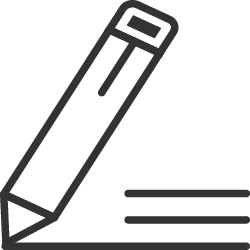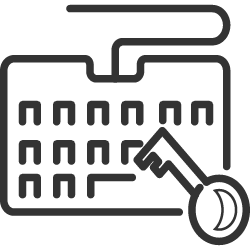ProvisionPoint 365 Features
ProvisionPoint 365 Packs Dozens of Features into an Easy to Use Solution
With Provisioning, Governance, and Lifecycle Management Built-In.
Microsoft 365 Management. Sorted.
Feature Rich
ProvisionPoint 365 comes packed with features to enable seamless Provisioning, Governance, and Lifecycle management across your Microsoft 365 experience. From the fluid and intuitive user interface through to the powerful engine behind the scenes, ProvisionPoint 365 is built from the ground up to empower your use of Microsoft 365.
Come back to this page to learn more about the latest features of ProvisionPoint 365 as we add them.
Factory Fresh
The cloud gives ProvisionPoint 365 both flexibility and agility. Our engineering team are making improvements and enhancements to the product almost constantly with minor updates happening every few days and major releases bi-monthly. Cloud DevOps gives us the ability to update and improve ProvisionPoint 365 without you needing to make changes within your tenant.
The future is here, now.
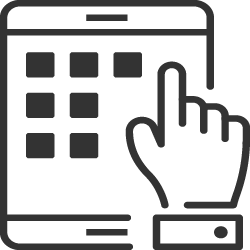
Service Definitions
Service Definitions are how you specify the type of Microsoft 365 object to create and how they are configured. Specify a Site Collection, Sub Site, Microsoft 365 Group or Microsoft Team and configure the components including lists, pages, branding, security and more.
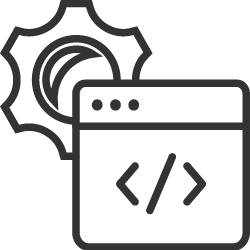
PnP Provisioning
ProvisionPoint 365 fully supports the OfficeDev PnP Provisioning Framework meaning that complex operations can be enabled. PnP Templates can be used to provision and configure SharePoint Sites, Microsoft Teams, Groups, Planner and much more.
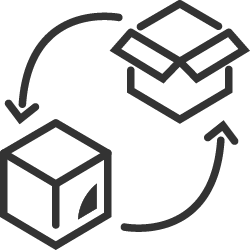
API Integrations
ProvisionPoint 365 provides APIs to enable integration to your existing Service Management tools. Drive process with tools such as Power Apps or Power Automate. Fully integrate with complex 3rd party systems such as ServiceNow, Propel, and more.
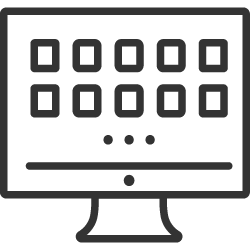
Site Directory
Use ProvisionPoint 365 to create and maintain a global site directory. Browse and navigate your site structure with ease and find key information quickly. Custom SPFx web parts make the user experience seamless and security is maintained seamlessly.
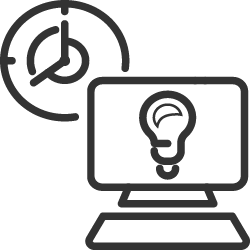
Service Timeline
Every action completed in ProvisionPoint 365 is tracked. See the detail and history of the changes in the Service Timeline.
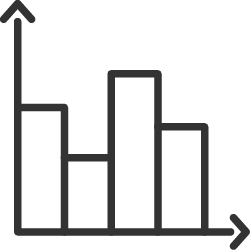
Site Statistics
Use the dashboard to visualise key statistics on provisioning requests for a given time frame.
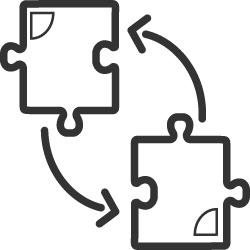
Site Classification
Incorporate modern site classification into your service definitions and control how the classifications are applied in site requests.
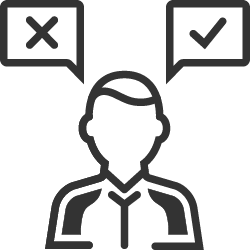
Approval Workflow
Configure Approval processes for any provisioning request or action. Route approval to an Active Directory User or Group.
Update Site Information
Easily update the Title and Description of an Microsft 365 object, without having to use complex settings menus. All changes are reflected in the Global Site Directory.
Update Object Security
An authorised user in ProvisionPoint 365 can change the security on an Microsoft 365 Object without being an administrator.