Control who can Delete SharePoint Sites and Office 365 Groups
An important part of Lifecycle Management if Office 365 is control of how objects are deleted. This is because objects might be incorrectly or accidentally deleted. Therefore to address this problem ProvisionPoint 365 allows an authorised user to delete SharePoint Sites, Office 365 Groups and Microsoft Teams. Furthermore this action can be delegated to users without giving them Administrator privileges.
How the Delete Action Works
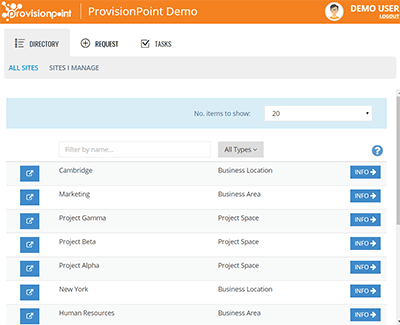
The Expiry area of Site Actions has two options. Firstly, there is the option to delete the Site from the ProvisionPoint 365 Directory. Secondly, there is the option to delete the Site from SharePoint.
Furthermore, these options are also available for Office 365 Groups and Microsoft Teams.
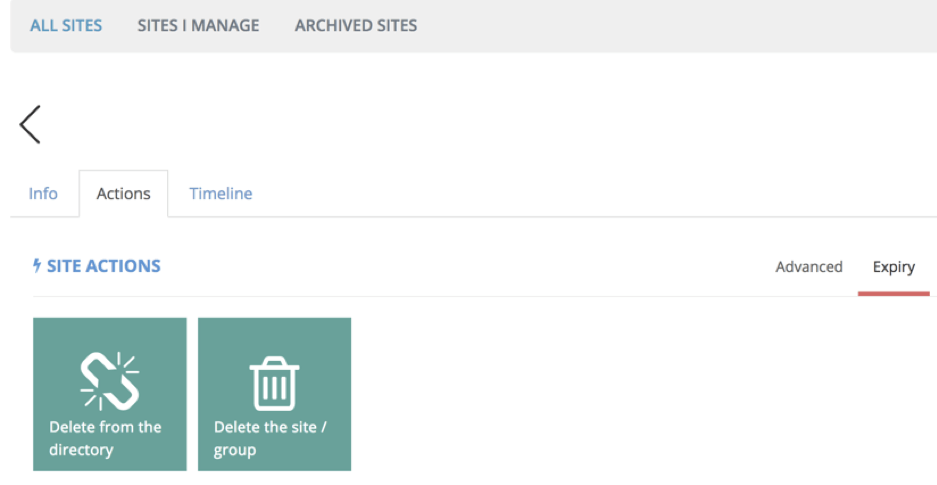
Both these delete actions also need to be used in combination to Delete the Site completely from SharePoint and ProvisionPoint 365.
How to setup Actions to Delete SharePoint Sites
In ProvisionPoint 365 an administrator can configure these Actions for one or more Service Definitions. This is completed in the Actions screen of a Service Definition, where there are the options to enable these Actions.
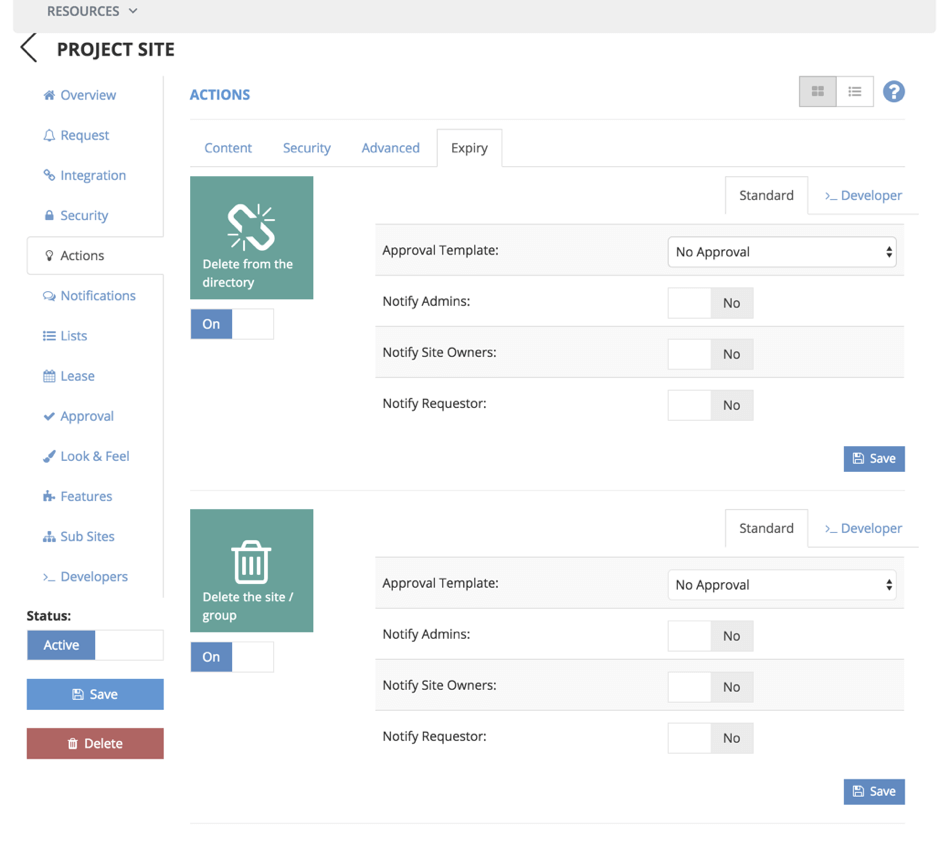
ProvisionPoint 365 also extends the delete functionality with the option for approval before a SharePoint Site is Deleted. Furthermore there is the option to notify certain users of the Deletion.
Hence, this functionality gives maximum control over who can delete SharePoint Sites, Office 365 Groups and Microsoft Teams. For further information or a demonstration please get in contact.
