What is the lifecycle of a Microsoft Team?
There are several challenges with deploying Microsoft Teams to an organisation and one of the most significant is how to avoid an endless sprawl of Teams. One key component of this particular challenge is when to archive or dispose of a specific Team.
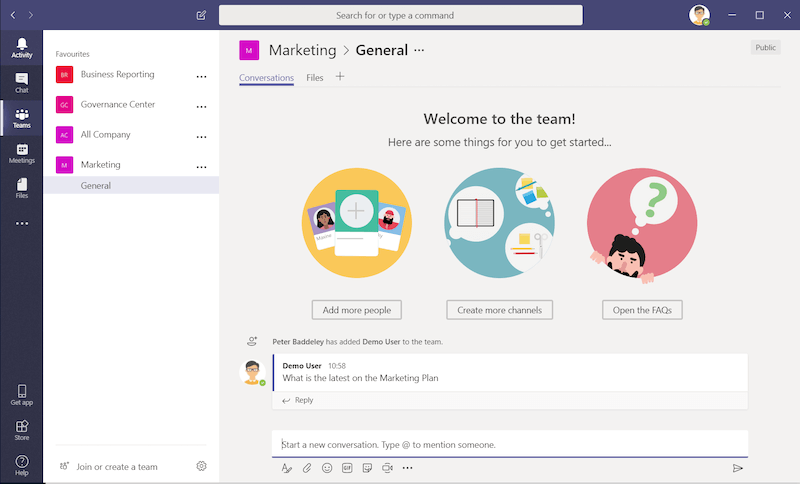
By solving the question of lifecycle management for Microsoft Teams organisations can reduce the risk of information sprawl. Also a less cluttered experience in Teams will approve user adoption because it will be far easier to find current and relevant content.
The outcome will be fantastic but solving the question of lifecycle management is not a simple task. It would be best if you asked questions like
- What is the end point of a Team?
- When is a Team no longer active?
- What happens to Team following the completion of its lifecycle?
- Who decides a Team is no longer active?
Also it is important to consider if the answers to these questions different for different Teams within your organisations?
The ownership problem
Defining clear ownership is a problem across Office 365 whether that be Microsoft Teams, Office 365 Groups or SharePoint Sites. In the case of Microsoft Teams a lack of ownership can result in a Team being orphaned with no one taking responsibility for deciding when it is no longer active. The orphaned Team will still appear in Teams even if it is no longer active and will clutter up the experience for users.
To address the problem of ownership of Teams organisations need to do three things. Firstly each Team should have clear owners defined which are made visible to users in every Team. Secondly as part of a governance plan, there should be clear responsibilities associated with being an owner of Team. Finally there should be a transparent process for changing the owner of a Team if for whatever reason the current owners are no longer appropriate.
What to do with a Team
Once the rules have been decided for when a Team should no longer be active, the next decision is what to do with one of these Teams. The Team could be deleted but this is a relatively brutal approach to lifecycle management and could risk losing essential business data. Instead the most obvious approach will be to set the specific Team as archived in Microsoft Teams.
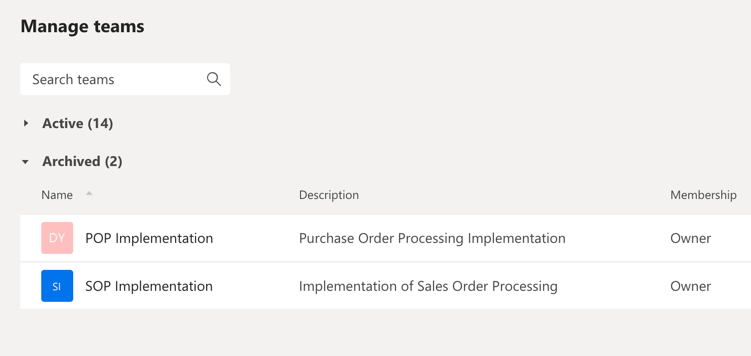
How does ProvisionPoint 365 help
ProvisionPoint 365 provides an engine for lifecycle management through the Leases feature. A service definition in ProvisionPoint 365, used to request a Team, can have Lease with a defined length in days from when the Team is created. When the endpoint of this Lease is reached for a specific Team a number of actions can occur. These actions include sending email notifications to owners or administrators and being able to set the Team as Archived. This archived status will also be reflected in ProvisionPoint 365, where the Team will now be listed under archive in the directory.
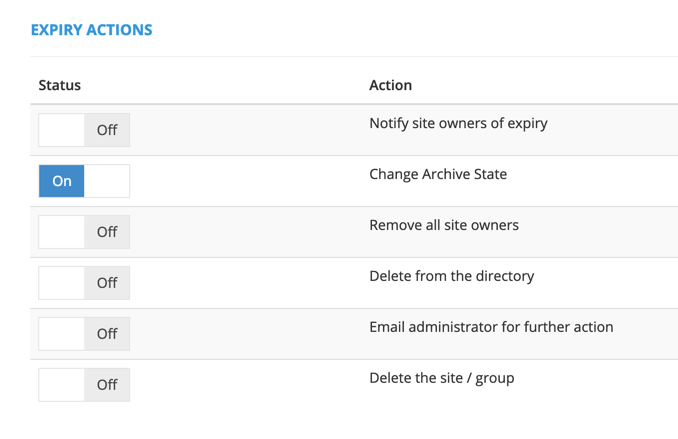
ProvisionPoint 365 is not limited to the use of Leases, and by using Actions, owners can respond dynamically during the lifecycle of a Team. An owner of the Team can choose at an appropriate point to change the Ownership or trigger the Archive action. Furthermore every action will be shown in the timeline of a Team and can have an associated approval process.
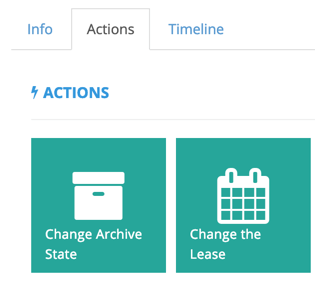
If you would like to see how ProvisionPoint 365 helps with the lifecycle management of Microsoft Teams then get in contact for a free demo.
