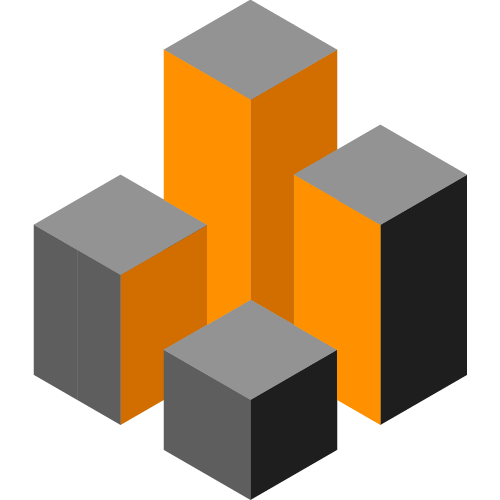
Classify Office 365 Workspaces
Classification of SharePoint Sites in Office 365 is as important as the classification of Documents. It improves the discoverability and helps users better understand the purpose of the Site. Office 365 Groups and Microsoft Teams equally benefit from classification.
ProvisionPoint 365 empowers administrators to configure the form which is used to request SharePoint Sites, Office 365 Groups and Microsoft Teams. Each different request form in ProvisionPoint 365 can include different metadata columns. These metadata columns can be of different data types, including text, choice and people.
The classification data in ProvisionPoint 365 can be visualised to a user to help them understand the purpose of a SharePoint Site, Office 365 Group or Microsoft Team. Classification data can also be used to make it easier for users to find the correct location to file specific information. This improved discoverability can be in the form of a central SharePoint Directory, navigation web parts or custom search solutions.
Enforcing Governance with Classification
Organisations can be confident that ProvisionPoint 365 will allow them to enforce their governance rules for objects created Office 365. This is because ProvisionPoint 365 allows organisations to apply dynamics governance rules dependent on the classification of a SharePoint Site, Office 365 Group or Microsoft Team.
Classification data in ProvisionPoint 365 can control how an object is named, including setting the URL of a SharePoint and email address on an Office 365 Group. Also, classification data can define the visual appearance of a SharePoint Site by setting a theme dependant on a request form value.
Read More About ProvisionPoint 365
Unlocking the Benefits of Archiving in Microsoft Teams
Preserving Important Information Archiving content in Microsoft Teams allows organizations to preserve important information for future...
The Importance of Applying Retention Labels to Your Files
Understanding Retention Labels and their purpose Retention Labels are a feature in SharePoint that allow you to classify and manage your...
Effective Strategies for Lowering SharePoint Storage Costs
Understanding SharePoint storage costs SharePoint storage costs can be a significant expense for organizations, especially as the amount...





