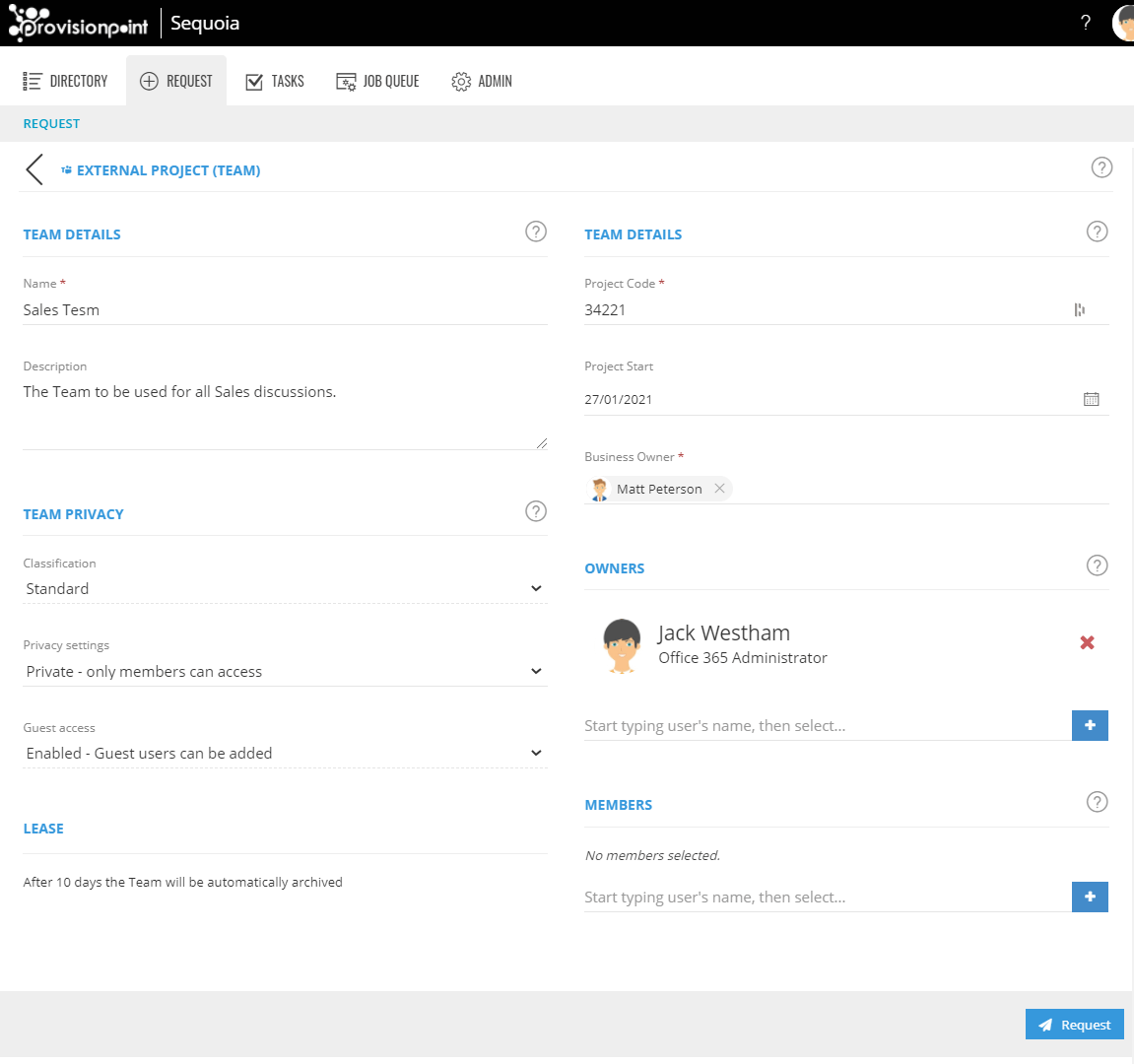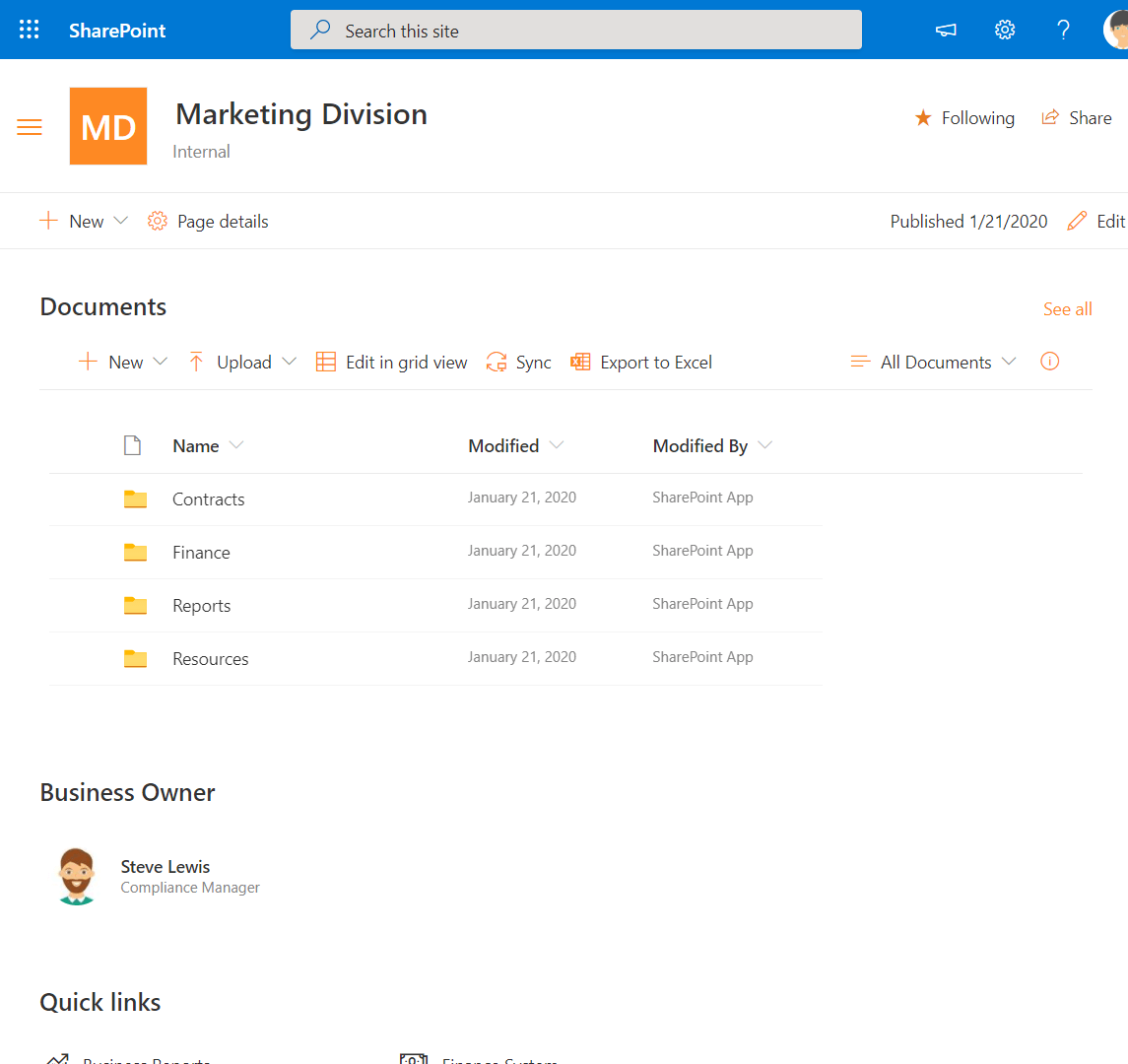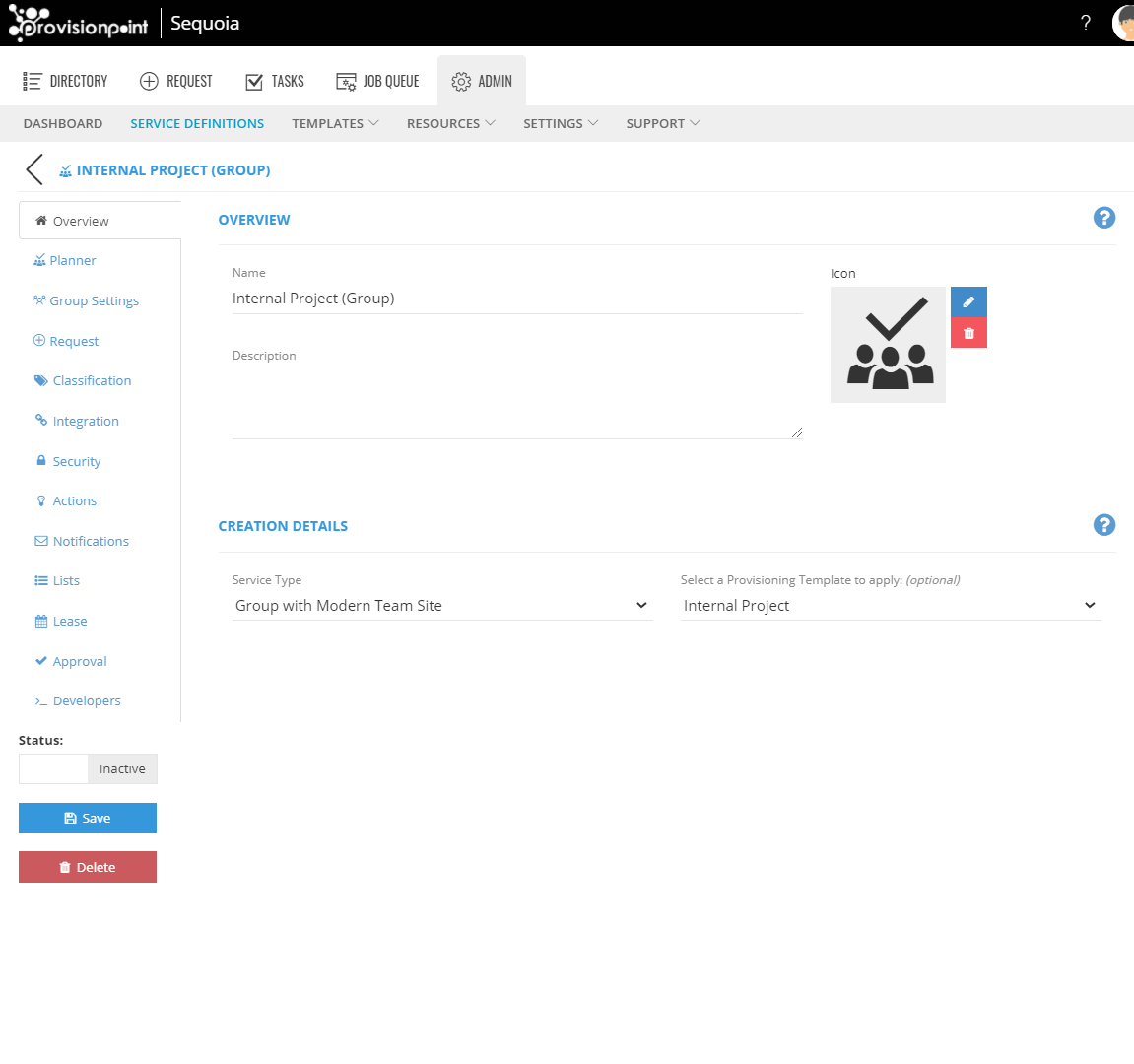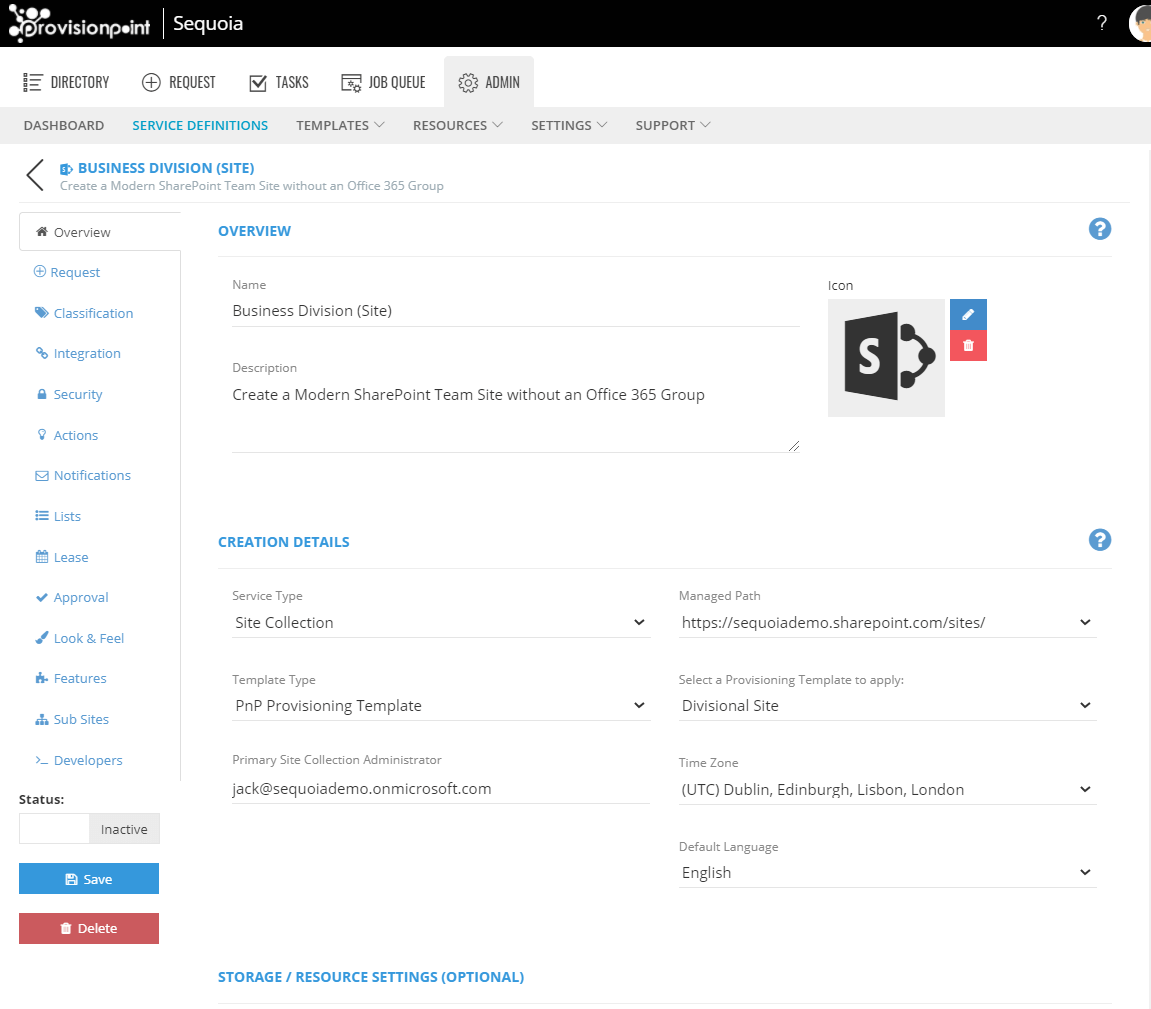Microsoft 365 Provisioning
Improve your Microsoft 365 Provisioning and Rapidly Provision Microsoft Teams, SharePoint Sites, Microsoft 365 Groups, Viva Engage Communities, Plans, and more.

Provisioning Features for All Workspace Types
ProvisionPoint Workspaces is jam-packed with provisioning features to enable seamless ongoing management of all workspace types.
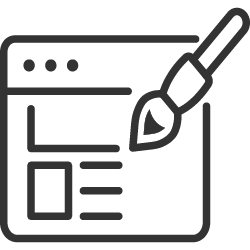
Service Definitions
Service Definitions are how you specify the type of Microsoft 365 workspace to create and how they are configured. Specify a Site Collection, Sub Site, Microsoft 365 Group or Microsoft Team and configure the components including lists, pages, branding, security and more.

PnP Provisioning
ProvisionPoint 365 fully supports the PnP Provisioning Framework meaning that complex operations can be enabled. PnP Templates can be used to provision and configure SharePoint Sites, Microsoft Teams, Groups, Planner and much more.
SharePoint Sites
Provision SharePoint Sites in the blink of an eye with fully customisable site templates or via a PnP template for more flexibility.
Microsoft Teams
Seamlessly provision ready-to-go Microsoft Teams including standard channels, private channels, apps, all with NO wiki tab!
Planner Provisioning
By using ProvisionPoint, organisations can preconfigure Planner Plans as part of the Teams provisioning process. These plans can include default Buckets and Tasks. Service Definitions keep Plans aligned with Teams ensuring a cohesive experience for all users.
Viva Engage Provisioning
By using ProvisionPoint, organisations can provision Viva Engage Communities quickly and simply. With the flexibility of ProvisionPoint Service Definitions to create relevant Viva Engage Communities, the fully managed Group control is now realised.More…
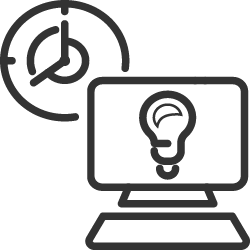
NeverFail Replay
Provisioning jobs never fail thanks to our NeverFail Replay™ technology. If Microsoft 365 is having problems, or errors are introduced in the provisioning request, NeverFail Replay ensures every job will succeed without requiring resubmission by the user.
Azure AD Integration
Use Active Directory attributes in provisioning requests to enable workspace permissions pre-configuration and approval routing based on AD metadata.
PowerApps Integration
Leverage Microsoft PowerApps, including Power Automate, in your provisioning workflow with native support for low-code/no-code triggers and post-provisioning webhooks..
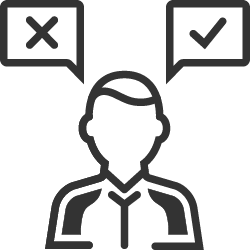
Customisable Forms
Ensure that your workspace provisioning requests capture all the information and metadata required with highly customisable self-validating forms for all workspace request types.