Should every user be able to create a Microsoft Team?
Since the arrival of Microsoft Teams in the Microsoft 365 ecosystem, there has been much confusion and debate about how to successfully implement the software to the best interests of the company. This confusion has come about due to the lack of forethought of how to efficiently deploy Microsoft Teams across a user base of differing levels of technical competence.
One of the main issues with whole scale adoption of Microsoft Teams is assuming that the use of Teams is intuitive and easy to access. This assumption is based on the success of similar software such as Slack and the popularity of personal chat based tools e.g. WhatsApp and Facebook messenger. However this is a risky assumption to make when introducing Microsoft Teams to an organisation of mixed confidence and competence levels as there will be an inconsistency around the usage and creation of different Teams.
Everybody or Nobody
Empowering your workforce by enabling all users to create their own Teams will encourage them to be more involved and be willing to engage with a new piece of software that is designed to make everyone’s lives easier. Furthermore, your users are the experts in what Teams they need and will be able to create Teams instantly and as they are needed instead of interrupting the flow of their productivity to send endless back and forth email correspondence to IT to discuss the intricacies of what they require. This means that users are less frustrated with annoying wait times and IT can turn their attention to more essential tasks that need their expertise.
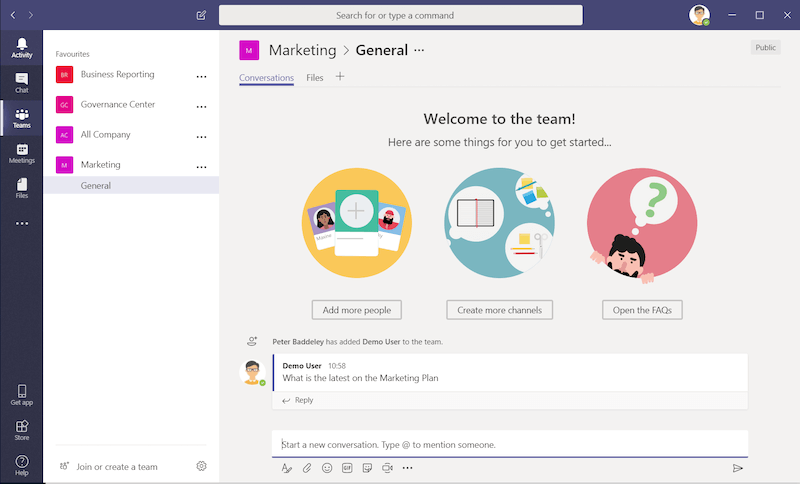
However, a mass of users with high level permissions in Microsoft Teams can result in a mass of unfocused, duplicated or inappropriate Teams. There can be a lack of diligence in checking if similar teams already exist or even if it is appropriate to create a Team in the first place. If there is little to no quality control of the creation of new Teams this can rapidly lead to a sprawl of unstructured Teams with no real purpose. Many users may also have some confusion over the correct usage of Teams – does this subject require a Team, a face to face conversation or just a simple email?
Nevertheless, it is important not to underestimate users by restricting their ability to create their own Teams as this can disengage users and cause frustration. Building barriers may seem like a sensible solution to control the information sprawl associated with Microsoft Teams but this can backfire if not carefully managed appropriately. There are a number of options available to help balance this situation, all of which can be supported through ProvisionPoint 365.
- One of the options is to only allow a few, carefully selected users to create Teams. This would require disabling Team creation for everyone but a small group of power users who are located in the different areas within the business.
- Another option would be to add an approval layer to requests for new Teams to reduce the risk of duplication and to ensure there is a justifiable reason for the Team.
- Additionally, you could consider offering a more comprehensive training programme for all users, explaining how users should be using the Microsoft Teams software and, most importantly, when it is appropriate or necessary to create a Team.
Finding your Solution
To find the correct solution for your organisation the question you should be asking yourselves is not “Should all users be able to create a Team?” but “How do we ensure that Teams are only created when it’s appropriate?” Of course, this solution will look and feel different according to your needs as an organisation.
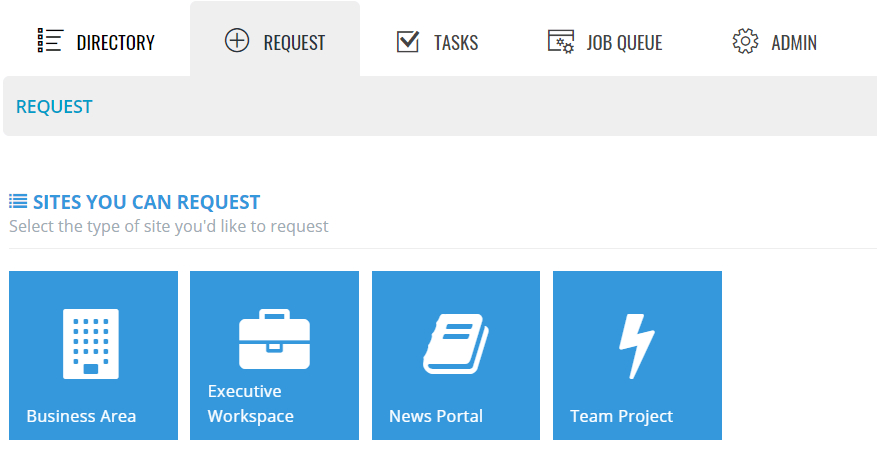
Microsoft Teams is a useful tool but isn’t flexible enough to cope with different organisational scenarios and challenges on its own. ProvisionPoint 365 can add that flexibility and adapt to your individual needs. If you want a specific number of individuals responsible for the creation of Teams – you can. If you want every request to go through approval – you can. We are there to help you achieve that tricky balance between empowering your users and not overwhelming them with a sprawl of endless Teams which makes it unusable.
