Expiry Policies allow management of inactive Teams
The latest release of ProvisionPoint Workspaces allows organisations to take control of inactive Teams. Expiry Compliance Policies can reduce or increase your workspace expiry date, using our new rules to monitor the activity of any Sites or Teams. Importantly this applies to existing Teams, which means organisations can get control of any inactive Teams.
Policy Rules to define Inactive Teams
Rules defined in an Expiry Policy allow reporting on activity, notifications to Team Owners or defined people about the activity or changing the expiration date based on the activity. Expiry Compliance Policies enable you to reduce the Team lifecycle if it is not active and extend it if it is. For example, if you want to delete or archive any Teams that have not been modified for a period of time. Alternatively, the expiry of a project Team can be extended if they are still actively being updated.
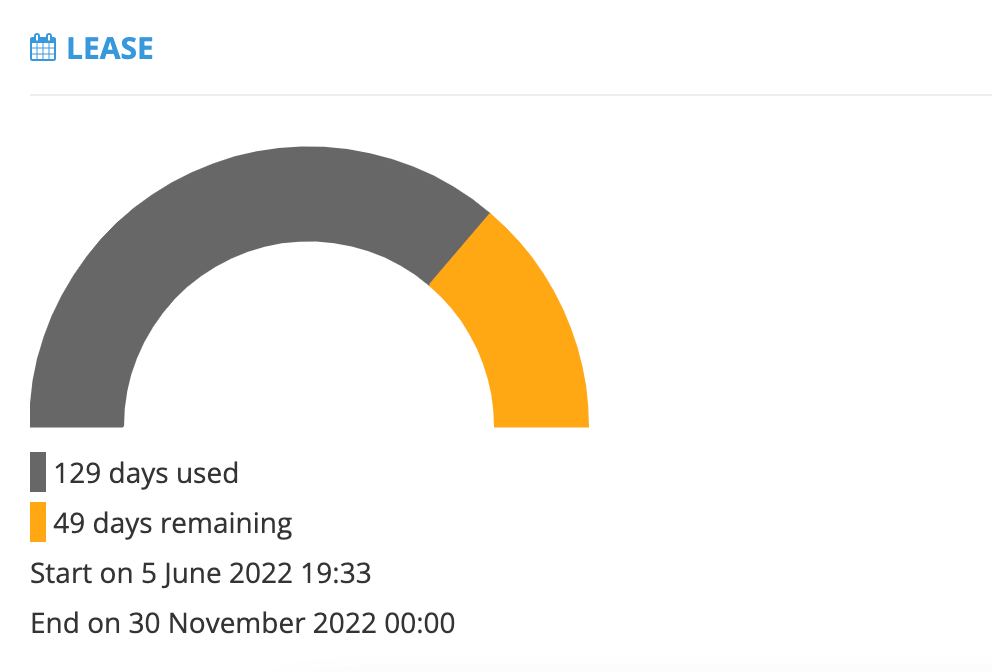
As with all features in ProvisionPoint Workspaces flexibility is built into Expiry Policies. Rules can be defined against both activity in the Team and SharePoint Site. Organisations can define what no activity means, whether that be 30 days, 90 days or whatever you choose. Further, the template model in ProvisionPoint Workspaces allows different Expiry Policies to be applied to different groups of Teams.
Get control of Microsoft Teams
Whatever your reason, Expiry Compliance Policies in ProvisionPoint Workspace allow your administrators to define what inactive Teams are in your organisation. The expiry date of each Team will then be shortened or extended.
Get in touch if you are struggling to effective to identify and archive inactive Teams. We are happy to provide a demonstration and a free 30-day trial.
