ProvisionPoint gives you control over how guests are added to your Teams
The latest update for ProvisionPoint Workspaces has introduced the add Guest User action. This important feature update ensures that organisations can manage the process of how Guest Users are added to Microsoft Teams and SharePoint Sites. This is an important part of the management of the Guest User lifecycle.
Managing Guests in Microsoft 365
There are many instances when Team Owners will want to add Guest Users for collaboration. This could be when working with a customer, partner, consultant or supplier on a project. Further, adding a new employee as a Guest is an excellent way for giving access to an onboarding process.
The challenge organisations face is about who should be adding Guests to Teams and Sites. There is a clear need for Owners to be easily able to add new Guests. However, an incorrect invite could lead to a security risk or incorrectly sharing personal data. Organisations instead may choose to manage the adding of Guests through IT. This however can lead to unnecessary delays which frustrates users leading them to choose alternatives outside of Microsoft 365.
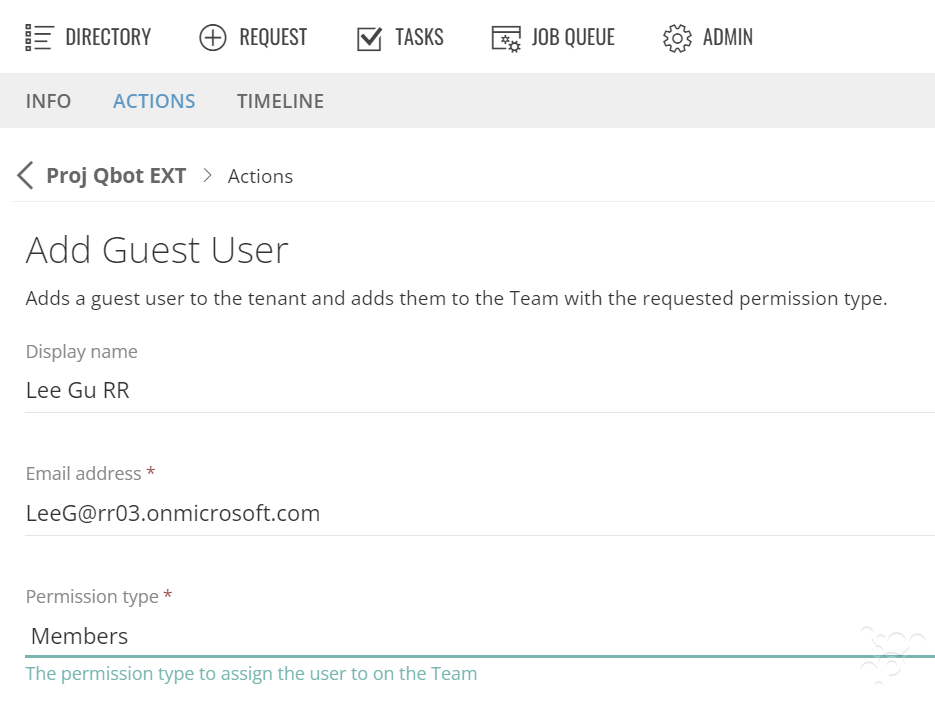
Guest User Lifecycle
This is why the add Guest User action has been added to ProvisionPoint Workspaces. It allows Team and Site Owners to easily request a new Guest User be added. This can either automatically add the new Guest or it can require authorisation through an approval process. Further, like every action in ProvisionPoint Workspaces, a record of each Guest being added is recorded on the workspace timeline.
Get in contact to arrange a demonstration if you would like to see the add Guest User action that can help you manage the Guest User lifecycle.
