ProvisionPoint Permissions: New Features Deliver Further Flexibility
The latest update to ProvisionPoint Permissions delivers more flexibility for reports and a new set of administrative controls.
We know from speaking with our customers that they often build complex reports on SharePoint permissions, with scopes of multiple Sites and several filter criteria. Applying these each time can be time consuming and so this latest release of includes the ability to save a report as a template, which can then be run at a click of a button.
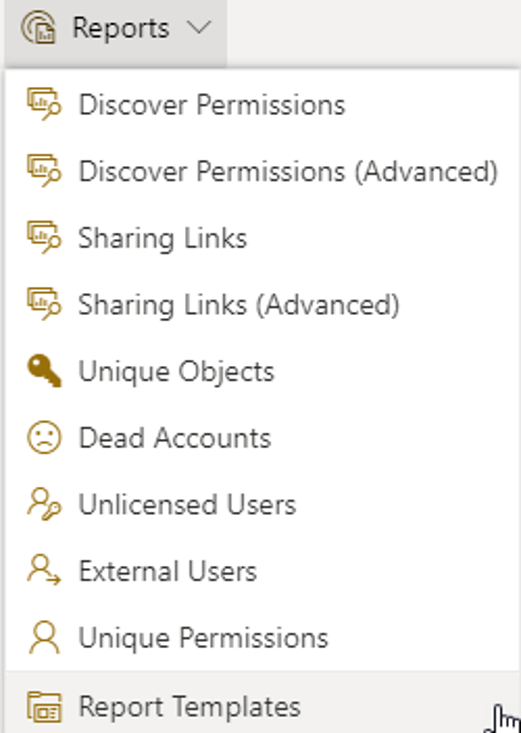
ProvisionPoint Permissions already included the ability to export reports, but this was limited to CSV formats. We have now changed this, so reports can be exported in XSLX Excel format, giving wider language support and more options to enhance the output using native Excel features.
This new release also includes new PowerShell cmdlts to help with the organisation, deployment and administration of ProvisionPoint Permissions. Administrators can reduce the risk of mistakes associated with large permissions changes by enabling rollback by default with any actions in ProvisionPoint Permissions. Furthermore, different Site management models are now supported with more granular control over who can use the app within sites.
If you have any questions about these new features, or would like to learn more about ProvisionPoint Permissions, please get in touch.
