Can I add guests users to Microsoft Teams?
Microsoft recently shared a list of Top 10 Microsoft Teams questions which they have been asked as part of Microsoft Ignite | The Tour. Several stood out for us because they were related to the governance of Microsoft Teams. In this post we will focus on the question of Can I add guests to my team?
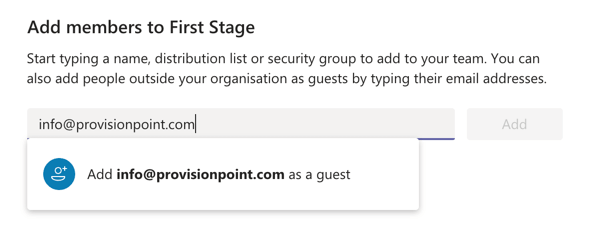
At ProvisionPoint we regularly get asked questions about guest access for Microsoft Teams. However these questions are typically more complex than how to enable guest access for all Teams. In fact the most frequent question we get asked is how do ensure that guest access is only allowed for specific Microsoft Teams? Happily ProvisionPoint 365 lets organisations manage guest access on a Team by Team basis without the need for any PowerShell.
Understand the Question
It is essential to understand the questions which organisations are asking about guest access for Microsoft Teams. It is of course, as Microsoft describes, pretty easy to enable guest access for Microsoft Teams in the whole tenant.
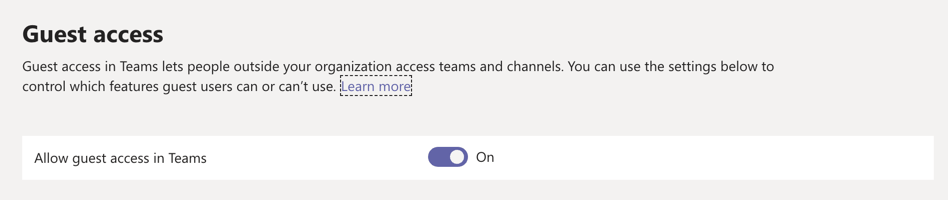
However it is essential to recognise that once this setting is applied, for any Team the Owners can add guest users. While in many scenarios this is great for collaboration with external consultants, partners and customers. There are equally many scenarios where it is not appropriate for guest users to have access to a specific Team. There are significant governance risks of putting the responsibility solely on the Owners of a Team. Instead, organisations want to easily ensure that guest users can’t be granted access to certain Teams for privacy or sensitivity reasons.
Configuring Guest Access per Team
By using ProvisionPoint 365 organisations can manage whether guest access is enabled for a specific Team. Different Templates, or Service Definitions as we call them, can be made available for authorised users to request a Team. For any Teams created from a specific Service Definition, an administrator can define whether guest access is enabled.
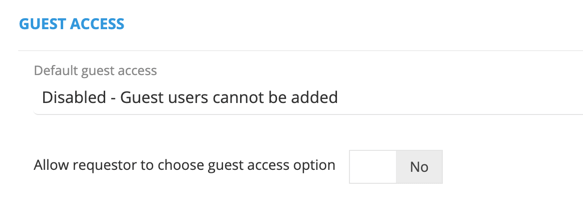
So to take a straightforward scenario, an organisation could choose to have two Service Definitions one which enables guest access and one which does not. Pretty simple and no need for a single line of PowerShell.
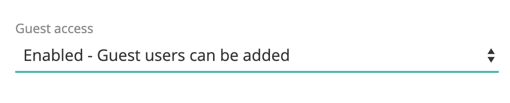
Taking governance a bit further, we could configure that an approval step is required for any Teams requested using the Service Definition which enables guest access. Alternatively we could define that only a small subset of authorised users can request a Team with guest access enabled.
ProvisionPoint 365 also allows for more flexible scenarios in how guest access is enabled. Administrators could define for a Service Definition a default setting for guest access but could permit the requester of the Team to change that setting. Again an approval step could be added if required.
A Complete Answer
At ProvisionPoint we can offer organisations the flexibility to enable guest access for Microsoft Teams while answering those critical questions about governance. Furthermore by using ProvisionPoint 365 organisations can control the setting applied to individual Teams and even the default Channels. If you would like to find out more about how ProvisionPoint 365 helps manage the governance of Microsoft Teams, then please get in contact for a demo.
