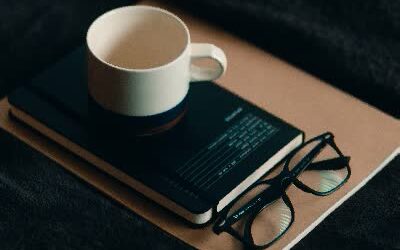Service Statistics
Visualise Key Statistics to Get Rapid Insights Into Number of Sites, Requests and Trends
Track Change History.
Office 365 Statistics. Sorted.
The ProvisionPoint 365 Dashboard
ProvisionPoint 365 provides an Administrator with a dashboard where they can visualise key statistics including numbers of sites, numbers of requests and trends over a given timeframe.
The Timeline allows a manager or administrator the ability to see the history of a site including when changes occurred and who made them. If you ever have any issues you can see logs within ProvisionPoint 365 and replay the creation of a site.
Why have a Dashboard?
The native site creation process in Office 365 is very unstructured and can be done through a number of interfaces. Request for new sites is often a manually processed managed outside of Office 365. It is not easy for an administrator to see the current number of sites created or track these against requests.
More Governance Features
A Stronger Future: ProvisionPoint Becomes Part of SnapOn Software
The next chapter of our journey has begun. ProvisionPoint, together with KWIZ and Appficiency SST, is now SnapOn Software—a powerful, unified brand...
Optimize SharePoint Modern Lists: Version Limits, Sync & Folders
Aligning ProvisionPoint with Microsoft’s SharePoint Evolution As SharePoint continues to evolve, so does ProvisionPoint, ensuring seamless...
Why Law Firms Must Rethink Data Security in the AI Era
The Changing Landscape of Legal Data Security The practice of law has always revolved around information—case files, legal research, client...