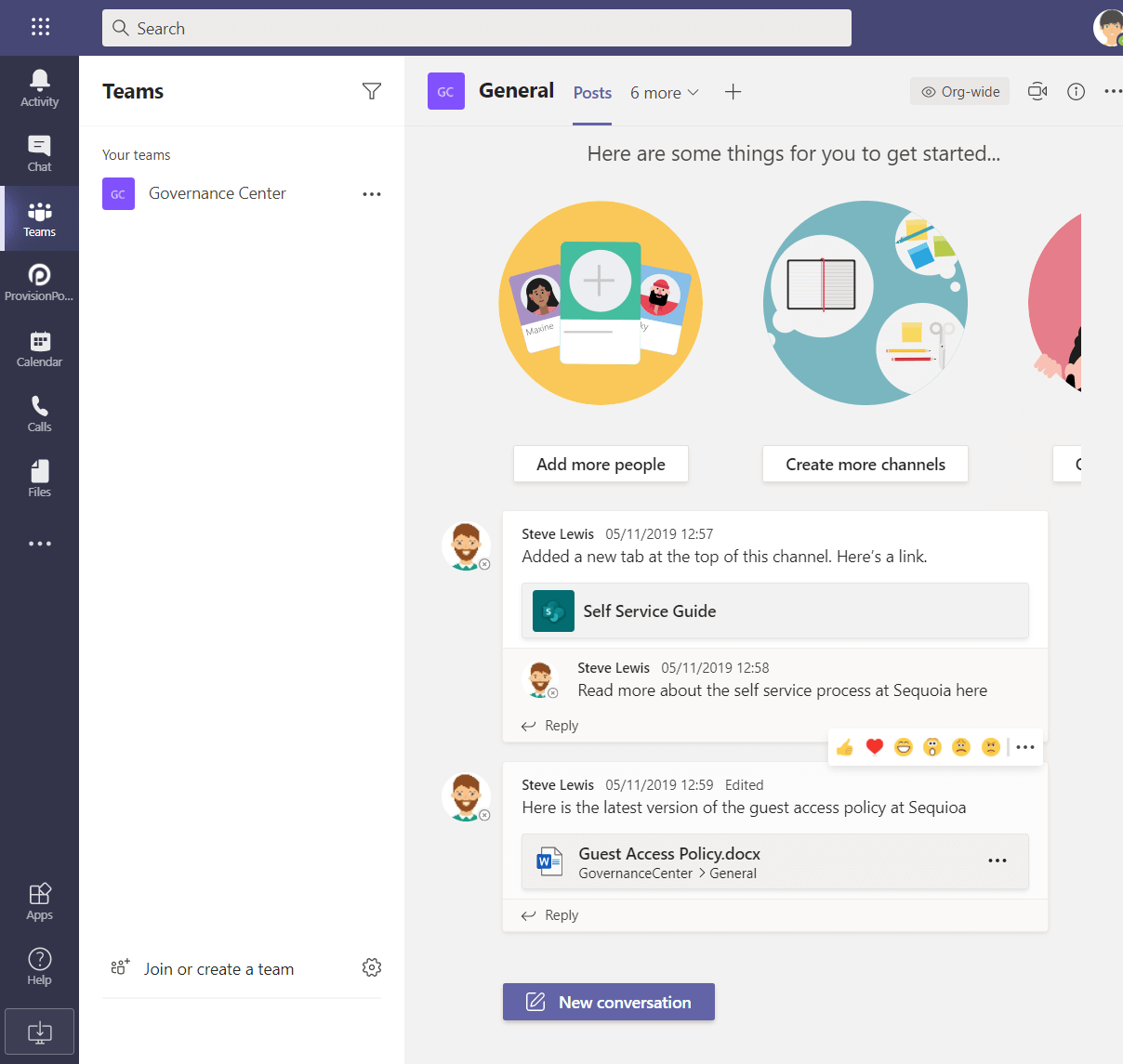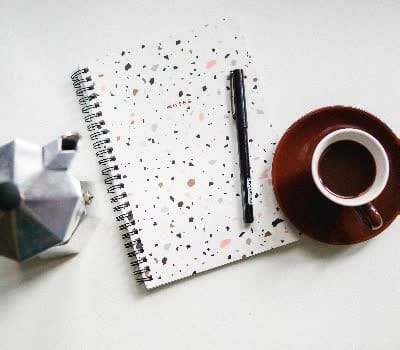Microsoft Teams Provisioning
Many organisations are now looking to adopt Microsoft Teams to empower collaboration across the business and with key external partners. ProvisionPoint 365 helps organisations empower user self-service with a comprehensive Microsoft Teams provisioning solution. Authorised users can select from a range of pre-defined templates, which we call Service Definitions, to create a Team.
By default, in Microsoft Teams there is the reliance on the Owner of the Team to configure it to their specific needs. In contrast, by using ProvisionPoint 365, a Service Definition defines how each Team is created, including multiple Channels each with relevant Tabs and Apps. The structure for managing files within Channels can also be tailored to business needs with default folders and files. Finally a familiar brand can be applied to each Team through the consistent application of logos.
Governance and Lifecycle Management
Successful implementation of Microsoft Teams is not just about provisioning, equally important is implementing the correct governance controls. In ProvisionPoint 365 an administrator can define who can request a Microsoft Team and also implement approval processes with these requests.
Governance is also about the correct security settings being applied to Teams and ensuring that Teams are correctly classified. In ProvisionPoint 365 administrators define how which settings are applied to a Team when it is created. Further, there is the option for each Team to control Privacy, Classification and Guest Access.
Rules Without Constraints
There is a justified concern about information sprawl with Microsoft Teams, which can leave users frustrated by the sheer volume of Teams. ProvisionPoint 365 addresses these concerns about sprawl with business-specific lifecycle rules when a Team is provisioned. If the life of a Team needs to be extended or immediately archived, the Owners can easily do this through an Action.
ProvisionPoint 365 can help with provisioning Teams for all requirements whether it be a for a business division, internal project or collaboration with an external partner. Barriers are removed to adoption because users can quickly create a Microsoft Team configured to their business needs.
Read More About ProvisionPoint 365
ProvisionPoint addresses the challenge of inactive guest users in Microsoft 365
One of the strengths and weaknesses of Microsoft 365 is how easy it is to share with guest users. Authorised users can easily add a guest...
Expiry Policies allow management of inactive Teams
The latest release of ProvisionPoint Workspaces allows organisations to take control of inactive Teams. Expiry Compliance Policies can...
When should a Microsoft Team be archived?
During the rapid rollout of Microsoft Teams during the pandemic, not many organisations stopped to think about when a Team being created...