When should a Microsoft Team be archived?
During the rapid rollout of Microsoft Teams during the pandemic, not many organisations stopped to think about when a Team being created should be archived. The focus was ensuring staff could continue to work and not any perceived issues with too many Teams.
The reality is Teams are here to stay, even if we move towards a hybrid style of working. The more we rely on Teams the more it is important we can easily find the right information. If Teams is cluttered with out of date information users will become disillusioned with the platform. Further, there is significant organisation risk with incorrect information being shared with staff or customers.
I have spoken to many organisations in the last few months. This includes those who visited the ProvisionPoint stand at 365 EduCon in Chicago. The problem is recognised. They are all saying the same thing, which is they have too many Teams. They know some should be archived but they are not sure which ones.
Defining when a Team should be Archived
As with many aspects of Microsoft 365, there is not one simple answer. Instead, it depends on several key factors, including:
- The main use cases for Teams, for example, projects typically have a defined lifecycle and expiry.
- Organisational data retention requirements that may require data to be retained for a set number of years.
- Culture related to data retention within an organisation and whether users are engaged in regular data cleansing.
- Risk associated with outdated information being readily available to users.
These factors combine to help an organisation define when Teams should be archived. We often see industry trends but fundamentally each organisation will have their own unique set of considerations.
Solutions for Teams Archiving
Technology can support an approach to archiving. This use of technology is based on the archiving policies that have been defined. Policies, supported by technology, can set defined endpoints for different types of Teams. For instance, Teams for Projects may have a shorter lifecycle than other use cases. In addition, the activity in your Teams may influence whether a Team should be archived. For example, Teams that have had no new chat or files edited in the last 3 months are potentially good candidates for archiving.
Any use of technology to manage Teams must also engage those responsible for managing individual Teams. That is the Team Owners. They should have the ability to extend the expiry policy for a Team if it should not yet be archived. Further, Teams Owners would be best placed to archive a Team early if it is no longer being used.
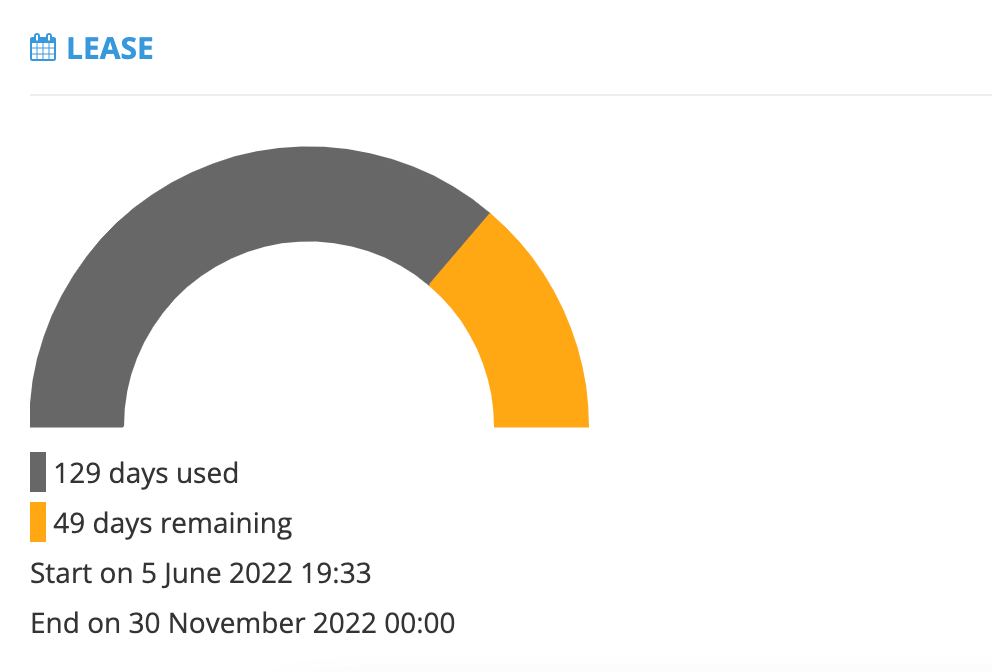
At ProvisionPoint we understand the important role Owners play in managing Microsoft Teams. We empower them throughout the service, including managing expiry. We support Owners, and administrators, with Lease to define when Teams should be archived. We enhance this with intelligence about Teams activity that can further influence points of archive. To find out more schedule a demo and setup a free trial.
