Building a Governance Center in Microsoft Teams using an org-wide Team and ProvisionPoint 365
An org-wide Team is a great place to communicate to all users about governance for Microsoft Teams and Office 365. It can be made available to all users within an organisation and is part of Microsoft Teams rather than a different application. Furthermore, this org-wide Team can be a center for relevant documentation and governance tools like ProvisionPoint 365.
Creating an org-wide Team
Currently, it is only possible for organisations with up to 2500 users to create org-wide Team’s. If you meet these criteria than a global admin will be able to select org-wide as a privacy level when creating a Team.
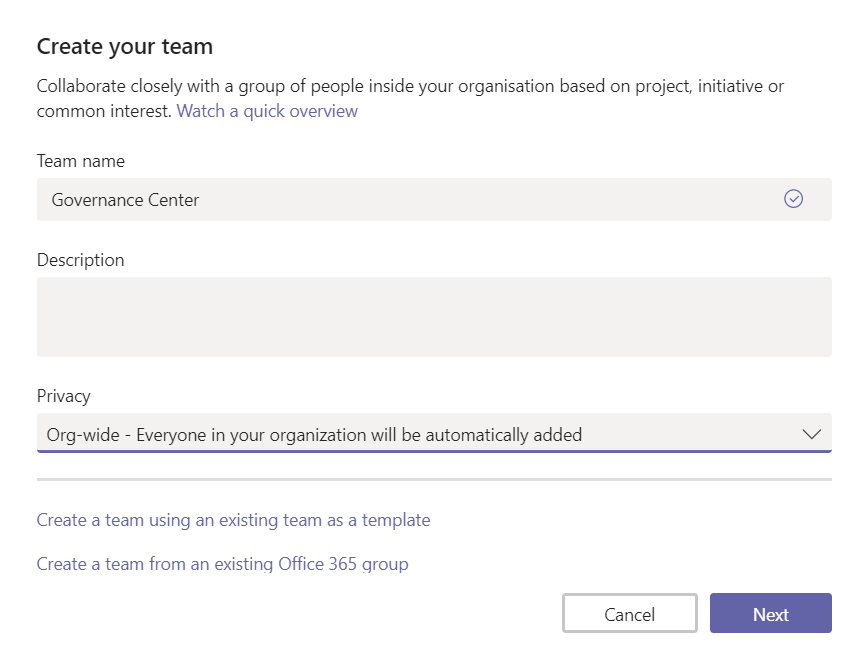
All users who have access to Teams will be added automatically as a member to the Team, and the membership will continue to be synced as access to Microsoft Teams changes.
Configuring the Governance Center
An org-wide Team can be configured like any other Team, by adding Content and Tabs. Relevant user guides and governance information can be uploaded to the Documents Tab in the General Channel. Alternatively, you could use the Wiki to communicate this governance information in a more engaging manner.
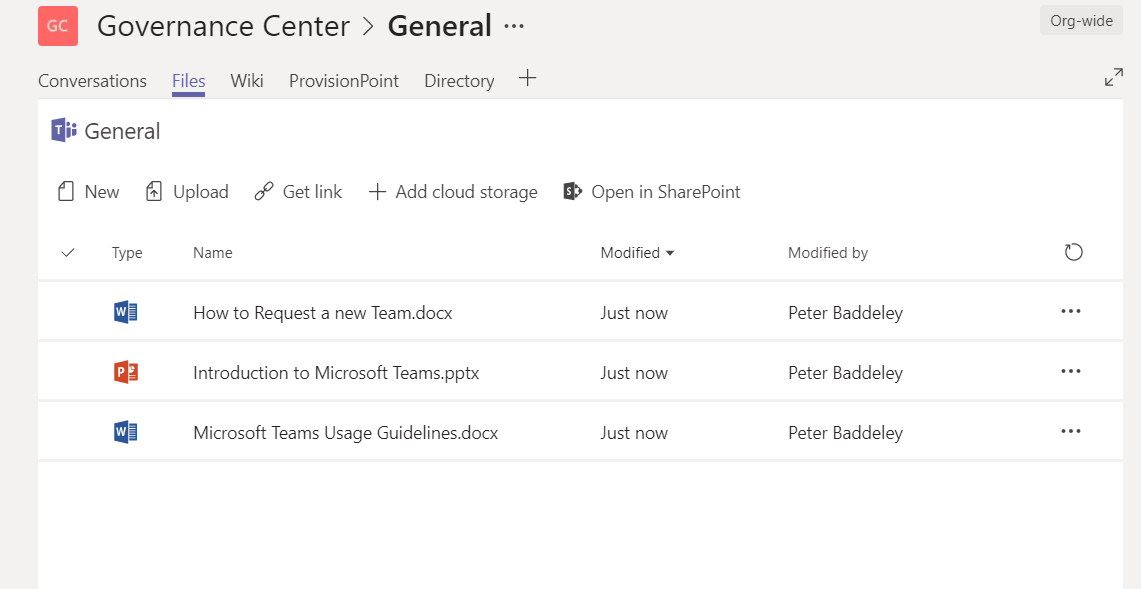
The capability of this governance center can be significantly enhanced through the addition of ProvisionPoint 365. Firstly you can route requests for new Teams by adding ProvisionPoint 365 to a Tab.
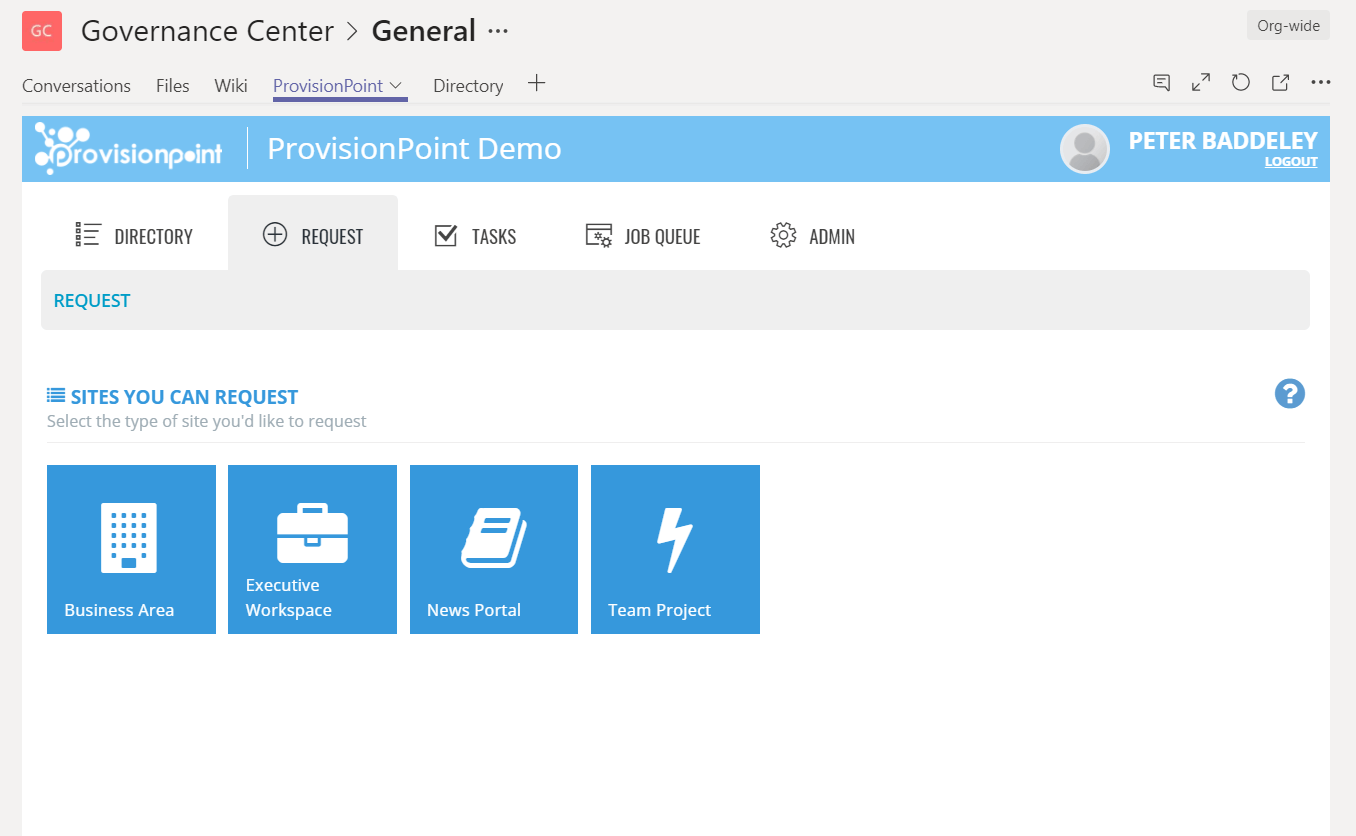
As part of this integrated experience, users will be required to select from a defined list of templates to create a new Team and also provide classification information.
Microsoft Teams can be a confusing place with users often complaining of being unable to navigate the sheer volume of Teams easily. Each Team created in ProvisionPoint 365 can be added to a directory which includes the classification data defined for each Team. This directory can be added as a Tab to the governance center making it easy for users to find and understand the different Teams in the organisation.
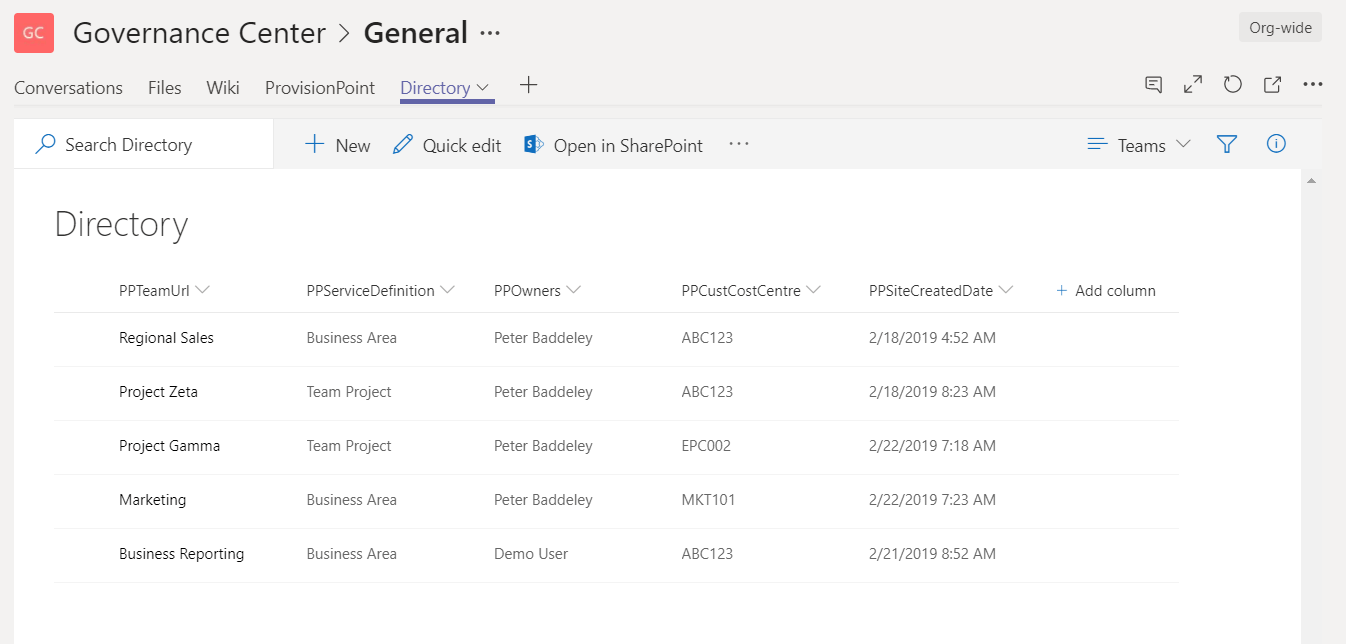
There are of course lots of options to further configure the governance center to your specific needs, for example, creating different channels to support users with their different governance-related questions.
Recommended settings for the Team
Microsoft recommends some default settings to reduce the noise generated by an org-wide Team. These settings include stopping members from publishing to the General Channel and turning off the option for members to @mention the Team. Fortunately by using ProvisionPoint 365 default settings can be applied against any Team created from a specific template.
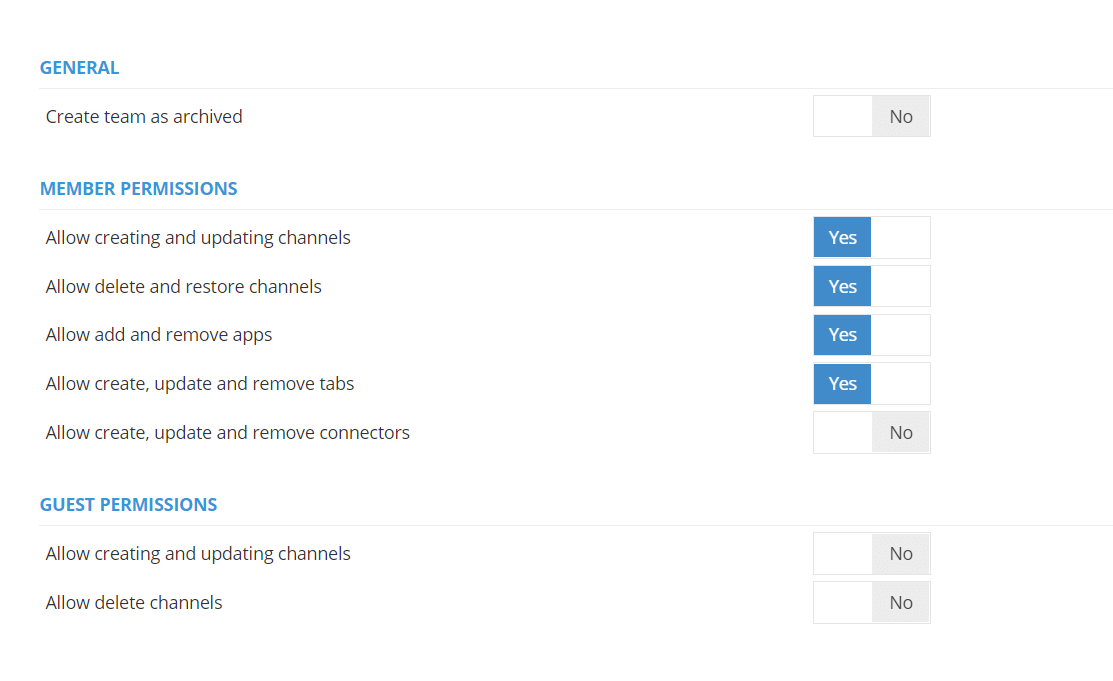
Getting started creating a Governance Center for Teams
In this post, we have shown you the basics of creating an org-wide Team for communicating and managing Microsoft Teams governance. However detailed planning is required to design this governance center in your organisation. ProvisionPoint 365 is here to help with making it easier to communicate and manage governance for Microsoft Teams.
Watch the video below to see how a governance center can work.
