
ProvisionPoint Blog
We like to share our thoughts on the ecosystem in which we live.
Leave a comment if a post resonates.
Got an idea for a post? Let us know.

Implementing Best Practices for Auditing M365 and Teams
Discover the top strategies for effectively auditing M365 Teams to ensure optimal performance and security.Understanding the Importance of Auditing M365 Teams Auditing M365 Teams is crucial for maintaining data security, compliance, and overall performance within the...
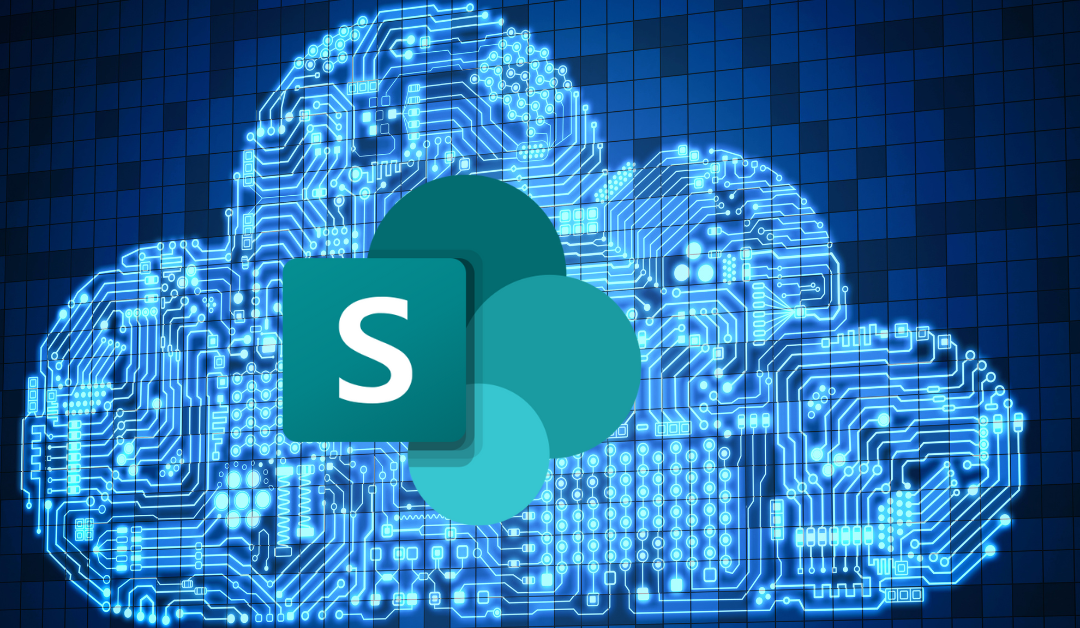
A beginner’s guide to Microsoft 365 governance with ProvisionPoint.
Governance is perhaps the most misunderstood concept in a deployment of Microsoft. Too frequently it is forgotten altogether. Further, many view governance to be about stopping users from doing things. In fact, governance is the complete opposite, it is about...

Custom SharePoint Theme: How to create and upload
Whenever I go about creating SharePoint Sites they often have a specific purpose in mind, for example, a department Site or projects. For a lot of organisations, the Site creation also needs to think about the branding or colour themes for the Site as well. Microsoft...

When should a Microsoft Team be archived?
During the rapid rollout of Microsoft Teams during the pandemic, not many organisations stopped to think about when a Team being created should be archived. The focus was ensuring staff could continue to work and not any perceived issues with too many Teams. The...

Shared Channels in Teams: How will you use them?
In our last post, we outlined how Teams Shared Channels are configured. This included considerations for Azure B2B Direct Connect. In this post, we will explore how organisations plan to use Shared Channels in Microsoft Teams. We have taken feedback from our customers...

Microsoft Teams Shared Channels: Configuration
Microsoft announced that Teams Shared Channels would become generally available in August 2022. Shared Channels enable a Teams Owner to create and share a Channel with users who are not part of that Team. These users can either be internal or external to the...

New SharePoint App Catalog, what should you know?
The App Catalog stores any apps that can be used in SharePoint and Office. SharePoint Administrator’s or Global Admins can manage the apps that can be used and which Sites they can be installed on. Apps for SharePoint are small, easy-to-use, stand-alone applications that perform tasks or address specific business needs. You can add apps to your site to customize it with specific functionality or to display information.

Reporting on Microsoft Teams and SharePoint Sites
In May we announced the release of our new Power BI reports for Microsoft Teams and SharePoint Sites. We know our customers wanted to report on Teams and Sites. Power BI offers the flexibility to use standard reports that we provide. It also allows organisations to...

CommsVerse 2022: Thing I Learned
I recently attended CommsVerse 2022 at Mercedes Benz world and it was a great experience! I met with others working with Microsoft Teams and attended some very informative sessions with some great trainers and speakers who are now a valuable addition to my network. I...

Why do you need Teams template?
Microsoft makes several Team templates available. Available templates include managing an event or onboarding employees. These templates are good examples but far too simplistic for everyday use. In two previous posts, we considered some of the common items people...
