Delegate the permission to create new Document Libraries in SharePoint
There are many different models for how permissions and site ownership are applied in SharePoint Online. For many organisations once a SharePoint site is created owners of that site can fully administer it. Through training and communication programmes it is expected that a site owner can
The site owner model does not fit all organisations or use cases for SharePoint, especially concerning the creation of new lists and libraries. There are many scenarios where there is a requirement for a group of users to be able to perform a single action on a site without granting site owner permission. In this
Managing Project Document Libraries
Managing projects is a frequent use case for SharePoint, with one example being a site for each client and document libraries in that site for each project. This example is extended by allowing authorised users the ability to create these new project libraries from a defined template. The template for the project library could include custom columns, content types or a structure of defined folders. Critically the whole process should be achieved easily without the users having to be set as site owners.
While the scenario described sounds straightforward it is not easy to achieve in SharePoint, especially when a larger group of users needs to request the project libraries. The reason for the difficulty is that there is not a way to restrict a group of users to perform a single action on a site. While training might be an option, there is a lot of scope for mistake if users are expected to complete some manual steps themselves.
Configuring ProvisionPoint 365
By using ProvisionPoint 365 it is straightforward to deliver the requirement detailed above and there are options to add further governance controls. An administrator can define what Actions can be performed once a Site has been created using ProvisionPoint 365. The owners of the site can complete all the Actions, but the permission to complete individual actions can be delegated to a user or group. Therefore a group of users could be delegated the permission on an action to create new lists or libraries.
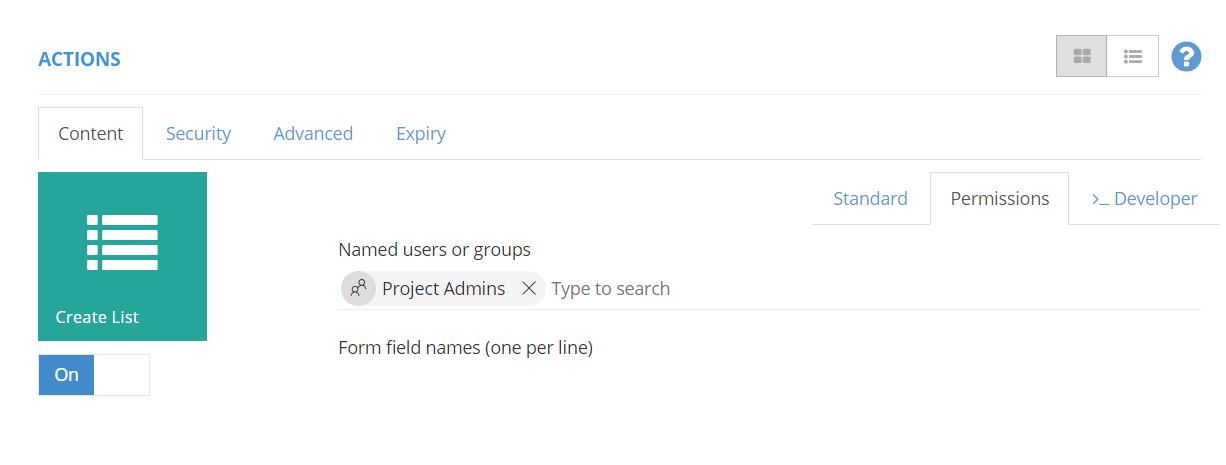
The other component of the solution is to provide the user with the relevant template to request for the project document library. To deliver this capability the create List Action in ProvisionPoint 365 can be configured to only present custom templates.
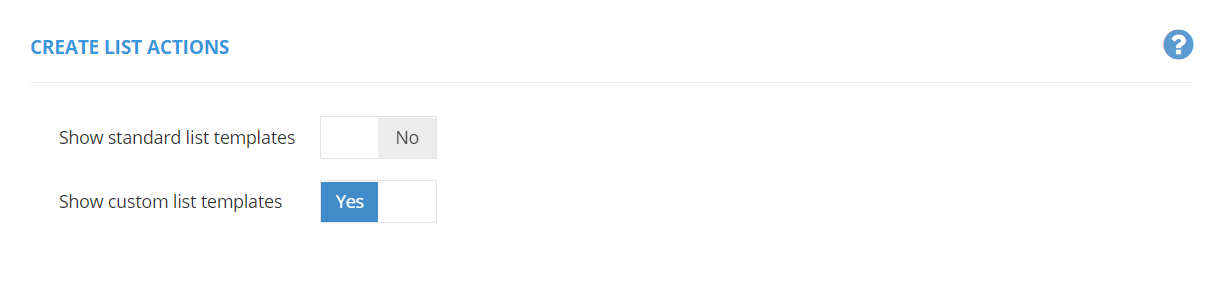
A PnP template can be used when the site is provisioned using ProvisionPoint 365, and included can be a template for the project library. This template could consist of custom content types, columns, views and pre-defined folders.
The result for users
The experience for users, with the solution configured above, will be that they can view client sites in the ProvisionPoint 365 directory. If they are a member of the security group with delegated permissions then they will see a single Action called create list. On selecting this Action they will see the option to create a new project library using the defined template.
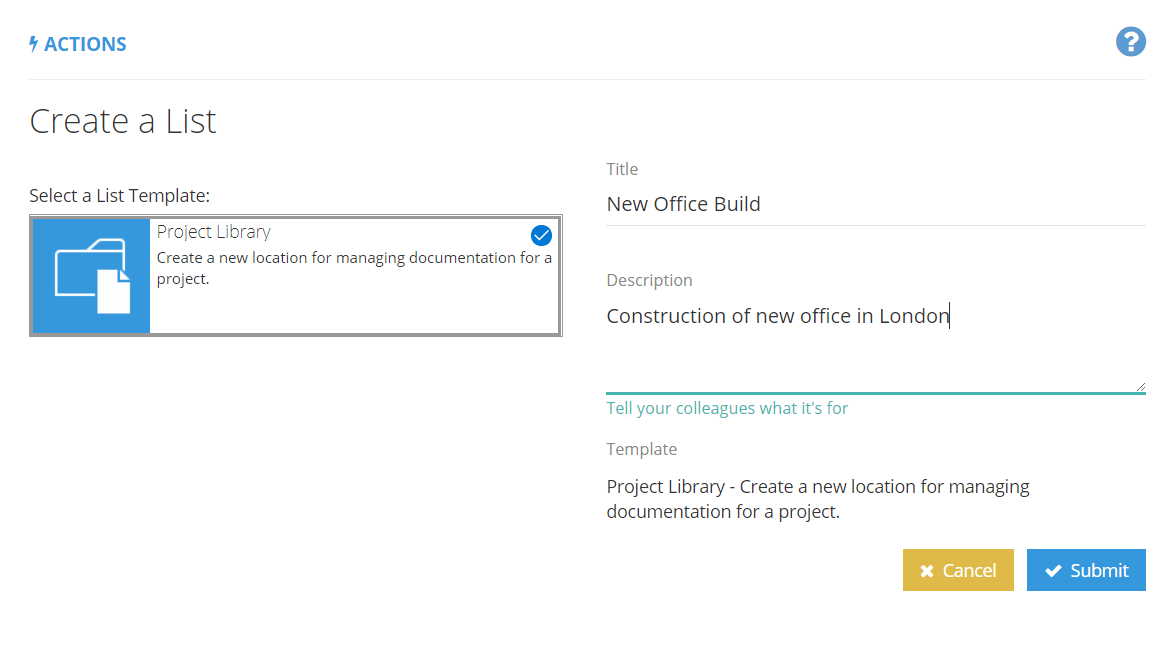
The solution described could be further extended to meet additional governance requirements, for instance naming conventions for the libraries or adding an approval step as part of creating the new library. Furthermore, the delegated group of users could be dynamic based on data specified when the client site is created.
The video below shows the experience for a user and how easy it is to create new document libraries using the correct template.
For further information get in contact for a demonstration of using delegated actions to create document libraries.
