5 Steps for Successful Microsoft Teams Governance – Step 4: Lifecycle
This is the fourth blog in our series of five articles based on the recent presentation delivered by ProvisionPoint’s CEO, Peter Baddeley, at the South Coast Summit back in October 2021.
Peter will be looking at five key areas which organisations can address in order to simplify the governance of Microsoft Teams, covering provisioning, naming conventions, security, lifecycles, and ownership. He will also share his first-hand experiences how organisations have successfully implemented Teams governance.
In his fourth blog, Peter looks at Microsoft Teams Lifecycles.
Peter explains:
Governance for Microsoft Teams does not end once they are created. It is, in fact, important to manage a Team throughout its lifecycle.
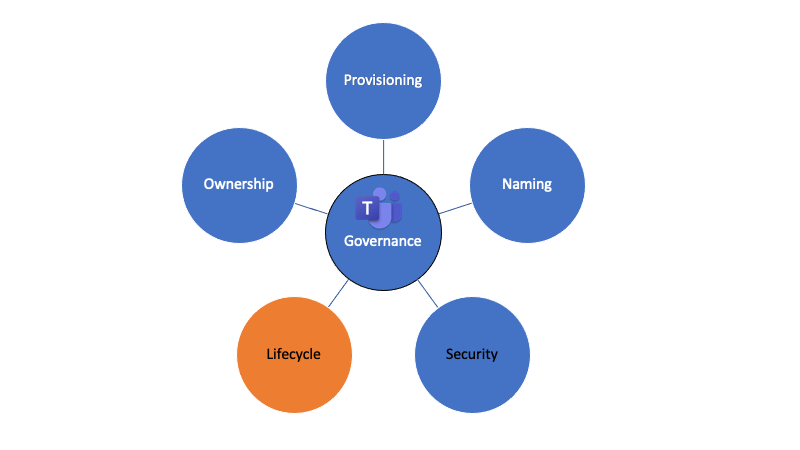
So, when does a lifecycle of a Team end and what happens when it does? Many of our customers have asked us these questions.
The Problem of Sprawl
Before considering how to effectively manage the lifecycle of a Team we need to understand the problem of sprawl. In the context of Microsoft Teams, the problem is that too many Teams get created and users then find it unmanageable. Some may laugh off the problem and consider that there is no such thing as too much collaboration, but sprawling Microsoft Teams is a real-world issue experienced by our customers.
The reality is that users become disengaged because the sheer volume of Teams makes it really difficult to find anything. Perhaps even more concerning, is that users could be accessing out of date information from a Team that should have been archived. And sprawl can affect organisations of all sizes, it is just in perspective. For smaller organisations, 20-30 Teams may quickly become unmanageable, whereas for larger organisations, it will be hundreds or thousands.
Microsoft Teams Lifecycle Management Does Not Have to be Complicated
Let’s hear some good news: There is a solution to sprawl – and it’s not complicated.
The first thing to do is implement standard rules for when the lifecycle of the Team should end (for example: 90 days, 6 months, 2 years). There is no fixed standard for this, as every organisation will have their own different requirements. Even within a single organisation, there may be different rules for different Teams with different purposes.
Secondly, organisations need to decide what actually happens when the lifecycle ends. The most common action is to archive the Team (set it to read-only and hide it). Alternatively, notifications can be sent to Owners, Teams can be deleted or a backup solution leveraged.
This is the fourth of the governance steps for Teams. How you manage the end of life of a Team is essential to keeping the Microsoft 365 platform tidy which will, in turn, drive user engagement and reduce the risk of incorrect information being used.
Teams Owners are key to managing the lifecycle of a Team, as they will know whether their Team should be extended beyond a standard expiry date. This leads us onto the final post in this series, where we will be looking at the role Ownership plays in achieving successful Microsoft Teams Governance.
In the meantime, if you would like to learn more Lifecycles, click here or simply contact us.
