Microsoft Teams Governance: Control settings applied to new Teams
When a new Team is created in Microsoft Teams, all of the settings are enabled by default. These settings include members being able to add apps, guests creating new channels and using fun GIFs in chat. While this might not always be a problem, in some business scenarios certain default settings need to be changed.
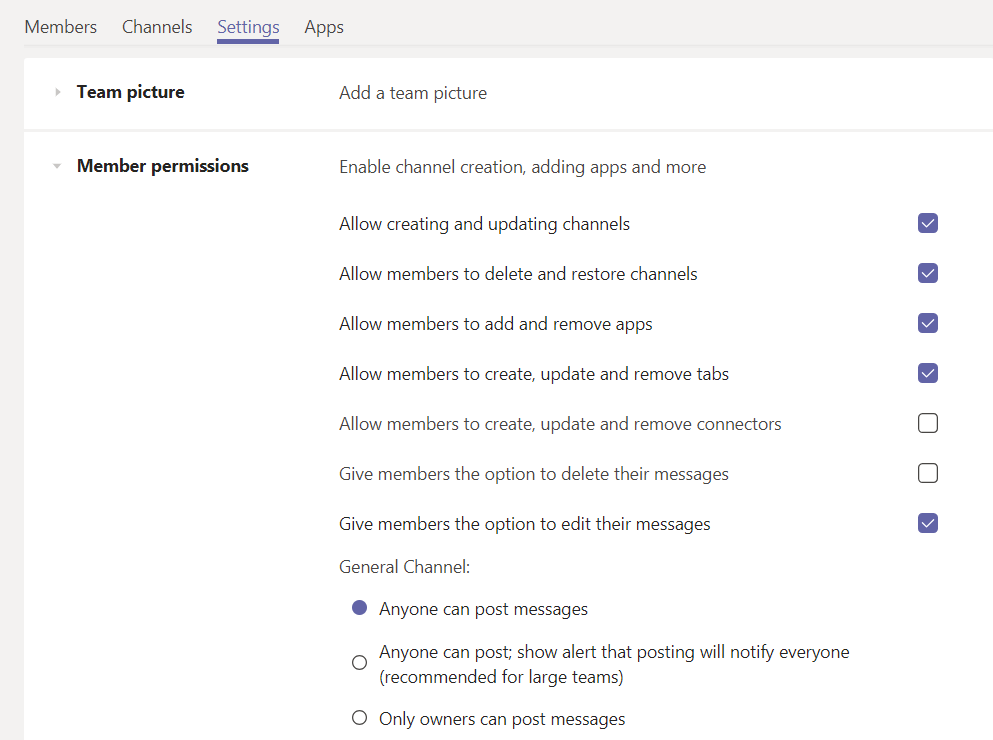
There is not a way within Office 365 to ensure that different default settings are applied to certain Teams. It is the responsibility of the Team Owner to change these settings within each Team once they have been created. The result of this fragmented administration is inconsistently in the implementation of governance rules.
How ProvisionPoint 365 can help
In ProvisionPoint 365 an administrator can define different service definitions for Microsoft Teams.
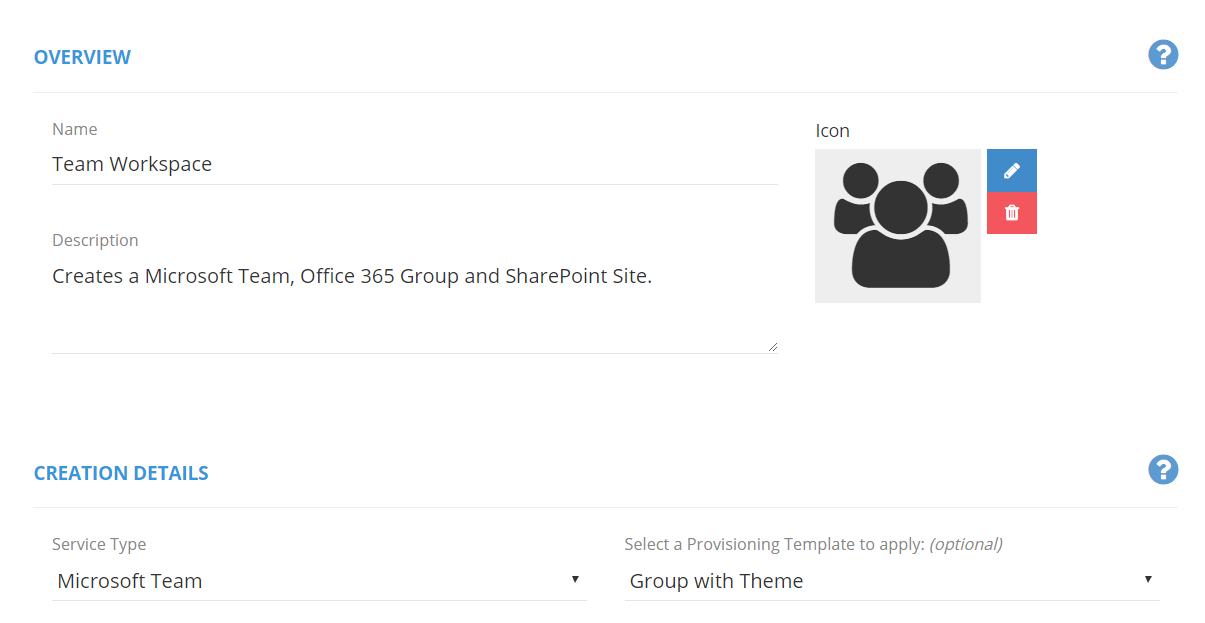
Permissions are granted to users to request a Team using one or more of these service definitions within the ProvisionPoint 365 app.
Each service definition can have different default settings for any Team created using that definition.
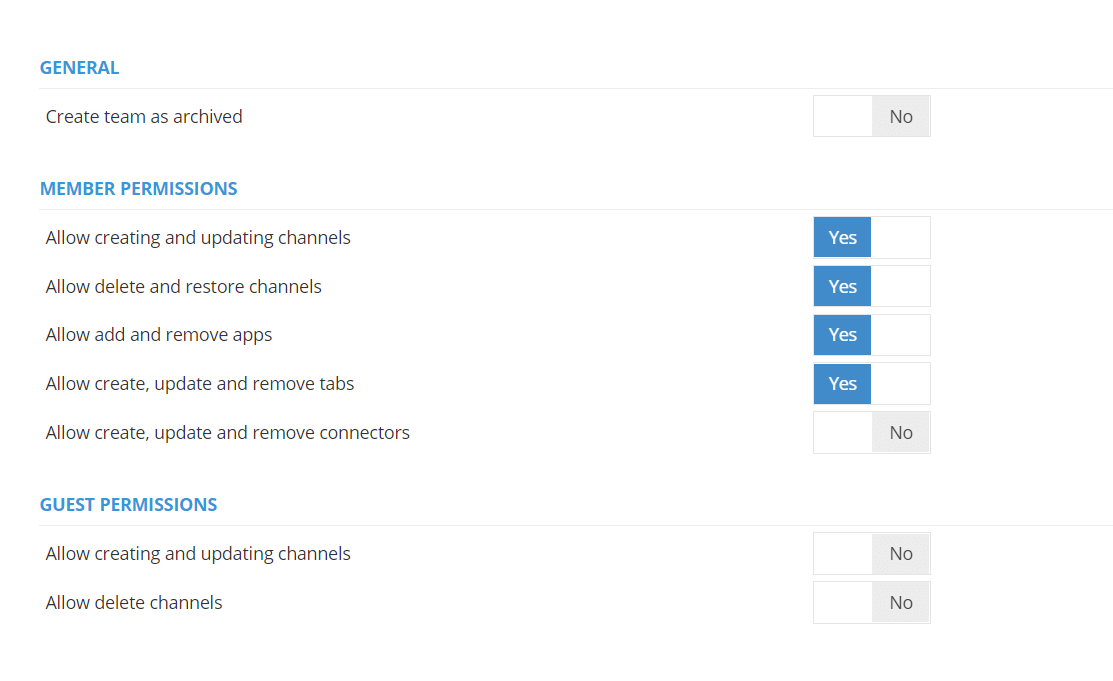
By using ProvisionPoint 365, an organisation can ensure consistent application of settings for each Team. Furthermore, by using multiple service definitions, different models for governance can be applied dependant on requirements.
Please get in contact if you would like to see a demo of how ProvisionPoint 365 helps improve governance for Microsoft Teams.
