
ProvisionPoint Blog
We like to share our thoughts on the ecosystem in which we live.
Leave a comment if a post resonates.
Got an idea for a post? Let us know.

Unlocking the Benefits of Archiving in Microsoft Teams
Preserving Important Information Archiving content in Microsoft Teams allows organizations to preserve important information for future reference and retrieval. By archiving conversations, documents, and other content, teams can ensure that valuable knowledge and...

The Importance of Applying Retention Labels to Your Files
Understanding Retention Labels and their purpose Retention Labels are a feature in SharePoint that allow you to classify and manage your files based on their retention requirements. By applying Retention Labels to your files, you can ensure that they are retained for...

Effective Strategies for Lowering SharePoint Storage Costs
Understanding SharePoint storage costs SharePoint storage costs can be a significant expense for organizations, especially as the amount of data stored in SharePoint continues to grow. It is important to understand the factors that contribute to these costs in order...

Mastering Orphaned Users in SharePoint
Understanding Orphaned Users in SharePoint Orphaned users in SharePoint are user accounts that are no longer associated with a valid user profile. These accounts can occur when a user is deleted from the system without properly removing their permissions or...

Compliance Measures for Matter Level Security in Microsoft 365
Understanding Matter Level Security in Microsoft 365 Legal organizations need to have a clear understanding of Matter level security in Microsoft 365 in order to implement appropriate compliance measures. Matter level security refers to the protection of sensitive...

How to Conduct a Security Audit of Microsoft 365
Understanding the importance of a security audit for Microsoft 365 A security audit is a crucial process for ensuring the protection of your data and systems in Microsoft 365. It helps identify vulnerabilities, weaknesses, and potential threats that could compromise...

Mastering Microsoft 365: The Essential Guide to Lifecycle Policies
What is a Lifecycle Policy? Lifecycle policies are a strategic approach to managing the duration and relevance of information within Microsoft 365 environments. It helps keep information current by setting unique expiry dates for different types of content, ensuring...

How to use Sensitivity Labels with Microsoft Teams
Understanding Sensitivity Labels Sensitivity Labels are a powerful feature in Microsoft Teams that allow users to classify and protect their data based on its sensitivity. These labels help organizations ensure that sensitive information is handled appropriately and...

Is your SharePoint and Teams content Copilot ready?
Copilot and AI How to successfully adopt AI is one of the most important challenges facing CIOs this year. There are several key challenges, including this shared by Microsoft, “Copilot uses your existing permissions and policies to deliver the most relevant...
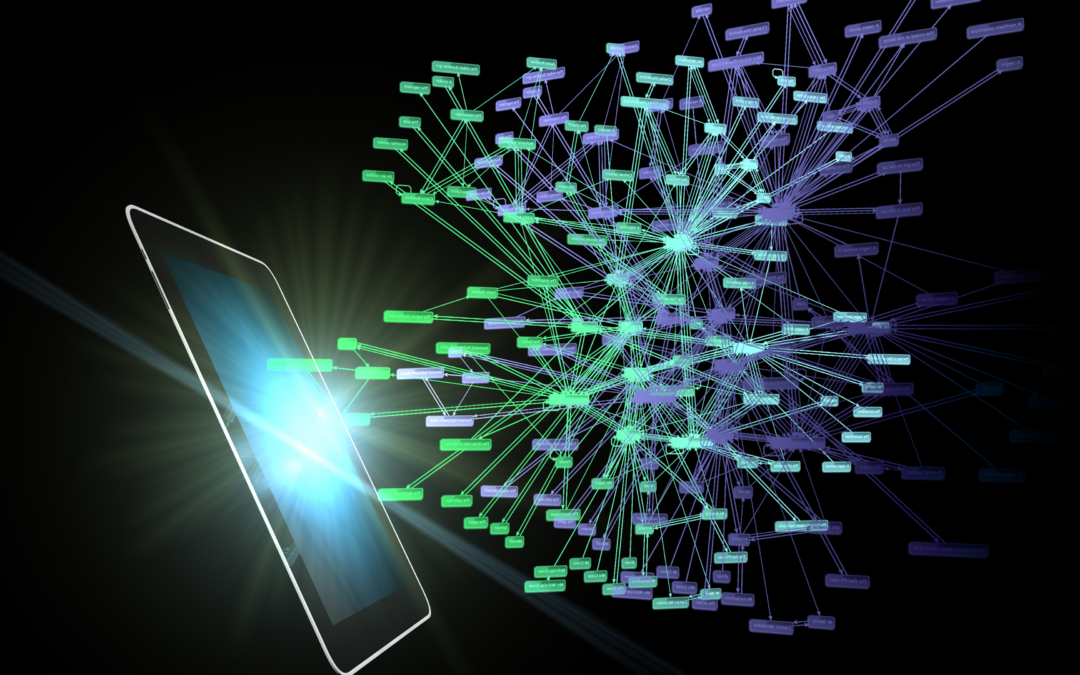
Understand Sharing Links in Microsoft 365
What are Sharing Links? Sharing links in Microsoft 365 are URLs that allow users to share files and folders stored in Microsoft 365, including files in SharePoint and OneDrive. These links can be used to grant access to documents, spreadsheets, presentations, and...
